filmov
tv
Windows 11 Build 22572: Enable Tabs in File Explorer!

Показать описание
In Windows 11 Build 22572, there is a hidden feature that allows you to use tabs in the system's File Explorer. This video is a tutorial on how to do enable this.
Command used: "vivetool addconfig 34370472 2"
Music:
LFZ - Popsicle [NCS Release]
Music provided by NoCopyrightSounds
SOCIAL MEDIA LINKS:
Command used: "vivetool addconfig 34370472 2"
Music:
LFZ - Popsicle [NCS Release]
Music provided by NoCopyrightSounds
SOCIAL MEDIA LINKS:
How to Enable Tabs in File Explorer on Windows 11 22H2 (Build 22572)
Windows 11 Build 22572: Enable Tabs in File Explorer!
File Explorer Tabs in Windows 11 - Build 22572 Features
How to Enable File Explorer Tabs in windows 11 | Windows 11 Build 22572 Updates
How to Enable Tabs in File Explorer in Windows 11 22572
Windows 11 build 22572: NEW Tabs in File Explorer, Print Queue, apps, more
How to Enable File Explorer Tabs in Windows 11 22572 (Insiders Only)
New Windows 11 Build 22572 (2022) | New Screen Recorder and Video Editor, Design Changes & Fixes
Windows 11 Build 22572 - Tabs in File Explorer, System Tray, Clipchamp + MORE
Windows 11 Build 22572 | Tabs in file explorer, Clipchamp, Family app & Microsoft defender previ...
Quick look Windows 11 build 22572 DEV Channel personal observations and comments
Windows 11 Build 22572 | All New Features | Tabs in File Explorer, System Tray, Clipchamp + MORE
Windows 11 Dev Build 22572: New Editor, Screen Recorder, Microsoft Family, Design Changes and More.
Windows 11 Build 22572: NEW Inbox Apps, NEW Icons, Settings & Print Changes + MORE!
Windows 11 Build 22572 Features | Windows Update Spring 2022
Windows 11 DEV Channel insider preview Build 22572 released
Windows 11 Build 22572: What's New [ADDITIONAL SMALL CHANGES!]
New Windows 11 Build 22572 - Clipchamp and Microsoft Family inbox apps & Fixes
Hands on with Windows 11 Insider Preview Build 22572
✅ Windows 11 Insider Preview Build 22572 | Windows 11 New Update 09-03-2022
New Features in Windows 11 Build 22572
Clipchamp Joins the Inbox | Windows 11 [Dev Channel] Build 22572
What's new in Windows 11 Insider build 22572
Windows 11 Build 22593.1 Still Without Tabs on File Explorer #Windows11 #windowsinsider
Комментарии
 0:07:20
0:07:20
 0:02:21
0:02:21
 0:04:29
0:04:29
 0:04:18
0:04:18
 0:06:36
0:06:36
 0:09:42
0:09:42
 0:04:54
0:04:54
 0:03:51
0:03:51
 0:09:19
0:09:19
 0:04:23
0:04:23
 0:07:25
0:07:25
 0:06:49
0:06:49
 0:03:31
0:03:31
 0:11:45
0:11:45
 0:04:25
0:04:25
 0:03:27
0:03:27
 0:04:28
0:04:28
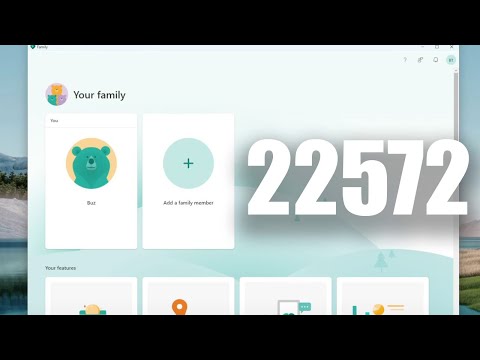 0:03:52
0:03:52
 0:04:37
0:04:37
 0:00:42
0:00:42
 0:11:16
0:11:16
 0:11:32
0:11:32
 0:05:28
0:05:28
 0:00:16
0:00:16