filmov
tv
How to Enable Tabs in File Explorer on Windows 11 22H2 (Build 22572)

Показать описание
Microsoft has released Windows 11 Build 22572 here in this video im explain How to Enable Tabs in File Explorer on Windows 11. Download ViveTool v0.2.1 Here:
Bringing with it a wealth of new features, tweaks, enhancements and bug fixes.
The latest Windows 11 release includes the addition of Microsoft Family and Clipchamp as inbox apps, as well as an update for Search in Windows 11 called search highlights
Chapters:
-------------------
0:00 Intro
1:30 Getting started with the Windows Insider Program
2:40 Installing windows 11 insider preview 22572
3:15 How to Enable Tabs in File Explorer Explain (ViveTool)
4:00 Showing Tabs in file Explorer
5:29 Testing Drag and Drop to Taskbar
6:10 Clipchamp Video Editor and screen recorder Review
--- Related Video's ---
👉 Download PC Health Checker
If you do like to install windows 11 with Microsoft Installer Assistant:
👉 How to Upgrade Windows 10 to Windows 11 for Free (New Installer Assistant)
👉 How to Clean Install Windows 11 from USB (Media Creation Tool)
If you need:
👉 Download PC Health Checker
👉 How to Go Back to Windows 10 from Windows 11 (Before & After 10 Days)
Bringing with it a wealth of new features, tweaks, enhancements and bug fixes.
The latest Windows 11 release includes the addition of Microsoft Family and Clipchamp as inbox apps, as well as an update for Search in Windows 11 called search highlights
Chapters:
-------------------
0:00 Intro
1:30 Getting started with the Windows Insider Program
2:40 Installing windows 11 insider preview 22572
3:15 How to Enable Tabs in File Explorer Explain (ViveTool)
4:00 Showing Tabs in file Explorer
5:29 Testing Drag and Drop to Taskbar
6:10 Clipchamp Video Editor and screen recorder Review
--- Related Video's ---
👉 Download PC Health Checker
If you do like to install windows 11 with Microsoft Installer Assistant:
👉 How to Upgrade Windows 10 to Windows 11 for Free (New Installer Assistant)
👉 How to Clean Install Windows 11 from USB (Media Creation Tool)
If you need:
👉 Download PC Health Checker
👉 How to Go Back to Windows 10 from Windows 11 (Before & After 10 Days)
Комментарии
 0:00:27
0:00:27
 0:03:14
0:03:14
 0:05:34
0:05:34
 0:05:13
0:05:13
 0:00:25
0:00:25
 0:04:01
0:04:01
 0:01:13
0:01:13
 0:04:45
0:04:45
 0:03:56
0:03:56
 0:18:34
0:18:34
 0:00:42
0:00:42
 0:06:37
0:06:37
 0:01:40
0:01:40
 0:09:11
0:09:11
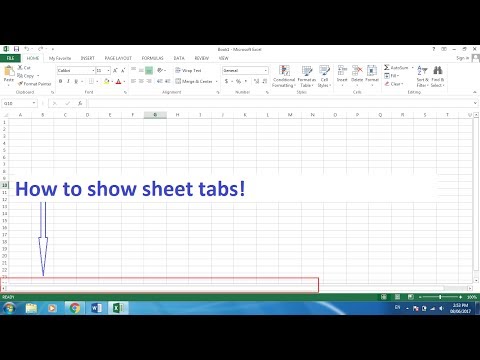 0:00:49
0:00:49
 0:04:29
0:04:29
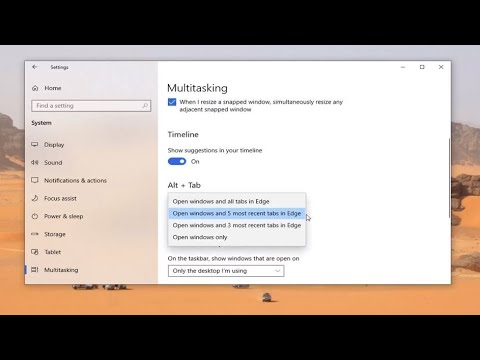 0:01:14
0:01:14
 0:00:56
0:00:56
 0:03:28
0:03:28
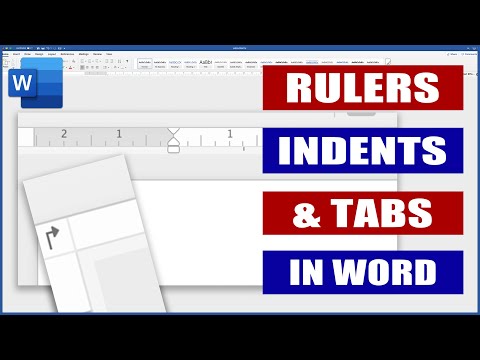 0:06:40
0:06:40
 0:00:56
0:00:56
 0:04:46
0:04:46
 0:11:41
0:11:41
 0:07:19
0:07:19