filmov
tv
Windows 11 Build 22572: NEW Inbox Apps, NEW Icons, Settings & Print Changes + MORE!

Показать описание
Dev Channel Windows Insiders, get ready to download! Microsoft has just released Windows 11 build 22572, and it's another interesting one. This build brings some new inbox apps and also confirms that Microsoft is working on a new search highlights feature.
First off, there are the new inbox apps. Indeed, Microsoft Family and Clipchamp are now inbox apps in this latest build. Microsoft Family is an app that lets parents set controls to filter inappropriate apps and games and set browsing to kid-friendly websites for Microsoft Edge. As for Clipchamp, it's a new video editor, focused on making video creation easy.
It has simple tools like trimming and splitting, transitions, and animated text. You'll also get webcam and screen recorder tools, too. Microsoft acquired Clipchamp back in October of 2021, and this Windows 11 integration makes a lot of sense. Here's a preview of what it looks like!
➤ FULL CHANGELOG HERE:
WHAT’S NEW IN BUILD 22572?
Clipchamp is now an inbox app:
Clipchamp is our new video editor focused on making video creation easy, fast, and fun. Clipchamp is equipped with all the basic tools you’d expect, like trimming and splitting, as well as more pro-style features like transitions and animated text. For real-time content capture, there are also built-in webcam and screen recorders.
But what really sets Clipchamp apart from other video editors is its timeline. Normally, this is an interface reserved for pros because it offers more control (and complication) than the everyday editor can handle. When it comes to Clipchamp, however, things are delightfully different. We’ve kept all the best parts of timeline editing — the flexibility, the ability to fine tune details — and done away with the rest. The result is a refreshingly simple video editing experience anyone can enjoy.
Coming Soon
Search highlights in Windows 11
Starting early next week, we will begin rolling out an update for Search in Windows 11 that highlights interesting moments in time. Search is right there on your taskbar—your window to discover what’s trending online, in the world, and in your organization. Of course, you can still type to start searching for your apps, files, settings, and quick answers on the web.
The search box in Start and Search will periodically update with content, including fun illustrations, that help you discover more, be connected, and stay productive. These hints in the search box give you a sneak peek into what to expect in search home.
Search highlights will present notable and interesting moments—like holidays, anniversaries, and other educational moments in time both globally and in your region. You’ll find rich, bold content in search home that highlights what’s special about today.
To dig deeper, you can explore additional content in search home related to today’s moment and daily content like word of the day, Microsoft Rewards offers, trending searches, and more. Each day features something different to learn about! The left side of search home also shows an extended list of your recently launched apps, files, settings, and websites to help you get back to what you were doing last.
Signing in with your work or school account enables Search to be your one-stop-shop for your organization’s files and contacts through Microsoft Search. Search highlights will feature the latest updates from your organization and suggested people, files, and more.
CHANGES AND IMPROVEMENTS
The new Print Queue has an updated design to align with Windows 11 design principles, allow you to easily identify your desired print job, see the status, and manage it. The feature is designed with simplicity in mind, and to allow you better access to your print jobs. To get started, just click print and watch the Print Queue pop up.
Quick Assist now has a new Fluent-style icon.
Building off the Focus changes announced in Build 22557, we have updated the icon for Notification Center when do not disturb is set to on.
Windows Terminal is now called Terminal under Start.
WMIC is now available as an optional feature that can be uninstalled or reinstalled via Settings / Apps / Optional Features.
Switched the touch keyboard icon option under Settings / Personalization / Taskbar from being a toggle to now being a dropdown where you can select Never, Always, or When no keyboard attached.
Windows Sandbox now has a new Fluent-style icon.
The legacy version of Windows Media Player available in Windows Tools has been renamed to Windows Media Player Legacy.
#Windows11 #Windows11Insiders #KB5012817 #Build22572 #KB5011493 #Clipchamp #FileExplorer #Tabs #FileExplorerTabs #tabs #in #file #explorer #kb5012817 #kb5011493 #Windows11 #21H2 #StartMenu #Taskbar #Mica #Fluent #Design #draganddrop #DevChannel #22H2 #Windows #Microsoft #MicrosoftEvent #windows11event #windows11features #AreYouFlightingYet
First off, there are the new inbox apps. Indeed, Microsoft Family and Clipchamp are now inbox apps in this latest build. Microsoft Family is an app that lets parents set controls to filter inappropriate apps and games and set browsing to kid-friendly websites for Microsoft Edge. As for Clipchamp, it's a new video editor, focused on making video creation easy.
It has simple tools like trimming and splitting, transitions, and animated text. You'll also get webcam and screen recorder tools, too. Microsoft acquired Clipchamp back in October of 2021, and this Windows 11 integration makes a lot of sense. Here's a preview of what it looks like!
➤ FULL CHANGELOG HERE:
WHAT’S NEW IN BUILD 22572?
Clipchamp is now an inbox app:
Clipchamp is our new video editor focused on making video creation easy, fast, and fun. Clipchamp is equipped with all the basic tools you’d expect, like trimming and splitting, as well as more pro-style features like transitions and animated text. For real-time content capture, there are also built-in webcam and screen recorders.
But what really sets Clipchamp apart from other video editors is its timeline. Normally, this is an interface reserved for pros because it offers more control (and complication) than the everyday editor can handle. When it comes to Clipchamp, however, things are delightfully different. We’ve kept all the best parts of timeline editing — the flexibility, the ability to fine tune details — and done away with the rest. The result is a refreshingly simple video editing experience anyone can enjoy.
Coming Soon
Search highlights in Windows 11
Starting early next week, we will begin rolling out an update for Search in Windows 11 that highlights interesting moments in time. Search is right there on your taskbar—your window to discover what’s trending online, in the world, and in your organization. Of course, you can still type to start searching for your apps, files, settings, and quick answers on the web.
The search box in Start and Search will periodically update with content, including fun illustrations, that help you discover more, be connected, and stay productive. These hints in the search box give you a sneak peek into what to expect in search home.
Search highlights will present notable and interesting moments—like holidays, anniversaries, and other educational moments in time both globally and in your region. You’ll find rich, bold content in search home that highlights what’s special about today.
To dig deeper, you can explore additional content in search home related to today’s moment and daily content like word of the day, Microsoft Rewards offers, trending searches, and more. Each day features something different to learn about! The left side of search home also shows an extended list of your recently launched apps, files, settings, and websites to help you get back to what you were doing last.
Signing in with your work or school account enables Search to be your one-stop-shop for your organization’s files and contacts through Microsoft Search. Search highlights will feature the latest updates from your organization and suggested people, files, and more.
CHANGES AND IMPROVEMENTS
The new Print Queue has an updated design to align with Windows 11 design principles, allow you to easily identify your desired print job, see the status, and manage it. The feature is designed with simplicity in mind, and to allow you better access to your print jobs. To get started, just click print and watch the Print Queue pop up.
Quick Assist now has a new Fluent-style icon.
Building off the Focus changes announced in Build 22557, we have updated the icon for Notification Center when do not disturb is set to on.
Windows Terminal is now called Terminal under Start.
WMIC is now available as an optional feature that can be uninstalled or reinstalled via Settings / Apps / Optional Features.
Switched the touch keyboard icon option under Settings / Personalization / Taskbar from being a toggle to now being a dropdown where you can select Never, Always, or When no keyboard attached.
Windows Sandbox now has a new Fluent-style icon.
The legacy version of Windows Media Player available in Windows Tools has been renamed to Windows Media Player Legacy.
#Windows11 #Windows11Insiders #KB5012817 #Build22572 #KB5011493 #Clipchamp #FileExplorer #Tabs #FileExplorerTabs #tabs #in #file #explorer #kb5012817 #kb5011493 #Windows11 #21H2 #StartMenu #Taskbar #Mica #Fluent #Design #draganddrop #DevChannel #22H2 #Windows #Microsoft #MicrosoftEvent #windows11event #windows11features #AreYouFlightingYet
Комментарии
 0:03:27
0:03:27
 0:07:25
0:07:25
 0:06:49
0:06:49
 0:09:19
0:09:19
 0:09:42
0:09:42
 0:11:45
0:11:45
 0:04:23
0:04:23
 0:03:31
0:03:31
 0:04:25
0:04:25
 0:04:28
0:04:28
 0:04:59
0:04:59
 0:04:37
0:04:37
 0:05:28
0:05:28
 0:04:29
0:04:29
 0:03:51
0:03:51
 0:07:20
0:07:20
 0:03:29
0:03:29
 0:05:33
0:05:33
 0:23:22
0:23:22
 0:11:16
0:11:16
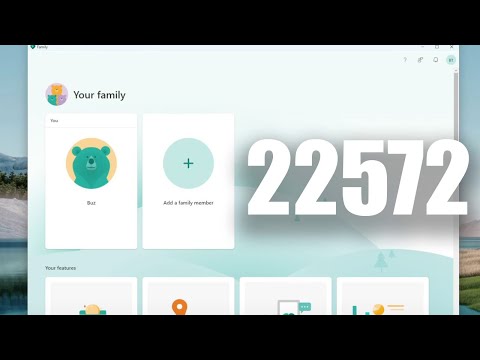 0:03:52
0:03:52
 0:00:42
0:00:42
 0:05:16
0:05:16
 0:11:32
0:11:32