filmov
tv
Autodesk Fusion 360 - Surface Model a Boat Hull - Intermediate/Advanced Tutorial (2024)

Показать описание
In this special tutorial produced as a user request, we will easily make a complex boat hull using surface modelling tools. You will learn how to start off this design by using canvas images, when and how to use 3D Sketch in your Sketch Palette, how to use the Intersection Curve tool to simply create incredibly complex geometry, use the Patch and Stitch tools to create a solid model body, and then finish off your design by using the Shell tool. Stay tuned to the end to see how to use one more surface modelling tool.
Here’s some of the gear I use and can recommend: (Please note these are amazon affiliate links and I may receive a small commission, which is not added to the cost of any item, when you purchase products through my links)
You will learn the following:
00:00 - Start
00:39 - Keep your project organized
06:09 - Create a sketch and trace the hull profile
15:35 - Intersection Curve tool
23:03 - 3D Sketch tool (Sketch Palette)
24:16 - Surface Patch tool
26:25 - Surface Stitch tool
30:32 - Mirror the body
32:09 - Shell tool
35:05 - Surface Offset and Extend tools
#learnit #autodesk #fusion360 #tutorial #surfacemodelling #advanced #intermediate #cad #design #sweep
Surface Modeling with Fusion 360
Autodesk Fusion 360 - Surface Model a Boat Hull - Intermediate/Advanced Tutorial (2024)
Surface Modeling in Autodesk Fusion [UPDATED!]
Surface Modeling with Fusion 360
New Update for Manufacturing | Autodesk Fusion 360
Solidworks vs fusion 360 which one is Better
Fusion 360 Surface Modeling | Intermediate Hairdryer
Microsoft Surface Pro 6 - Using Fusion 360
Autodesk Fusion 01 - Sketch with the Line & Arc tool
Surface modelling in fusion 360 - earphones
Fusion 360 | Sketch Wrap? (Not Project to Surface)
Fusion 360 Tutorials - Surface Texturing
Autodesk Fusion 360 - 1/2 - Surface Modeling Tutorial - Dashboard/Instrument Cluster (2024)
Fusion 360: How to make a convex shape
Autodesk Fusion 360 project sketch onto curved surface
Autodesk Fusion 360 - (1/4) Form T-Spline Modeling Fundamentals For Beginners - Lesson 13
Autodesk Fusion | Surface Patchwork
Fusion 360 | New sketch feature - Blend Curve
QUICK TIP: Flatten a Sculpted Surface
Surface Mastery Part 6 - How To Create 3D Projected Curves for Complex Surfaces #cardesign
Check out that beautiful surface finish! 🥶 | Autodesk Fusion 360
Project Sketch on Curved Surface - Fusion 360
Turn Surface Body into Solid Body (Patch Workspace) - Learn Autodesk Fusion 360 in 30 Days: Day #27
Autodesk Fusion 360 - Surface Modeling
Комментарии
 0:13:35
0:13:35
 0:37:18
0:37:18
 0:13:01
0:13:01
 0:18:55
0:18:55
 0:00:12
0:00:12
 0:10:46
0:10:46
 0:29:33
0:29:33
 0:07:22
0:07:22
 0:07:32
0:07:32
 0:09:47
0:09:47
 0:06:27
0:06:27
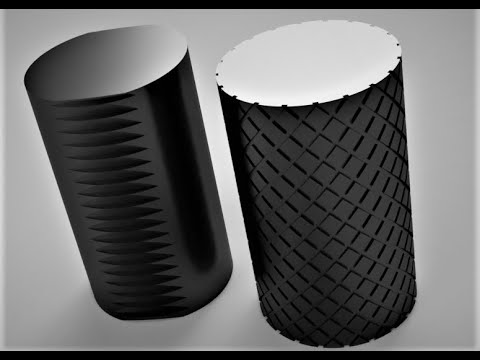 0:09:08
0:09:08
 0:17:43
0:17:43
 0:01:44
0:01:44
 0:00:49
0:00:49
 0:19:47
0:19:47
 0:08:46
0:08:46
 0:02:54
0:02:54
 0:00:55
0:00:55
 0:24:22
0:24:22
 0:00:11
0:00:11
 0:07:33
0:07:33
 0:12:05
0:12:05
 0:05:16
0:05:16