filmov
tv
How to Build Your First UiPath Robot (The Basics for Beginners)

Показать описание
This video tutorial shows how to start with the RPA tool UiPath and build your first robot. In this beginners guide you'll not only get a UiPath overview, but you'll also learn, how to open applications, type in applications, click elements and use Message Boxes. We will build a working robot in less than 20 minutes.
You could also watch:
0:00 Intro
0:47 Create a new UiPath process
Give the process a name, choose a location, and an optional description. A general description of the UiPath application is given.
2:27 Create a Sequence
You can find the Sequence activity and drag it in to have a container for your automation. This is nice when we want a clean look (especially if we're building larger automation). Renaming it is part of best practice, so it will be easy to identify.
3:07 Message Box
In UiPath, we use the Message Box a lot when we do light debugging. A Message Box pauses the workflow and sends the user a message. You can use it to pause workflows and to display the values of variables.
5:14 Open an Application (NotePad)
Indicate the application you want to open. Place activities in the Do scope to have these performing in that specific application.
8:29 Type Into an Application in UiPath
12:08 Delay indicate (F2)
When we indicate elements in UiPath, we can use the F2 button to delay it for 3 seconds. Really clever if we want to open applications in the meantime.
14:05 Delay
How to create a Delay in UiPath.
15:22 How to click in Applications
Use the Click activity and indicate the elements you want to click.
Connect with me:
#uipath #rpa #automation
You could also watch:
0:00 Intro
0:47 Create a new UiPath process
Give the process a name, choose a location, and an optional description. A general description of the UiPath application is given.
2:27 Create a Sequence
You can find the Sequence activity and drag it in to have a container for your automation. This is nice when we want a clean look (especially if we're building larger automation). Renaming it is part of best practice, so it will be easy to identify.
3:07 Message Box
In UiPath, we use the Message Box a lot when we do light debugging. A Message Box pauses the workflow and sends the user a message. You can use it to pause workflows and to display the values of variables.
5:14 Open an Application (NotePad)
Indicate the application you want to open. Place activities in the Do scope to have these performing in that specific application.
8:29 Type Into an Application in UiPath
12:08 Delay indicate (F2)
When we indicate elements in UiPath, we can use the F2 button to delay it for 3 seconds. Really clever if we want to open applications in the meantime.
14:05 Delay
How to create a Delay in UiPath.
15:22 How to click in Applications
Use the Click activity and indicate the elements you want to click.
Connect with me:
#uipath #rpa #automation
Комментарии
 0:54:33
0:54:33
 0:23:18
0:23:18
 0:17:53
0:17:53
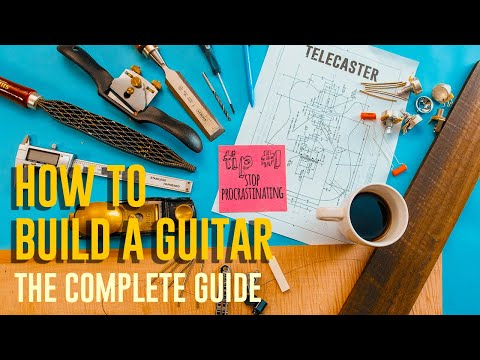 0:23:06
0:23:06
 0:13:06
0:13:06
 0:25:38
0:25:38
 0:40:28
0:40:28
 1:48:09
1:48:09
 0:21:54
0:21:54
 0:17:42
0:17:42
 0:13:45
0:13:45
 0:06:34
0:06:34
 0:09:19
0:09:19
 0:21:10
0:21:10
 0:34:54
0:34:54
 0:10:55
0:10:55
 0:18:00
0:18:00
 0:16:39
0:16:39
 0:16:35
0:16:35
 0:31:32
0:31:32
 0:00:19
0:00:19
 0:12:36
0:12:36
 0:00:50
0:00:50
 0:14:18
0:14:18