filmov
tv
How to Remove A Write Protected USB Drive or SD Card

Показать описание
How to Remove A Write Protected USB Drive or SD Card
How to Remove A Write Protected SD Card or Micro SD Card
If for some unknown reason you get a error " The Disk is Write Protected"Error on your USB device or SD or Micro SD Card, I am going to try and show you a way to fix this common issue. If the Write Protected feature is enabled, it will block you from using the device. r deletion of a file on a disc. The are different types of symptoms you could be suffering. Attempting to copy or delete files on a USB flash drive, trying to access the drive is another problem where you receive Write Protected. I show you how to fix Write Protected USB
We are going to use diskpart to fix our issue.
1. diskpart
2. list disk
3. select disk (then number of your drive) example: select disk 3
4. attribute disk clear readonly
5. clean
6. create partition primary
7. format=fat32 quick or format=fat32
Need help with computer problems? join my forum
How to Remove A Write Protected SD Card or Micro SD Card
If for some unknown reason you get a error " The Disk is Write Protected"Error on your USB device or SD or Micro SD Card, I am going to try and show you a way to fix this common issue. If the Write Protected feature is enabled, it will block you from using the device. r deletion of a file on a disc. The are different types of symptoms you could be suffering. Attempting to copy or delete files on a USB flash drive, trying to access the drive is another problem where you receive Write Protected. I show you how to fix Write Protected USB
We are going to use diskpart to fix our issue.
1. diskpart
2. list disk
3. select disk (then number of your drive) example: select disk 3
4. attribute disk clear readonly
5. clean
6. create partition primary
7. format=fat32 quick or format=fat32
Need help with computer problems? join my forum
How to Remove Write Protection from USB Drive in Windows
How to Remove Write Protection from Removable Storage
How to Remove Write Protection from a USB Drive
3 Ways Remove Write Protection From USB Pendrive | 'The disk is write protected' [Fix]
How to Remove Write Protection from a USB Drive
How to Remove Write protection from pen drive or SD Card #techshorts #tipsandtricks #techtips
How To Remove Write Protection From USB Flash Drive or SD Card | 2 Simple & Quick Methods
How to remove write protection from sd card
Fliesen entfernen: So geht’s schnell und einfach! 🚿🛠️
How To Remove / Disable USB Write Protection
Remove write-protected from a USB (Pen-drive) [100% working]
How to Remove A Write Protected USB Drive or SD Card
4 Ways Remove Write Protection From USB Pendrive | 'The disk is write protected' [Fix]?
How to Remove Write Protection on Windows 10
How to Remove Write Protection From a Hard Drive [EASY]
How to fix the disk is write-protected remove the write-protection or use another disk
How to Remove Write Protection on SD Card (Windows)
how to remove write protection from pen drive in windows 7
TESTED✅ How to Remove Write Protection from USB Drive in Windows 11/10? [5 Ways]
How to remove write protection from a hard drive using CMD. Easy steps and legit!!! #shorts #howto
The disk is write protected , Remove the write protection or use another disk
How to Remove Write Protection from USB (5 Ways) Tech Zaada
How to remove write protection from pendrive
How To Remove Write Protection On A USB Drive In Windows 10
Комментарии
 0:09:21
0:09:21
 0:01:00
0:01:00
 0:00:32
0:00:32
 0:04:01
0:04:01
 0:02:27
0:02:27
 0:01:00
0:01:00
 0:06:07
0:06:07
 0:04:51
0:04:51
 0:00:59
0:00:59
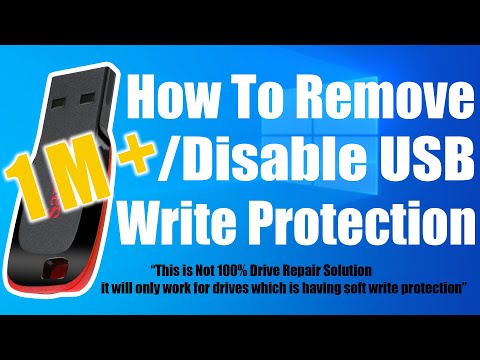 0:02:12
0:02:12
 0:03:43
0:03:43
 0:05:16
0:05:16
 0:06:04
0:06:04
 0:00:16
0:00:16
 0:03:36
0:03:36
 0:02:06
0:02:06
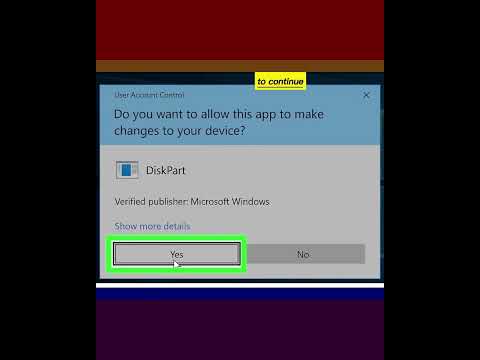 0:00:47
0:00:47
 0:03:05
0:03:05
 0:05:21
0:05:21
 0:01:01
0:01:01
 0:05:25
0:05:25
 0:08:17
0:08:17
 0:01:00
0:01:00
 0:03:47
0:03:47