filmov
tv
MacOS Sonoma: New Widget Features (2023)

Показать описание
In this video, you'll see the new features coming with the new MacOS Update: MacOS Sonoma.
In this video, we dive into the exciting changes brought by the latest macOS Sonoma update. Widgets have received a major facelift, giving you more control and flexibility than ever before. Before this update, widgets were confined to the notification center, but now you can place them right on your desktop with a simple drag and drop.
If you're unsure how to enable this feature, we've got you covered. We'll guide you through the process of activating it in your system settings. Head to the 'Desktop & Dock' section and scroll down until you find the 'Show Widgets' option. Ensure it's selected to start enjoying widgets on your desktop.
But that's not all! We'll also show you how to style your widgets with ease. You can choose between making them colorful, sticking with a classic monochrome look, or even letting them adapt automatically based on your current app. Your desktop, your style!
Want to customize a widget's size or remove and re-add them? We've got that covered too. Just right-click on your desktop and access the widget editing options. You'll find a list of available widgets, including ones from your iPhone, like the Instagram widget, even if the app isn't installed on your Mac.
Customization is a breeze; you can resize widgets to small, medium, or large, and manage their presence effortlessly. The power is in your hands!
Stay tuned, and make your desktop truly yours with these widget updates!
#macos #macossonoma #apple
In this video, we dive into the exciting changes brought by the latest macOS Sonoma update. Widgets have received a major facelift, giving you more control and flexibility than ever before. Before this update, widgets were confined to the notification center, but now you can place them right on your desktop with a simple drag and drop.
If you're unsure how to enable this feature, we've got you covered. We'll guide you through the process of activating it in your system settings. Head to the 'Desktop & Dock' section and scroll down until you find the 'Show Widgets' option. Ensure it's selected to start enjoying widgets on your desktop.
But that's not all! We'll also show you how to style your widgets with ease. You can choose between making them colorful, sticking with a classic monochrome look, or even letting them adapt automatically based on your current app. Your desktop, your style!
Want to customize a widget's size or remove and re-add them? We've got that covered too. Just right-click on your desktop and access the widget editing options. You'll find a list of available widgets, including ones from your iPhone, like the Instagram widget, even if the app isn't installed on your Mac.
Customization is a breeze; you can resize widgets to small, medium, or large, and manage their presence effortlessly. The power is in your hands!
Stay tuned, and make your desktop truly yours with these widget updates!
#macos #macossonoma #apple
 0:04:43
0:04:43
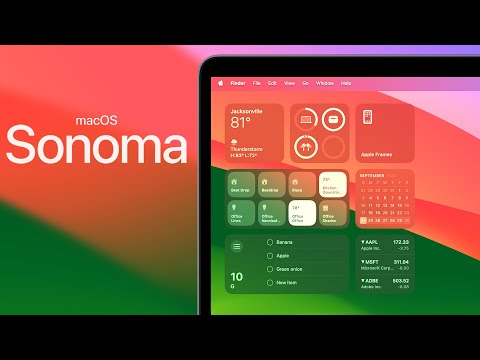 0:37:28
0:37:28
 0:01:53
0:01:53
 0:18:07
0:18:07
 0:14:46
0:14:46
 0:03:45
0:03:45
 0:00:37
0:00:37
 0:14:25
0:14:25
 0:20:05
0:20:05
 0:08:03
0:08:03
 0:11:52
0:11:52
 0:11:31
0:11:31
 0:05:37
0:05:37
 0:12:02
0:12:02
 0:05:23
0:05:23
 0:07:20
0:07:20
 0:15:28
0:15:28
 0:06:26
0:06:26
 0:12:43
0:12:43
 0:39:50
0:39:50
 0:29:00
0:29:00
 0:21:16
0:21:16
 0:00:48
0:00:48
 0:04:09
0:04:09