filmov
tv
Ring doorbell & Echo Show 8 - Setup and automatic live view.

Показать описание
In this video I will show you how to link the Ring Video Doorbell and the Amazon Echo Show.
Once setup the Echo Show will automatically alert you when someone is at the door. It will also show you a live video feed and enable you to talk to the person at the door.
I have left some useful commands for you to try below.
To view the doorbell say;
Alexa, show [Front door].
To stop the doorbell feed say;
Alexa, hide the front door.
Alexa, go home.
Alexa, stop viewing recorded video
If you subscribe to a ring plan you can also view any recorded activity....
Alexa, show me the last activity from [Front door].
Alexa, show the most recent event from [Front door].
Alexa, fast-forward.
Alexa, rewind 5 seconds.
Alexa, pause.
Alexa, play.
Once setup the Echo Show will automatically alert you when someone is at the door. It will also show you a live video feed and enable you to talk to the person at the door.
I have left some useful commands for you to try below.
To view the doorbell say;
Alexa, show [Front door].
To stop the doorbell feed say;
Alexa, hide the front door.
Alexa, go home.
Alexa, stop viewing recorded video
If you subscribe to a ring plan you can also view any recorded activity....
Alexa, show me the last activity from [Front door].
Alexa, show the most recent event from [Front door].
Alexa, fast-forward.
Alexa, rewind 5 seconds.
Alexa, pause.
Alexa, play.
Amazon Echo Show 5 & Ring Doorbell - Setup and Alerts
Ring doorbell & Echo Show 8 - Setup and automatic live view.
Echo Show 8 & Ring Doorbell - Setup and Alerts
How to connect Ring Doorbell to Echo Show 5.
Ring Doorbell and Echo Show 5 - Setup & Alerts
Ring Doorbell Skill Updated to Show Live View on Echo Show & Announcements on Echo Speakers
How To Connect Echo Show 5 To Ring Video Doorbell 2nd Gen!
2023 Echo Show 8 & Ring Doorbell - Auto view!
Ring & Amazon Alexa Work Together Better Than Ever
Does Echo Show 5 Work With Ring Doorbell?
Amazon Echo with Ring Doorbell - Setup and Uses
How to Connect Ring Cameras to Amazon Echo Devices Alexa (2019 Update)
Ring Video Doorbell 3 Plus Review - Link with Amazon Echo Show 5
Does Ring Work With Echo Show?
Echo Show 8 Ring Doorbell Alerts - 2nd Generation setup guide
Echo Show 5 Ring Doorbell - Alerts & Setup
Amazon Echo Show 10: How to Connect with Ring Video Doorbell! [Pair]
Echo Show 10 & Ring Doorbell - Setup and automatic live view
Echo Show 5 Review and Ring Camera Integration - This is AWESOME.
Amazon Echo Show & Ring Doorbell 2│Unbox and Install
Amazon Echo Show 8 Ring Doorbell - Setup and Alerts
How to use the Ring doorbell with the Amazon Echo
How to use the Ring doorbell with the Echo Dot.
We Connected our New Echo Show 15 to our Ring Doorbell Camera
Комментарии
 0:03:22
0:03:22
 0:03:45
0:03:45
 0:03:15
0:03:15
 0:03:06
0:03:06
 0:03:19
0:03:19
 0:06:55
0:06:55
 0:03:02
0:03:02
 0:02:55
0:02:55
 0:00:42
0:00:42
 0:03:19
0:03:19
 0:06:18
0:06:18
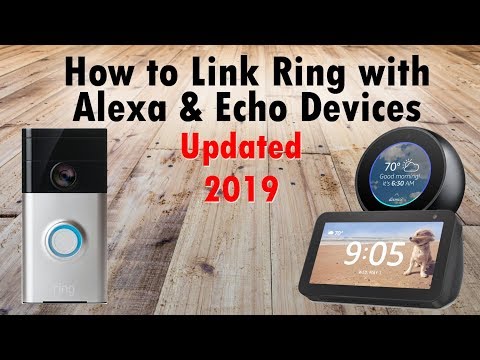 0:05:41
0:05:41
 0:00:20
0:00:20
 0:08:07
0:08:07
 0:03:06
0:03:06
 0:03:22
0:03:22
 0:02:09
0:02:09
 0:03:10
0:03:10
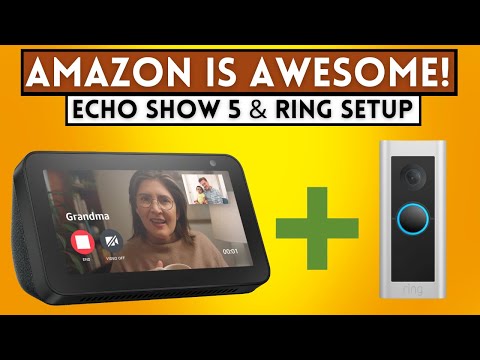 0:07:16
0:07:16
 0:10:26
0:10:26
 0:03:31
0:03:31
 0:03:20
0:03:20
 0:02:39
0:02:39
 0:08:24
0:08:24