filmov
tv
What is VRAM and How Much Do You Need for Video Editing?

Показать описание
How much VRAM do you need for a video editing desktop computer or laptop? If this video we are going to discuss what VRAM is and how much you need for video editing.
What is VRAM on a Graphics Card?
Video (Random-access Memory)
Is VRAM similar to regular RAM?
Yes, there are a lot of similarities.
In the same way that RAM holds processes for the computer components to fetch and make quick use of, the VRAM does the same thing for graphical processes in your computer. VRAM is the buffer between the processor of the computer processor and the display.
Let’s take a look at the process...
1. Process Read: Image first read by the processor as data.
2. The Data is Written: Image is then written to the VRAM.
3. Signal Sent: the data is sent via a digital signal to the screen.
4. Converted: The signal is converted to an image onto the screen.
What is the difference between DDR4 & GDDR5
- DDR4: Is the annotation for RAM (computer memory).
- GDDR5: Is the annotation for VRAM (the memory found within Graphics Cards).
Three ways video editing utilizes VRAM:
1. Playback: Watching back the edited footage in the timeline of Premiere Pro, DaVinci Resolve, After Effects, etc...
2. Rendering: Rendering motion graphics or visual elements in the video editing software.
3. Encoding: When exporting out of the video editing software you can select hardware encoding which will allow the GPU to support export.
How much VRAM do you need for video editing?
The amount of VRAM all depends on your use case.
If you’re editing massive 6k projects from a RED camera or doing complex motion graphics projects at 5 - 10 minutes long then you will need as much as you can get in a GPU you can afford.
But if you’re working on basic 1080p projects or some 4k video editing with basic transitions and overlays you may not need as much VRAM.
-------
DISCLAIMER: ALL LINKS IN DESCRIPTION ARE AFFILIATE LINKS
Thanks for Supporting Our Channel!
What is VRAM on a Graphics Card?
Video (Random-access Memory)
Is VRAM similar to regular RAM?
Yes, there are a lot of similarities.
In the same way that RAM holds processes for the computer components to fetch and make quick use of, the VRAM does the same thing for graphical processes in your computer. VRAM is the buffer between the processor of the computer processor and the display.
Let’s take a look at the process...
1. Process Read: Image first read by the processor as data.
2. The Data is Written: Image is then written to the VRAM.
3. Signal Sent: the data is sent via a digital signal to the screen.
4. Converted: The signal is converted to an image onto the screen.
What is the difference between DDR4 & GDDR5
- DDR4: Is the annotation for RAM (computer memory).
- GDDR5: Is the annotation for VRAM (the memory found within Graphics Cards).
Three ways video editing utilizes VRAM:
1. Playback: Watching back the edited footage in the timeline of Premiere Pro, DaVinci Resolve, After Effects, etc...
2. Rendering: Rendering motion graphics or visual elements in the video editing software.
3. Encoding: When exporting out of the video editing software you can select hardware encoding which will allow the GPU to support export.
How much VRAM do you need for video editing?
The amount of VRAM all depends on your use case.
If you’re editing massive 6k projects from a RED camera or doing complex motion graphics projects at 5 - 10 minutes long then you will need as much as you can get in a GPU you can afford.
But if you’re working on basic 1080p projects or some 4k video editing with basic transitions and overlays you may not need as much VRAM.
-------
DISCLAIMER: ALL LINKS IN DESCRIPTION ARE AFFILIATE LINKS
Thanks for Supporting Our Channel!
Комментарии
 0:07:01
0:07:01
 0:05:09
0:05:09
 0:03:41
0:03:41
 0:01:33
0:01:33
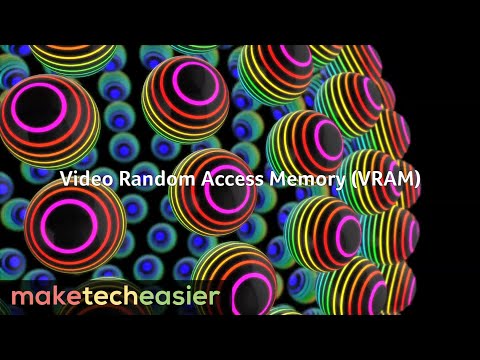 0:03:28
0:03:28
 0:07:41
0:07:41
 0:01:00
0:01:00
 0:08:45
0:08:45
 0:11:09
0:11:09
 0:13:16
0:13:16
 0:05:32
0:05:32
 0:04:17
0:04:17
 0:03:02
0:03:02
 0:02:31
0:02:31
 0:03:30
0:03:30
 0:00:46
0:00:46
 0:00:30
0:00:30
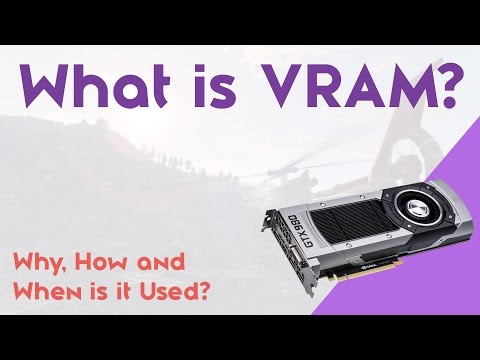 0:02:15
0:02:15
 0:03:40
0:03:40
 0:03:40
0:03:40
 0:00:49
0:00:49
 0:00:58
0:00:58
 0:00:41
0:00:41
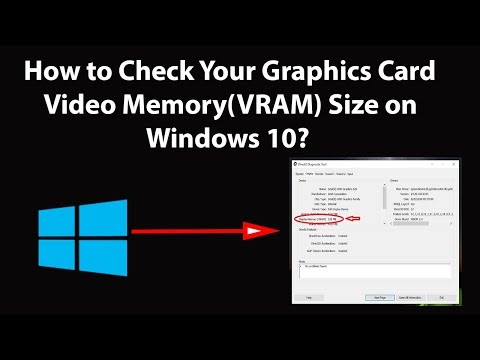 0:03:34
0:03:34