filmov
tv
Windows 10 Not All RAM Usable FIX

Показать описание
Not all RAM is usable Windows 10/8/7 - How to fix.
Fix Windows 10 not using full RAM: Many users have reported that their system fails to utilize installed available memory instead only a portion of memory is displayed in Task Manager and only that memory is usable by Windows. The main question remains that where are the other part of memory gone? Well, before answering this question let’s see what actually happens, for example, a user have 8 GB installed RAM but only 6 GB is usable and displayed in Task Manager.
RAM (Random Access Memory) is a computer storage devices which is frequently used to store the type of data that is being used by Operating System increase the general speed of a system. Once you shutdown your system all the data in the RAM is erased as it’s a temporary storage device and is used for faster access to data. Having more amount of RAM ensures that your system will run smoothly and will have a good performance as more RAM would be available to store more files for faster access. But having a good amount of RAM but not being able to use it is very annoying for anyone and that’s what the case here. You have programs and games that required a minimum amount of RAM to run but again you won’t be able to run these program as you have less available RAM (even though you have installed a large amount of memory).
Why Windows 10 not using full RAM?
In some cases some portion of RAM is a system reserved, also sometimes some amount of memory is also reserved by Graphic Card is you have an integrated one. But if you have a dedicated Graphic Card then this shouldn’t be a problem. Obviously, 2% of RAM is always free for example if you 4GB RAM installed then usable memory would be between 3.6GB or 3.8GB which is perfectly normal. The above case for users who have installed 8GB RAM but only 4GB or 6GB is available in Task Manager or System Properties. Also, in some cases, BIOS can reserve some amount of RAM making them unusable by Windows.
This tutorial will apply for computers, laptops, desktops, and tablets running the Windows 11, Windows 10, Windows 8/8.1,Windows 7 operating systems. Works for all major computer manufactures (Dell, HP, Acer, Asus, Toshiba, Lenovo, Samsung).
Fix Windows 10 not using full RAM: Many users have reported that their system fails to utilize installed available memory instead only a portion of memory is displayed in Task Manager and only that memory is usable by Windows. The main question remains that where are the other part of memory gone? Well, before answering this question let’s see what actually happens, for example, a user have 8 GB installed RAM but only 6 GB is usable and displayed in Task Manager.
RAM (Random Access Memory) is a computer storage devices which is frequently used to store the type of data that is being used by Operating System increase the general speed of a system. Once you shutdown your system all the data in the RAM is erased as it’s a temporary storage device and is used for faster access to data. Having more amount of RAM ensures that your system will run smoothly and will have a good performance as more RAM would be available to store more files for faster access. But having a good amount of RAM but not being able to use it is very annoying for anyone and that’s what the case here. You have programs and games that required a minimum amount of RAM to run but again you won’t be able to run these program as you have less available RAM (even though you have installed a large amount of memory).
Why Windows 10 not using full RAM?
In some cases some portion of RAM is a system reserved, also sometimes some amount of memory is also reserved by Graphic Card is you have an integrated one. But if you have a dedicated Graphic Card then this shouldn’t be a problem. Obviously, 2% of RAM is always free for example if you 4GB RAM installed then usable memory would be between 3.6GB or 3.8GB which is perfectly normal. The above case for users who have installed 8GB RAM but only 4GB or 6GB is available in Task Manager or System Properties. Also, in some cases, BIOS can reserve some amount of RAM making them unusable by Windows.
This tutorial will apply for computers, laptops, desktops, and tablets running the Windows 11, Windows 10, Windows 8/8.1,Windows 7 operating systems. Works for all major computer manufactures (Dell, HP, Acer, Asus, Toshiba, Lenovo, Samsung).
Комментарии
 0:04:34
0:04:34
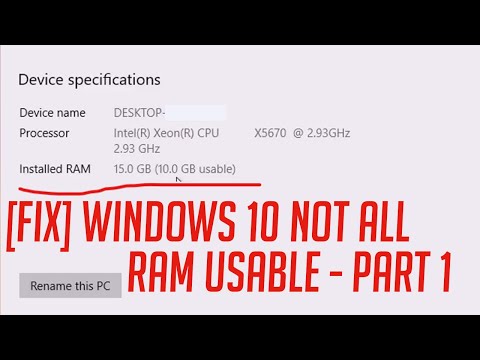 0:01:28
0:01:28
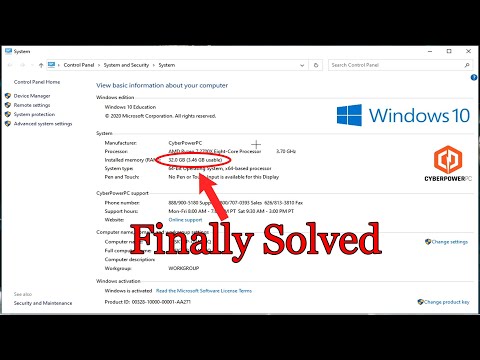 0:05:18
0:05:18
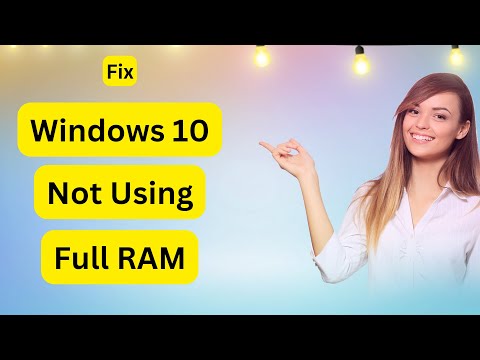 0:06:04
0:06:04
 0:02:51
0:02:51
 0:03:35
0:03:35
 0:03:51
0:03:51
 0:03:41
0:03:41
 2:42:54
2:42:54
 0:03:10
0:03:10
 0:04:11
0:04:11
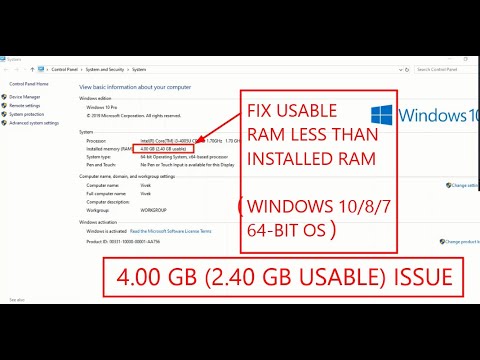 0:05:24
0:05:24
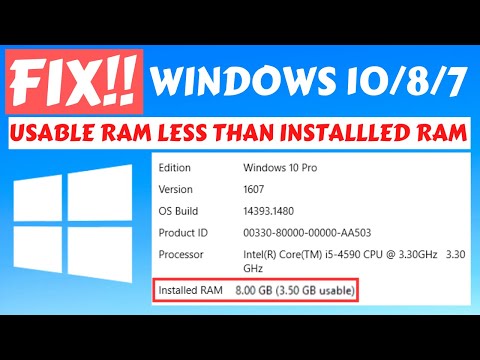 0:04:13
0:04:13
 0:12:54
0:12:54
 0:11:14
0:11:14
 0:04:20
0:04:20
 0:02:57
0:02:57
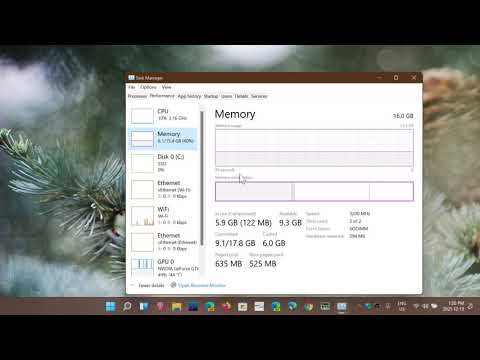 0:05:32
0:05:32
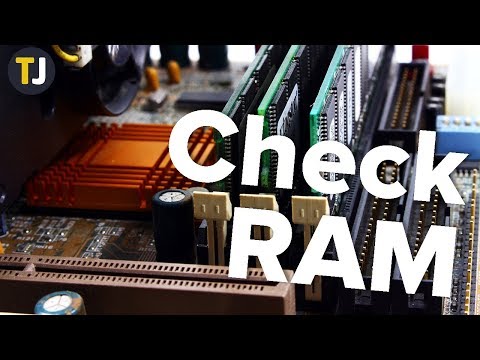 0:02:32
0:02:32
 0:04:00
0:04:00
 0:03:34
0:03:34
 0:02:53
0:02:53
 0:07:13
0:07:13
 0:07:44
0:07:44