filmov
tv
Windows 10 Not All RAM Usable [FIX]
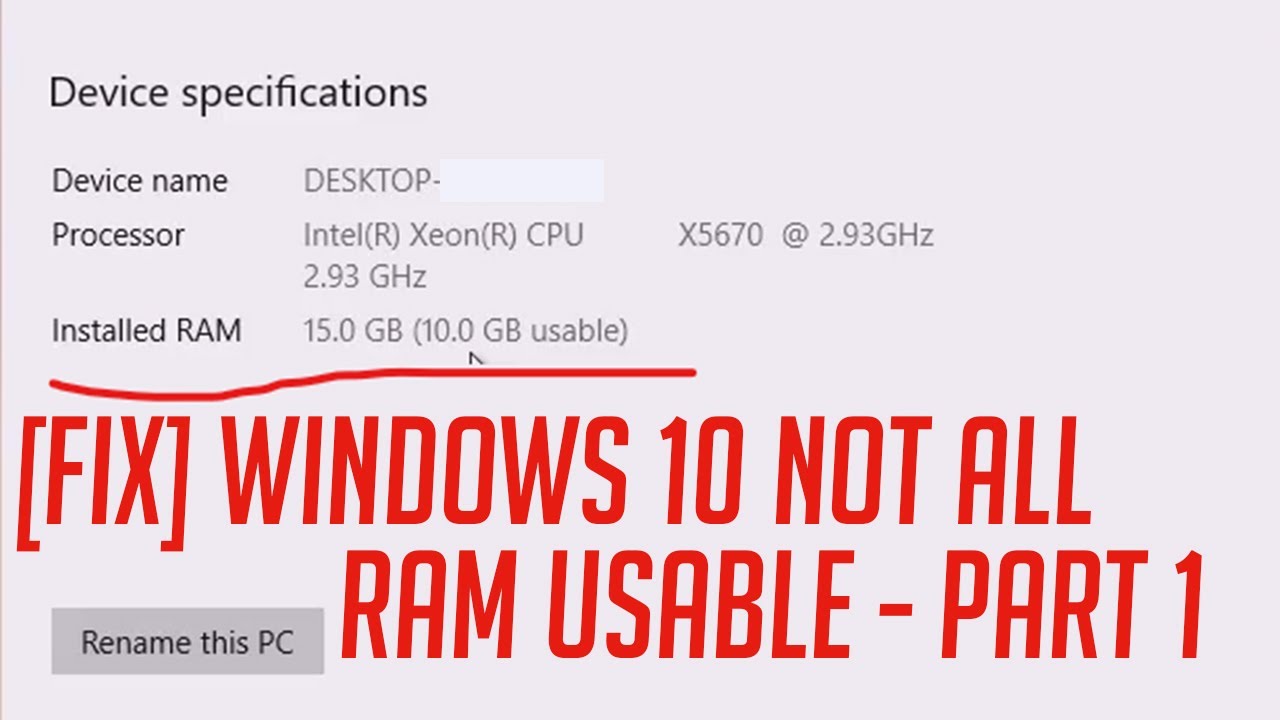
Показать описание
Recently I upgraded my RAMs, but after rebooting the computer, the installed RAM not usable. Hence, I have developed this video to help other people who have the same program. I am an old school person and like my PC more than laptops. How about you guys, laptop or PC? #RAM #howto #windows
Комментарии