filmov
tv
I Tested 12 Different USB-C Hubs - Here Are My Top 5

Показать описание
So I bought 12 of Amazon's most popular USB-C hubs. And here's the thing...the highest rated ones on Amazon, performed the worst. The best USB-C hub is going to cost a few more dollars that the top rated Amazon ones BUT you're getting so much more functionality out of them!
Here are the Top 5 USB-C Hubs (w/ Amazon affiliate links):
In this video:
0:00 Intro
0:19 #4 and #5
2:57 Top 3
#reviewernotinfluencer #mobilereviewseh #reviews
-Among the top 5 tested, with significant drawbacks.
-Slowest charging speed, failing to charge a MacBook Pro in Game mode and losing charge despite claims of 100W (effective 87W after hub consumption).
-Overheats at 110°F, the highest in the test group.
-Below-average USB 3 data transfer speeds.
-Redeeming features include two USB-C ports for data and charging, avoiding the "hanging dock look" due to a longer cable.
-Considered the bare minimum standard for USB-C hubs.
-Larger size with 7 ports but below-average USB 3 port performance and inadequate iPhone charging in demanding conditions.
-Main advantage: decent SD and MicroSD card transfer speeds, despite not fully supporting SDXC2 speeds.
-Superior to the 7-in-1 model in almost every aspect.
-Priced higher at $50, which may deter budget-conscious buyers.
-Slightly slower flow-through charging.
-Highlights include top 3 SD card reading speeds, fast USB 3.0 data transfer, quicker charging through ports, and a metallic cover for a premium feel. Comes with a carrying bag.
-Surprisingly high performer for its price, making it the best budget option.
-Performs averagely well in most tests except for poor SD card reader speeds.
-Suitable for those needing basic peripheral connectivity without high demands on SD card usage.
-The best overall based on comprehensive criteria.
-Heavier than average but lacks an ethernet port.
-Average SD card reader speeds but excels with a longer connection cable, significantly faster USB A port data transfer speeds (800 mb/s), and 25% faster charging through USB A ports.
-Unique for having a second USB-C port, a rare feature among tested hubs.
-----------------------------------------------------------------------------------------
Subscribe to stay in the loop! We release 2-3 videos a week so there's going to be something new every week. We're all about helping you get the most out of iOS so click Subscribe!
Here are the Top 5 USB-C Hubs (w/ Amazon affiliate links):
In this video:
0:00 Intro
0:19 #4 and #5
2:57 Top 3
#reviewernotinfluencer #mobilereviewseh #reviews
-Among the top 5 tested, with significant drawbacks.
-Slowest charging speed, failing to charge a MacBook Pro in Game mode and losing charge despite claims of 100W (effective 87W after hub consumption).
-Overheats at 110°F, the highest in the test group.
-Below-average USB 3 data transfer speeds.
-Redeeming features include two USB-C ports for data and charging, avoiding the "hanging dock look" due to a longer cable.
-Considered the bare minimum standard for USB-C hubs.
-Larger size with 7 ports but below-average USB 3 port performance and inadequate iPhone charging in demanding conditions.
-Main advantage: decent SD and MicroSD card transfer speeds, despite not fully supporting SDXC2 speeds.
-Superior to the 7-in-1 model in almost every aspect.
-Priced higher at $50, which may deter budget-conscious buyers.
-Slightly slower flow-through charging.
-Highlights include top 3 SD card reading speeds, fast USB 3.0 data transfer, quicker charging through ports, and a metallic cover for a premium feel. Comes with a carrying bag.
-Surprisingly high performer for its price, making it the best budget option.
-Performs averagely well in most tests except for poor SD card reader speeds.
-Suitable for those needing basic peripheral connectivity without high demands on SD card usage.
-The best overall based on comprehensive criteria.
-Heavier than average but lacks an ethernet port.
-Average SD card reader speeds but excels with a longer connection cable, significantly faster USB A port data transfer speeds (800 mb/s), and 25% faster charging through USB A ports.
-Unique for having a second USB-C port, a rare feature among tested hubs.
-----------------------------------------------------------------------------------------
Subscribe to stay in the loop! We release 2-3 videos a week so there's going to be something new every week. We're all about helping you get the most out of iOS so click Subscribe!
Комментарии
 0:14:49
0:14:49
 0:00:55
0:00:55
 0:03:48
0:03:48
 0:09:38
0:09:38
 0:10:40
0:10:40
 0:12:16
0:12:16
 0:10:11
0:10:11
 0:00:39
0:00:39
 0:12:34
0:12:34
 0:00:59
0:00:59
 0:08:51
0:08:51
 0:02:42
0:02:42
 0:07:07
0:07:07
 0:02:58
0:02:58
 0:11:49
0:11:49
 0:04:47
0:04:47
 0:11:02
0:11:02
 0:13:34
0:13:34
 0:14:07
0:14:07
 0:02:17
0:02:17
 0:10:18
0:10:18
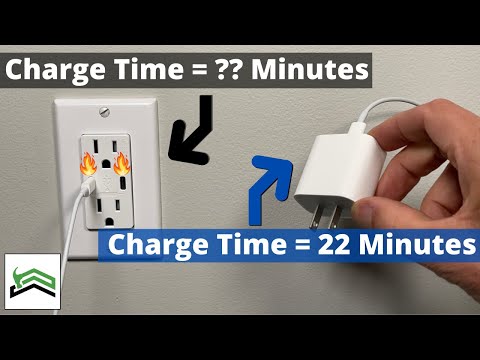 0:10:08
0:10:08
 0:08:19
0:08:19
 0:02:25
0:02:25