filmov
tv
how to run apple hardware test on mac

Показать описание
Dosto iss video me...
me aapko bataunga ki aap apne apple mac me hardware diagnose kese kar sakte hai or niche mene link de diya hai … Vaha se aap apne apple mac me PRAM, NVRAM, or SMC reset kar sakte hai ….agar aapko mera ye video accha laga hai to SUBSCRIBE, SHARE or LIKE jarur kare,
PRAM, NVRAM, or SMC Ka Link Niche Hai
In this video I show you how to run Apple Hardware Test on a Mac from Early 2013 and older. If you have a 2009 Mac or older, you need the CD that came with your Mac or a Bootable Diagnostic on a usb. If you have a newer Mac, you would use the newer Apple Diagnostic instead, witch I have describe on my video.
For new models
Turn on your Mac, then immediately press and hold the D key on your keyboard. Keep holding the D key until you see the Apple Hardware Test icon: Select your language and click the right arrow. If you aren't using a mouse, you can use the up and down arrows to select a language, then press the Return key.
How to reset PRAM, NVRAM, or SMC Link given below
This video has related topics given below.
How To Check MacBook Pro Hardware Test,
macbook pro hardware diagnostics,
How To Check MacBook Pro Hardware Error,
Apple hardware test macbook pro 2012,
How to run apple mac hardware test,
How to check macbook air before buying,
How to check macbook pro hardware health,
How to check macbook pro hardware,
Apple hardware test online,
How to perform hardware test macOS,
apple mac hardware diagnostic,
How to Check Used Mac Before Buying it,
How to test out a Used MacBook Before you Buy
Agar Aapko Delhi, NCR ke lie MacBook, iMac aadi se related kisi traha ka professional help chahiye to aap, niche diye gae details me contact kar skte hai
iMac Zone
B-15, 2nd Floor, Shankar Garden, Vikaspuri Delhi-110018
Whatsapp: 09311623344
#imaczone #runapplehardwaretestonmac #applemachardwaretestperform #diagnosmacbookhardwareerror #checkmachardwareerrors #imac_zone #deepak_chakraborty
me aapko bataunga ki aap apne apple mac me hardware diagnose kese kar sakte hai or niche mene link de diya hai … Vaha se aap apne apple mac me PRAM, NVRAM, or SMC reset kar sakte hai ….agar aapko mera ye video accha laga hai to SUBSCRIBE, SHARE or LIKE jarur kare,
PRAM, NVRAM, or SMC Ka Link Niche Hai
In this video I show you how to run Apple Hardware Test on a Mac from Early 2013 and older. If you have a 2009 Mac or older, you need the CD that came with your Mac or a Bootable Diagnostic on a usb. If you have a newer Mac, you would use the newer Apple Diagnostic instead, witch I have describe on my video.
For new models
Turn on your Mac, then immediately press and hold the D key on your keyboard. Keep holding the D key until you see the Apple Hardware Test icon: Select your language and click the right arrow. If you aren't using a mouse, you can use the up and down arrows to select a language, then press the Return key.
How to reset PRAM, NVRAM, or SMC Link given below
This video has related topics given below.
How To Check MacBook Pro Hardware Test,
macbook pro hardware diagnostics,
How To Check MacBook Pro Hardware Error,
Apple hardware test macbook pro 2012,
How to run apple mac hardware test,
How to check macbook air before buying,
How to check macbook pro hardware health,
How to check macbook pro hardware,
Apple hardware test online,
How to perform hardware test macOS,
apple mac hardware diagnostic,
How to Check Used Mac Before Buying it,
How to test out a Used MacBook Before you Buy
Agar Aapko Delhi, NCR ke lie MacBook, iMac aadi se related kisi traha ka professional help chahiye to aap, niche diye gae details me contact kar skte hai
iMac Zone
B-15, 2nd Floor, Shankar Garden, Vikaspuri Delhi-110018
Whatsapp: 09311623344
#imaczone #runapplehardwaretestonmac #applemachardwaretestperform #diagnosmacbookhardwareerror #checkmachardwareerrors #imac_zone #deepak_chakraborty
Комментарии
 0:00:35
0:00:35
 0:04:44
0:04:44
 0:08:32
0:08:32
 0:02:01
0:02:01
 0:00:45
0:00:45
 0:01:41
0:01:41
 0:05:35
0:05:35
 0:01:57
0:01:57
 0:04:27
0:04:27
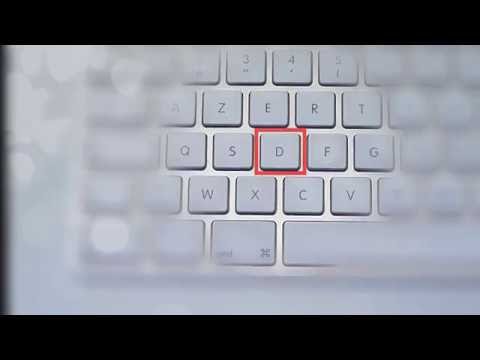 0:02:09
0:02:09
 0:06:04
0:06:04
 0:01:32
0:01:32
 0:01:09
0:01:09
 0:02:17
0:02:17
 0:18:15
0:18:15
 0:02:01
0:02:01
 0:08:02
0:08:02
 0:01:33
0:01:33
 0:05:06
0:05:06
 0:02:03
0:02:03
 0:04:49
0:04:49
 0:11:30
0:11:30
 0:06:09
0:06:09
 0:13:41
0:13:41