filmov
tv
How to fix wireless printer connection | HP Printers | HP Support

Показать описание
Learn how to troubleshoot a wireless printer connection if your computer does not detect your HP printer over the wireless connection. Follow the steps in this video to get your printer back online with ease.
Chapters:
00:00 Introduction
00:34 Download HP Print and Scan Doctor for Windows
02:12 Restart your Devices
02:45 Reconnect Printer to Wireless Network
03:55 Print Network Configuration Page
04:38 Explore Additional Troubleshooting Options
Continue the Conversation:
#HPSupport #HPPrinters #PrinterWiFi #HP #HPPrinterWiFiHelp
About HP:
HP Inc. creates technology that makes life better for everyone everywhere - every person, every organization, and every community around the globe. Through our portfolio of printers, PCs, mobile devices, solutions, and services, we engineer experiences that amaze.
This video was produced by HP.
How to fix wireless printer connection | HP Printers | HP Support
Chapters:
00:00 Introduction
00:34 Download HP Print and Scan Doctor for Windows
02:12 Restart your Devices
02:45 Reconnect Printer to Wireless Network
03:55 Print Network Configuration Page
04:38 Explore Additional Troubleshooting Options
Continue the Conversation:
#HPSupport #HPPrinters #PrinterWiFi #HP #HPPrinterWiFiHelp
About HP:
HP Inc. creates technology that makes life better for everyone everywhere - every person, every organization, and every community around the globe. Through our portfolio of printers, PCs, mobile devices, solutions, and services, we engineer experiences that amaze.
This video was produced by HP.
How to fix wireless printer connection | HP Printers | HP Support
How to fix wireless printer connection | HP Printers | HP Support
HP Printer won't Connect to Wifi - Fix it Now
How To Make Printer Online From Offline - Full Guide
HP PRINTER WON'T CONNECT TO WIFI (SOLVED) ALL HP PRINTERS!
Canon Wireless MG3660 Printer: How to Reset / Disconnect Wi-Fi Connection
How to Connect a Wireless Printer to Windows 11/10 (2022)
How to Change a Printer from Offline to Online
How to connect an HP printer to a wireless network using Wi-Fi Protected Setup | HP Support
Elegoo Saturn 4 Ultra - It's a Game Changer!
Epson Printer won't Connect to Wifi - Fix it Now
Fix All Printer problems In Windows 10 with these steps
How To Connect HP Envy Printer To WiFi
Fixing the 'p' Error on HP Ink Tank Wireless 415 Printer - Easy Troubleshooting Tips!
HP Printer Wireless Setup.
Canon Printer won't Connect to Wifi - Fix it Now
How to reset wifi hp laser jet 1102w printer || hp laser jet 1102w factory reset
Fix Printer Offline Problem
Brother Printer Wireless Setup with 2 Methods (Easy or Painful)
Fix Canon Printer Not Connecting to the WiFi
HP DeskJet 3772 Printer Reset, WiFi Reset.
Fix Epson Printer Not Connecting to the WiFi
Brother Printer won't Connect to Wifi - Fix it Now
How to RESET hp deskjet 3755 printer review !!
How to fix an HP printer that is offline or not responding from a Windows computer | HP Support
Комментарии
 0:05:19
0:05:19
 0:01:20
0:01:20
 0:03:27
0:03:27
 0:02:14
0:02:14
 0:00:45
0:00:45
 0:02:42
0:02:42
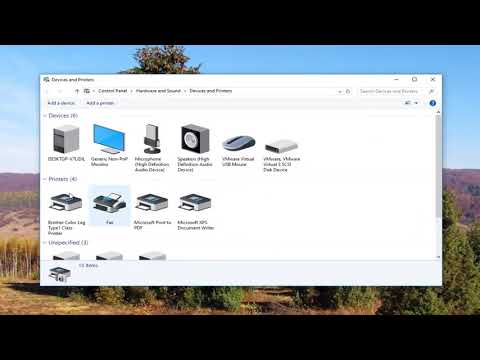 0:02:29
0:02:29
 0:02:35
0:02:35
 0:23:58
0:23:58
 0:01:21
0:01:21
 0:02:54
0:02:54
 0:04:02
0:04:02
 0:00:25
0:00:25
 0:02:17
0:02:17
 0:01:20
0:01:20
 0:01:08
0:01:08
 0:07:51
0:07:51
 0:06:04
0:06:04
 0:02:51
0:02:51
 0:00:49
0:00:49
 0:03:16
0:03:16
 0:01:20
0:01:20
 0:00:54
0:00:54
 0:03:40
0:03:40