filmov
tv
How to show or restore the Microsoft Word Ribbon or Toolbar

Показать описание
Since Microsoft started using the Ribbon format to replace menus and toolbars starting with version 2007, many computer users accidentally lose or hide that ribbon. This short video shows how to restore the missing Microsoft Office ribbon or toolbar. This tip works for any of the Microsoft Office products: Outlook, Excel, Word, PowerPoint, etc.
How to show or restore the Microsoft Word Ribbon or Toolbar
How to view or restore document version history
AutoCAD 2023 Tip & Trick EP.7 - How to Restore Menu Bar and Toolbars Not Missing
How to See List of All Available System Restore Points in Windows 10/8/7 [Tutorial]
How to get toolbar back in photoshop 2024 | Restore Toolbar
After Effects: Reset & Restore Missing Panels & Workspaces | Adobe After Effects Tutorial
Accidentally closed Premiere Pro Timeline, How to restore it (Reset to saved layout)
How to Restore Menu Bar in Visual Studio Code
Backup and Restore Proxmox VMs to a Different Node
Restore the all tabs which were Accidentally closed in Microsoft Edge
Windows 10 Minimize and Restore Functionality Not Working FIX
How To Easily Restore Missing Desktop Icons | Windows 10/11
SYSTEM RESTORE WINDOWS 10: Restore your PC to an earlier time and date
How To Restore Default Icons On Windows 10
AutoCAD Restore or Show/Hide Menubar , Ribbon , Command line & Status Bar
How to restore quick access navigation pane in folder in Windows 10.
How to restore missing artboard in illustrator
How to Change or Restore Downloads Folder Icon in Windows [Tutorial]
How To Restore The Ribbon In Windows 11 File Explorer
How To Restore Default Icons On Windows 11 - [Tutorial]
Restore AirPlay On Macbook Menu Bar
How to Restore Chrome All Tabs & All Pages After Restart Computer [2024]
Restore Editor Window Back to Default in MATLAB
How to Restore All Windows Services To Default Settings
Комментарии
 0:00:40
0:00:40
 0:02:13
0:02:13
 0:00:47
0:00:47
 0:01:38
0:01:38
 0:00:32
0:00:32
 0:00:55
0:00:55
 0:01:02
0:01:02
 0:00:54
0:00:54
 0:07:21
0:07:21
 0:01:30
0:01:30
 0:01:33
0:01:33
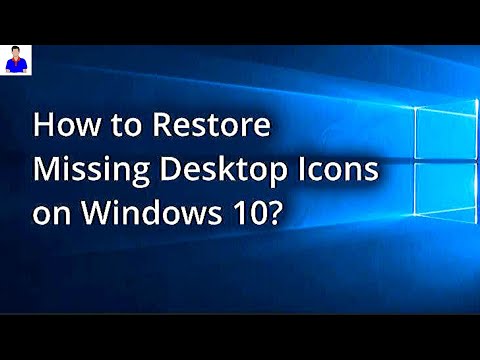 0:04:26
0:04:26
 0:10:35
0:10:35
 0:02:38
0:02:38
 0:04:49
0:04:49
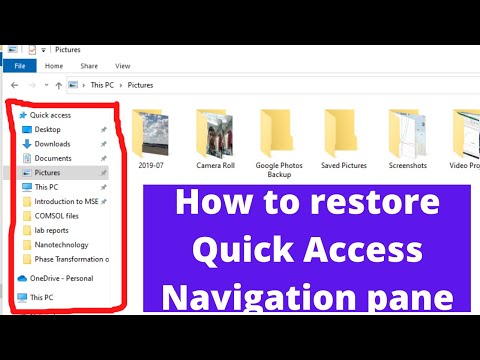 0:01:13
0:01:13
 0:00:28
0:00:28
 0:01:26
0:01:26
 0:01:07
0:01:07
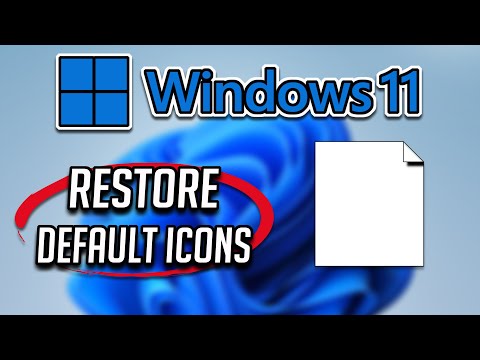 0:02:05
0:02:05
 0:00:35
0:00:35
 0:01:11
0:01:11
 0:00:22
0:00:22
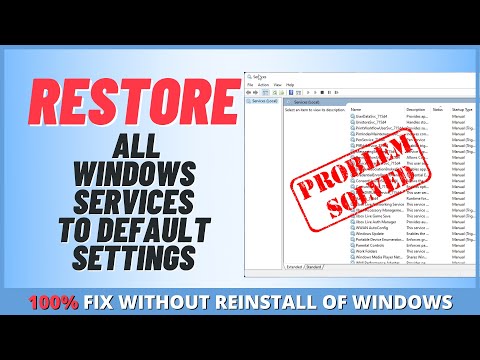 0:09:36
0:09:36