filmov
tv
Overclocking GPU Guide 2019 - Overclocking Guide For Beginners!

Показать описание
in this video we’re looking at how to overclock your graphics card or gpu in 2019 on windows 10 using msi afterburner and benchmark tools such as kombustor and valley. How do you overclock your pc for gaming and overclocking your gpu to max? In this video series I'm going to show in this overclocking guide for beginners in 2019!
This is the first video in a video series where I show you how to overclock your pc for gaming and get higher framerate and better performance in any game!
------------------------------------------------------------------------
MY 4K SETUP
------------------------------------------------------------------------
------------------------------------------------------------------------
------------------------------------------------------------------------
Music credits to ♫:
-
About this video:
in this video, robin from rbn hardware show you how to overclock your nvidia or amd radeon graphics card and unlock more performance or fps in this overclocking tutorial guide for beginners. Overclocking your graphics card is very simple and allow you to gain performance/unlock more fps or frames per seconds for free, and its pretty fun too.
In this video we will be using msi afterburner and kombustor as an example, but other similar oc softwares such as evga precision x1 will work as good, I just find msi afterburner to be very easy to understand, for any beginner getting into overclocking for the first time. By overclocking your Nvidia GeForce video card or amd Radeon gpu and your pc, you can make your pc run games with higher fps for free. This is the ultimate guide how to overclock your graphics card in 2019 –and overclocking gpu to max.
About msi afterburner:
The world’s most recognized and widely used graphics card overclocking utility which gives you full control of your graphics cards. It provides an incredibly detailed overview of your hardware and comes with some additional features such as customizing fan profiles, benchmarking and video recording. MSI Afterburner is available completely free of charge and can be used with graphics cards from all brands.
About kombustor:
Kombustor is an exclusive burn-in benchmarking tool based on the well-known Furmark software. This program is specifically designed to push your graphics card to the limits to test stability and thermal performance. Kombustor supports the latest DirectX versions as well as OpenGL.
how to overclock your pc with msi afterburner,
how to overclock your pc for gaming
TAGS:
#How to Overclock Your Graphics Card in 2019 #Overclocking GPU to Max #Overclocking Guide For Beginners
This is the first video in a video series where I show you how to overclock your pc for gaming and get higher framerate and better performance in any game!
------------------------------------------------------------------------
MY 4K SETUP
------------------------------------------------------------------------
------------------------------------------------------------------------
------------------------------------------------------------------------
Music credits to ♫:
-
About this video:
in this video, robin from rbn hardware show you how to overclock your nvidia or amd radeon graphics card and unlock more performance or fps in this overclocking tutorial guide for beginners. Overclocking your graphics card is very simple and allow you to gain performance/unlock more fps or frames per seconds for free, and its pretty fun too.
In this video we will be using msi afterburner and kombustor as an example, but other similar oc softwares such as evga precision x1 will work as good, I just find msi afterburner to be very easy to understand, for any beginner getting into overclocking for the first time. By overclocking your Nvidia GeForce video card or amd Radeon gpu and your pc, you can make your pc run games with higher fps for free. This is the ultimate guide how to overclock your graphics card in 2019 –and overclocking gpu to max.
About msi afterburner:
The world’s most recognized and widely used graphics card overclocking utility which gives you full control of your graphics cards. It provides an incredibly detailed overview of your hardware and comes with some additional features such as customizing fan profiles, benchmarking and video recording. MSI Afterburner is available completely free of charge and can be used with graphics cards from all brands.
About kombustor:
Kombustor is an exclusive burn-in benchmarking tool based on the well-known Furmark software. This program is specifically designed to push your graphics card to the limits to test stability and thermal performance. Kombustor supports the latest DirectX versions as well as OpenGL.
how to overclock your pc with msi afterburner,
how to overclock your pc for gaming
TAGS:
#How to Overclock Your Graphics Card in 2019 #Overclocking GPU to Max #Overclocking Guide For Beginners
Комментарии
 0:11:20
0:11:20
 0:05:28
0:05:28
 0:11:02
0:11:02
 0:06:27
0:06:27
 0:00:39
0:00:39
 0:11:55
0:11:55
 0:10:08
0:10:08
 0:15:27
0:15:27
 0:06:49
0:06:49
 0:09:24
0:09:24
 0:08:01
0:08:01
 0:04:39
0:04:39
 0:03:56
0:03:56
 0:09:28
0:09:28
 0:21:29
0:21:29
 0:20:28
0:20:28
 0:19:20
0:19:20
 0:25:40
0:25:40
 0:04:56
0:04:56
 0:09:32
0:09:32
 0:23:00
0:23:00
 0:01:46
0:01:46
 0:12:10
0:12:10
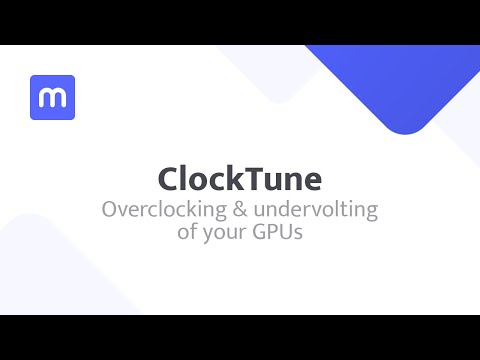 0:04:21
0:04:21