filmov
tv
STM32 Bootloader | Programming STM32F103C via USB Port

Показать описание
This video is all about installing STM32 Bootloader, i.e Programming STM32F103C8 Board using USB Port directly. STM32 Development Board or STM32F103C8 Microcontroller can be easily programmed using the Arduino IDE..
In our last tutorial we learnt the basics of the STM32 Development Board and also programmed it to blink an LED. But there was one huge drawback, i.e In order to program the Board we need a FTDI programmer module and also we have to toggle the boot 0 jumper between and 1 position while uploading and testing a code. Also the mini-USB port on the Development board was left totally unused. The reason for doing that is, when the STM32 development board is purchased it does not come with an Arduino ready boot loader and hence the board will not be discovered by your computer when connected through the USB.
But there exists a boot loader program developed by LeafLabs for Maple mini boards. This boot loader can be flashed into the STM32 once and thereafter we can directly use the USB port of the STM32 board to upload programs just like any other Arduino boards.
Drop a like if you liked this video.
Don't forget to subscribe our channel for more Electronics project and tutorials.
In our last tutorial we learnt the basics of the STM32 Development Board and also programmed it to blink an LED. But there was one huge drawback, i.e In order to program the Board we need a FTDI programmer module and also we have to toggle the boot 0 jumper between and 1 position while uploading and testing a code. Also the mini-USB port on the Development board was left totally unused. The reason for doing that is, when the STM32 development board is purchased it does not come with an Arduino ready boot loader and hence the board will not be discovered by your computer when connected through the USB.
But there exists a boot loader program developed by LeafLabs for Maple mini boards. This boot loader can be flashed into the STM32 once and thereafter we can directly use the USB port of the STM32 board to upload programs just like any other Arduino boards.
Drop a like if you liked this video.
Don't forget to subscribe our channel for more Electronics project and tutorials.
Комментарии
 0:07:01
0:07:01
 0:13:06
0:13:06
 0:05:13
0:05:13
 0:08:02
0:08:02
 0:05:48
0:05:48
 0:11:56
0:11:56
 0:05:09
0:05:09
 0:11:41
0:11:41
 0:09:38
0:09:38
 0:06:35
0:06:35
 0:09:37
0:09:37
 0:13:19
0:13:19
 0:42:57
0:42:57
 0:08:19
0:08:19
 0:09:32
0:09:32
 0:39:58
0:39:58
 0:07:02
0:07:02
 0:09:49
0:09:49
 0:15:10
0:15:10
 0:37:40
0:37:40
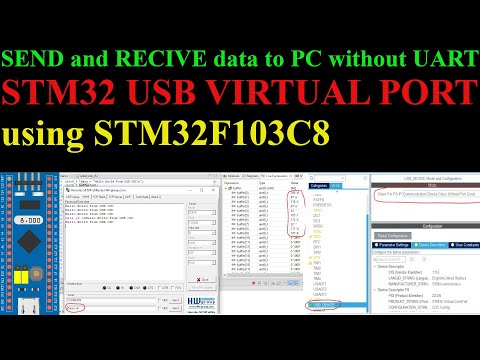 0:09:16
0:09:16
 0:02:58
0:02:58
 0:19:03
0:19:03
 0:18:59
0:18:59