filmov
tv
STM32 Tutorial | Getting Started with STM32F103C & Arduino IDE

Показать описание
Arduino is the first board for many when they started with electronics. But when we go deeper we understant that Arduino is not industry ready and its 8-bit CPU with a ridiculously slow clock and may be not suitable for higher level projects.
So we need to move advance and we have the new STM32F103C8T6 STM32 Development Boards aslo known as Blue Pill. It has 32-bit CPU and based on ARM Cortex M3 architecture.
So in this video we will be learning:
1. Getting Started with STM32F103C8T6 STM32 Microcontroller.
2. Installing STM32 Board to Arduino IDE via Board Manager.
3. Learn about Input/Output pins of STM32.
4. Setting STM32 with USB to TTL Converter and connection diagram.
5. Method for uploading Code to STM32 Microcontroller.
6. Blink of LED using STM32 as begineers Guide
Drop a like if you liked this video.
Don't forget to subscribe our channel for more Electronics project and tutorials.
So we need to move advance and we have the new STM32F103C8T6 STM32 Development Boards aslo known as Blue Pill. It has 32-bit CPU and based on ARM Cortex M3 architecture.
So in this video we will be learning:
1. Getting Started with STM32F103C8T6 STM32 Microcontroller.
2. Installing STM32 Board to Arduino IDE via Board Manager.
3. Learn about Input/Output pins of STM32.
4. Setting STM32 with USB to TTL Converter and connection diagram.
5. Method for uploading Code to STM32 Microcontroller.
6. Blink of LED using STM32 as begineers Guide
Drop a like if you liked this video.
Don't forget to subscribe our channel for more Electronics project and tutorials.
Starting with STM32 - Programming Tutorial for Beginners | Step by Step | Greidi Ajalik
STM32 Guide #1: Your first STM32 dev board
Easy & Powerful Arduino Alternative? STM32 Beginner's Guide
STM32 Tutorial | Getting Started with STM32F103C & Arduino IDE
STM32 Guide #2: Registers + HAL (Blink example)
The Best Board to Start STM32 Programming? | ARM Development for Beginners
Getting Started with STM32 and Nucleo Part 1: Introduction to STM32CubeIDE and Blinky – Digi-Key
STM32CubeIDE Course for beginners, stm32f103c8t6, STM32 CubeIDE #stm32cubeIDE
STM32 Seven-Segment Display Tutorial: Pushbutton Control!
How to use STM32CubeIDE
Getting started with STM32CubeMX
2. Tutorial Create New Project STM32 with STM32CubeIDE
STM32 Arduino Tutorial - How to use the STM32F103C8T6 board with the Arduino IDE
STM32 Arduino IDE Tutorial Getting started with stm32
Getting Started With STM32 and Nucleo Part 2: How to Use I2C to Read Temperature Sensor TMP102
Product overview - STM32Cube Making STM32 development easier (getting started)
Getting started with LVGL on STM32 - PART 1 || STM32L496
Getting Started With STM32 - Part 1 [Beginners Guide]
Making the leap from Arduino to STM32 | #1 Getting started
Getting started with the STM32 microcontroller - STM32F103C8T6 via Arduino
Getting Started with STM32 and Nucleo Part 6: Timers and Timer Interrupts | Digi-Key Electronics
Get Started With STM32 and Nucleo Tutorial - Hello World
Getting Started With STM32 & Nucleo Part 4: Working with ADC and DMA - Maker.io
STM32 Programming Tutorial for Custom Hardware | SWD, PWM, USB, SPI - Phil's Lab #13
Комментарии
 1:28:29
1:28:29
 0:12:12
0:12:12
 0:09:49
0:09:49
 0:11:41
0:11:41
 0:30:02
0:30:02
 0:05:09
0:05:09
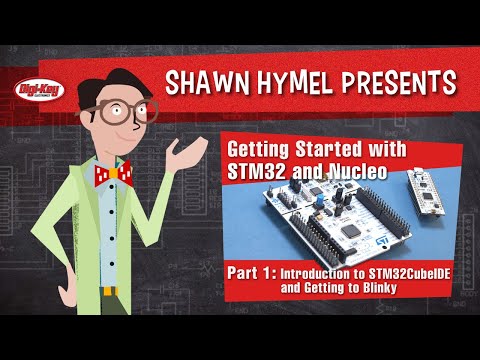 0:14:47
0:14:47
 0:45:23
0:45:23
 0:19:22
0:19:22
 0:04:58
0:04:58
 0:09:20
0:09:20
 0:07:52
0:07:52
 0:07:02
0:07:02
 0:06:44
0:06:44
 0:15:03
0:15:03
 0:07:20
0:07:20
 0:20:26
0:20:26
 0:20:26
0:20:26
 0:07:15
0:07:15
 0:12:53
0:12:53
 0:14:39
0:14:39
 0:22:38
0:22:38
 0:15:06
0:15:06
 0:39:58
0:39:58