filmov
tv
Fix Disk Read-Only Problem, Change Read-Only to Read-Write Drive.

Показать описание
Sometimes, Hard Drive, SSD or Flash Drive show read-only, in this problem we cannot write or edit drive, even expend or shrink. Partition software shows this "operation cannot proceed because this drive is read-only". So, today we will learn how to remove read-only and change Read-Only drive to Read-Write drive! This method is based on CMD, in future I will try to show a different method!
📝 Commands Used:
1. Open CMD
2. Type - diskpart
3. Type - list disk
4. Type - select disk 2 [Select Disk Read-Only]
5. Type - attributes disk clear readonly
Related Videos:
#ReadOnly #Drive #ReadWrite #HardDisk #Diskpart #SSD #tipsandtricks #windows #problem
📝 Commands Used:
1. Open CMD
2. Type - diskpart
3. Type - list disk
4. Type - select disk 2 [Select Disk Read-Only]
5. Type - attributes disk clear readonly
Related Videos:
#ReadOnly #Drive #ReadWrite #HardDisk #Diskpart #SSD #tipsandtricks #windows #problem
Fix Disk Read-Only Problem, Change Read-Only to Read-Write Drive.
Fix HARD DISK Read-Only Problem, Change Read-Only to Read-Write Drive
Disk 0 Read only Fix External hard disk read only
External Hard Disk Read Only Fix: A Step-by-Step Guide (6 Ways)
Fix Disk Read-Only Problem, Change Read-Only to Read-Write Drive.2023 #newvideo
HP USB Drive Read-Only Bug FIX [Easy & Fast]
Folder keeps reverting to read only in Windows 11 / 10 Fix
Quick Tip: Solving 'Read Only' External Drive Problems on Your Mac
How to fix the disk is write-protected remove the write-protection or use another disk
3 Ways Remove Write Protection From USB Pendrive | 'The disk is write protected' [Fix]
How to Remove Write Protection from USB Drive in Windows
How to Create and Remove Read-Only USB Drive in Windows
Galaxy S22/S22+/Ultra: Fix Error 'Read-only USB Storage Added' Because it Uses the NTFS F...
How to Fix 'The Disk is Write Protected' Error? | Remove Write Protection
How to remove read-only attribute in Command Prompt
How to Fix the USB Drive Read Only Issue on Windows 10/11?
Linux How To Fix NTFS Read-only Drive (EASY)
How to Remove Write Protection on Micro SD Card
How to Fix Read Only and Fix Dirty Volume in External or Internal HDD | Error 0x80071AC3
Format Write Protected Flash Drive USB | How To Fix The disk write is protected Pend drive USB ❌🔒...
How to Run CHKDSK For Repairing Bad Sectors?
Fix Mac External Hard Drive Read Only Error [3 Proven Ways]
Fix Read Only Files and Folders in Windows
manually writing data to a HDD...kinda #shorts
Комментарии
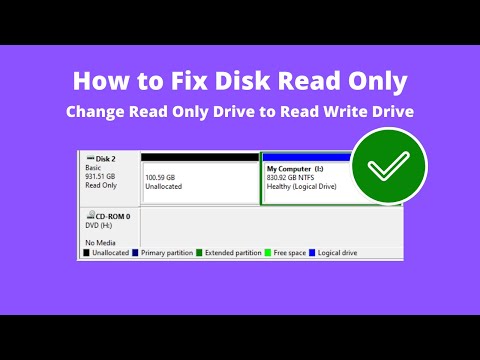 0:02:17
0:02:17
 0:03:03
0:03:03
 0:05:24
0:05:24
 0:04:49
0:04:49
 0:02:18
0:02:18
 0:03:05
0:03:05
 0:01:55
0:01:55
 0:04:47
0:04:47
 0:02:06
0:02:06
 0:04:01
0:04:01
 0:09:21
0:09:21
 0:04:05
0:04:05
 0:01:29
0:01:29
 0:06:58
0:06:58
 0:01:23
0:01:23
 0:03:24
0:03:24
 0:03:33
0:03:33
 0:06:54
0:06:54
 0:07:40
0:07:40
 0:02:08
0:02:08
 0:00:47
0:00:47
 0:04:11
0:04:11
 0:02:48
0:02:48
 0:00:12
0:00:12