filmov
tv
How to resolve vCenter 8.0 Stage 2 Setup “Encountered an Internal Error”? | Convert VCSA OVA to OVF

Показать описание
Agenda
Issue
How to resolve vCenter 8.0 Stage 2 Setup “Encountered an Internal Error”?
Solution:
Convert the VCSA OVA to an OVF using OVFTool.
Thank you
Please refer to the following playlist for your review.
Gnan Cloud Garage Playlists
VMware vSphere 7 & VMware vSphere Plus (+) | Data Center Virtualization
vSphere 7.x - Home lab - Quick Bytes | Data Center Virtualization
VMware vSphere 8
VMware vSAN 8
VMware NSX 4.x | Network Virtualization
VMware Cloud Foundation (VCF)+
VMware Aria Automation (formerly, vRealize Automation) | Unified Multi-Cloud Management
Interview Preparation for Technical Consultants, Systems Engineers & Solution Architects
VMware Tanzu Portfolio | Application Modernization
Modern Data Protection Solutions
Storage, Software-Defined Storage (SDS)
Zerto, a Hewlett Packard Enterprise (HPE) Company
The Era of Multi-Cloud Services|HPE GreenLake Solutions|Solution Architectures|Solution Designs
Gnan Cloud Garage (GCG) - FAQs |Tools |Tech Talks
VMware Aria Operations (formerly, vROps)
PowerShell || VMware PowerCLI
Hewlett Packard Enterprise (HPE) Edge to Cloud Solutions & Services
DevOps || DevSecOps
Red Hat Openshift Container Platform (RH OCP)
Windows Server 2022 - Concepts
Red Hat Enterprise Linux (RHEL) 9 - Concepts
Microsoft Azure Stack HCI
NVIDIA AI Enterprise
Gratitude | Thank you messages
Issue
How to resolve vCenter 8.0 Stage 2 Setup “Encountered an Internal Error”?
Solution:
Convert the VCSA OVA to an OVF using OVFTool.
Thank you
Please refer to the following playlist for your review.
Gnan Cloud Garage Playlists
VMware vSphere 7 & VMware vSphere Plus (+) | Data Center Virtualization
vSphere 7.x - Home lab - Quick Bytes | Data Center Virtualization
VMware vSphere 8
VMware vSAN 8
VMware NSX 4.x | Network Virtualization
VMware Cloud Foundation (VCF)+
VMware Aria Automation (formerly, vRealize Automation) | Unified Multi-Cloud Management
Interview Preparation for Technical Consultants, Systems Engineers & Solution Architects
VMware Tanzu Portfolio | Application Modernization
Modern Data Protection Solutions
Storage, Software-Defined Storage (SDS)
Zerto, a Hewlett Packard Enterprise (HPE) Company
The Era of Multi-Cloud Services|HPE GreenLake Solutions|Solution Architectures|Solution Designs
Gnan Cloud Garage (GCG) - FAQs |Tools |Tech Talks
VMware Aria Operations (formerly, vROps)
PowerShell || VMware PowerCLI
Hewlett Packard Enterprise (HPE) Edge to Cloud Solutions & Services
DevOps || DevSecOps
Red Hat Openshift Container Platform (RH OCP)
Windows Server 2022 - Concepts
Red Hat Enterprise Linux (RHEL) 9 - Concepts
Microsoft Azure Stack HCI
NVIDIA AI Enterprise
Gratitude | Thank you messages
Комментарии
 0:08:22
0:08:22
 0:17:29
0:17:29
 0:14:29
0:14:29
 0:08:41
0:08:41
 1:50:21
1:50:21
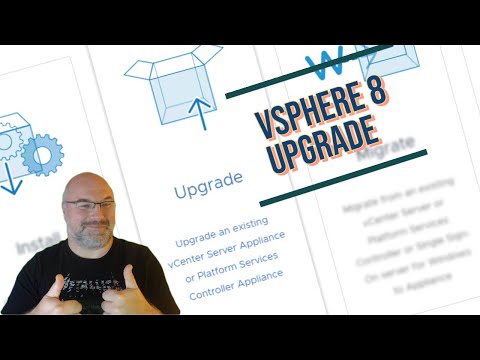 0:22:46
0:22:46
 0:10:51
0:10:51
 0:25:41
0:25:41
 0:08:05
0:08:05
 0:12:59
0:12:59
 0:11:04
0:11:04
 0:17:59
0:17:59
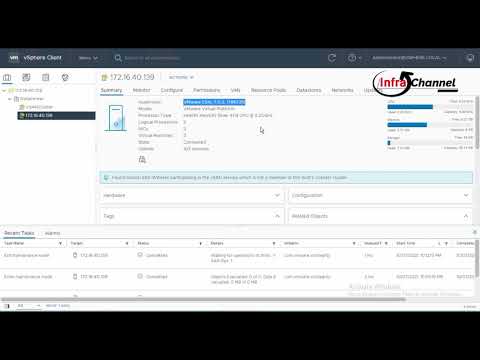 0:05:51
0:05:51
 0:08:55
0:08:55
 0:28:10
0:28:10
 0:15:38
0:15:38
 0:02:30
0:02:30
 0:24:30
0:24:30
 0:05:52
0:05:52
 0:04:25
0:04:25
 0:05:45
0:05:45
 0:04:40
0:04:40
 0:00:23
0:00:23
 0:29:16
0:29:16