filmov
tv
#vSphere8 upgrade! How to upgrade your #vCenter Server 6.5\6.7\7.0 to vCenter 8.0

Показать описание
Today I will walk you through the process of upgrading your vCenter Server to the newest version 8.0
Introduction - 0:00
Product Interoperability Matrix - 0:21
Update Planner - 02:36
Important info - 03:23
Taking snapshot - 04:33
Mounting ISO - 04:48
Starting Upgrade - 05:17
Connect to source appliance - 05:31
vCenter Server deployment target - 07:16
Set up target vCenter Server VM - 08:16
Select deployment size - 09:20
Select datastore - 09:27
Configure network settings - 10:10
Ready to complete stage 1 - 11:49
Stage 1 completed - 13:00
Pre-upgrade check result - 13:22
Select upgrade data - 13:50
Configure CEIP - 15:30
Ready to complete - 15:42
Storytime - 17:23
Stage 2 starting - 18:12
Upgrade Stage 2 Completed - 19:01
First look at new vCenter 8 - 19:55
How to handle error with coping vmdk files - 22:06
Contact info - 22:26
Introduction - 0:00
Product Interoperability Matrix - 0:21
Update Planner - 02:36
Important info - 03:23
Taking snapshot - 04:33
Mounting ISO - 04:48
Starting Upgrade - 05:17
Connect to source appliance - 05:31
vCenter Server deployment target - 07:16
Set up target vCenter Server VM - 08:16
Select deployment size - 09:20
Select datastore - 09:27
Configure network settings - 10:10
Ready to complete stage 1 - 11:49
Stage 1 completed - 13:00
Pre-upgrade check result - 13:22
Select upgrade data - 13:50
Configure CEIP - 15:30
Ready to complete - 15:42
Storytime - 17:23
Stage 2 starting - 18:12
Upgrade Stage 2 Completed - 19:01
First look at new vCenter 8 - 19:55
How to handle error with coping vmdk files - 22:06
Contact info - 22:26
ESXi 8.0 Upgrade in three ways - ISO, command line, and vSphere Lifecycle Manager
#vSphere8 upgrade! How to upgrade your #vCenter Server 6.5\6.7\7.0 to vCenter 8.0
vCenter Reduced Downtime Upgrade | vSphere 8 U2
🔧 Discover VMware vSphere 8 Update 3: Comprehensive Upgrade Guide & New Features | AngryAdmin 🔧...
how to upgrade to vsphere 8
Upgrade vCenter Server From 7.0 to 8.0 #VMware #vCenterServer #Upgrade
VMware vSphere 8 Upgrade
vCenter 7 to 8 Upgrade | Upgrade vCenter 7 to 8 | VCSA 7 to 8 Upgrade | Upgrade to vCenter 8 from 7
Upgrade and Update VMware ESXi from Lifecycle Manager (vCenter Server)
Upgrade ESXi 6.7 to 8 | Upgrade to ESXi 8.0 | ESXi 6.7 to 8.0 upgrade | upgrade to vSphere 8
vSphere LIVE: Why Upgrade to vSphere 8?
Upgrade to ESXi 8.0 | Upgrade ESXi 7 to 8 | ESXi 7.0 to 8.0 upgrade | upgrade to vSphere 8 | ESXi 8
Upgrade ESXi 7.0 to 8.0 using vSphere Lifecycle Manager
How to use vSphere Update Manager // vSphere Upgrade
VCP8-DCV 2023 | Part-21 | How to use Lifecycle Manager in VMWare vSphere vCenter 8.0
Updating VMware Tools or VM HW level using vLCM?
Upgrade ESXi From 7.0 to 8.0
How to Upgrade VMWare ESXi from 6.5 to 8.0!
The VxRail Upgrade Process
vSphere+ and vSphere 8 Update 2 What's New?
vCenter 6.7 to 8 Upgrade | Upgrade vCenter 6.7 to 8 | VCSA 6.7 to 8 Upgrade | vCenter 8 from 6.7
Get Caught Up With vSphere 8 Features & Upgrade Best Practices - Ariel Sanchez and Christina Gri...
Upgrade to vSphere 8 What You Need to Know
VMware vSphere 8 - Installing vCenter Server 8 VCSA appliance
Комментарии
 0:08:41
0:08:41
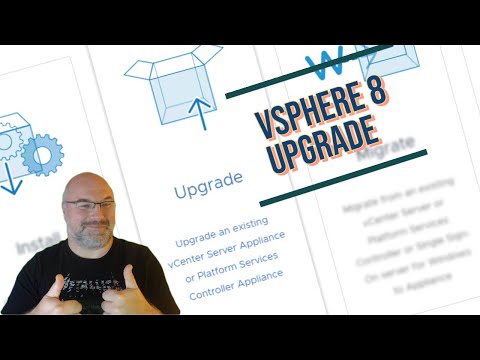 0:22:46
0:22:46
 0:03:13
0:03:13
 0:14:49
0:14:49
 0:15:22
0:15:22
 0:14:22
0:14:22
 0:07:12
0:07:12
 0:17:59
0:17:59
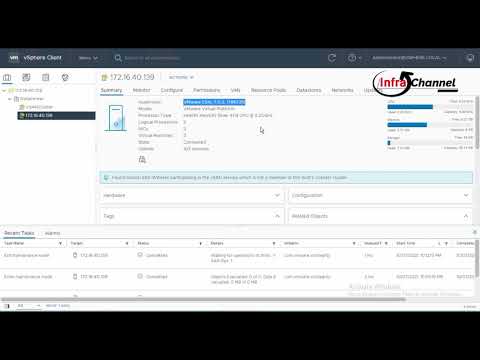 0:05:51
0:05:51
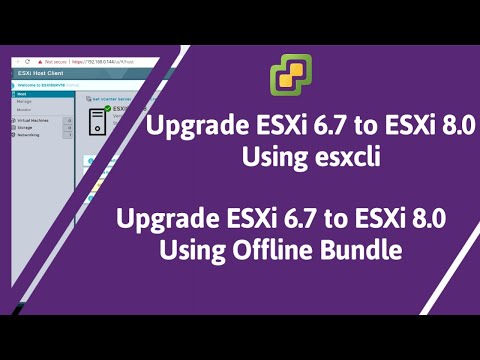 0:09:41
0:09:41
 1:06:19
1:06:19
 0:10:40
0:10:40
 0:08:14
0:08:14
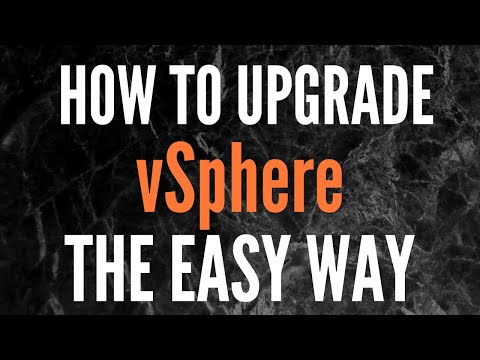 0:08:41
0:08:41
 0:12:31
0:12:31
 0:01:26
0:01:26
 0:18:05
0:18:05
 0:04:45
0:04:45
 0:06:59
0:06:59
 0:38:39
0:38:39
 0:18:42
0:18:42
 0:16:57
0:16:57
 0:59:36
0:59:36
 0:08:22
0:08:22