filmov
tv
How Long Will Your MacBook's SSD Last Before It Dies?

Показать описание
The SSD in your Mac cannot be replaced... So if it stops working or dies, that's not good. However, how long will it last? How many years will you be able to use the Mac before the SSD stops working? In this video we explore this topic in greater details, and also give you some tips and tricks to prolong the life of your SSD.
Best M1 MacBook Deals:
Mac accessories we've tested and recommend:
Find us here:
Chapters:
00:00 Introduction
00:46 Why Is This A Problem?
01:19 How the SSD In Your Mac Works
02:49 The Problem with SSDs
04:05 How Your Mac Looks After it’s SSD
06:40 How Much Data Can Your SSD Write Before Dying?
09:42 What SSDs Do Apple Use?
10:37 How Long Could Your SSD Last Before Failing?
#macbook #macbookpro #createdtech
-
Disclaimer: Some of the above links are affiliated, and we may receive a small commission (at no cost to you) if you make a purchase. As an Amazon Associate we earn from qualifying purchases.
Best M1 MacBook Deals:
Mac accessories we've tested and recommend:
Find us here:
Chapters:
00:00 Introduction
00:46 Why Is This A Problem?
01:19 How the SSD In Your Mac Works
02:49 The Problem with SSDs
04:05 How Your Mac Looks After it’s SSD
06:40 How Much Data Can Your SSD Write Before Dying?
09:42 What SSDs Do Apple Use?
10:37 How Long Could Your SSD Last Before Failing?
#macbook #macbookpro #createdtech
-
Disclaimer: Some of the above links are affiliated, and we may receive a small commission (at no cost to you) if you make a purchase. As an Amazon Associate we earn from qualifying purchases.
How Long Will Your MacBook's SSD Last Before It Dies?
How to get your MacBook to Last 10 years! (Apple Won't Tell You!)
ULTIMATE MacBook Battery Guide! (Should You Keep It Plugged In?)
How To Make Your MacBook Last FOREVER! (Ultimate Guide)
When Should You SHUT DOWN Your Mac? (it might surprise you)
One Little Mistake That Shortens Life of Your MacBook...
How to Check Battery Health of Your MacBook | How to check MacBook battery health
Why You Shouldn't Keep Your MacBook Plugged In
Best Docking Station for MacBook Air M4 2025
Understanding MacBook Battery Cycle Counts. Why is this Important?
DON'T Do This When Buying a New Mac...
NEW MacBook Air 13 can Recharge itself! 😂
When do you ACTUALLY need to update Mac OS?
Should You SHUT DOWN your Mac Every Day??
Why Mac is better than Windows *10 Reasons*
How to Software Update on MacBook, iMac, Apple Computer)
I bought every MacBook Ever.
Breathe new life into an old MacBook with THIS upgrade
Everyday things that SLOWLY KILLING your MacBook!
4 Signs It's Time To Replace Your MacBook Battery!
WAIT! The 256GB M1 MacBook is NOT ENOUGH!? Don’t BUY the WRONG MacBook
My PC & Macbook Setup #shorts
How Apple Intelligence Just Changed Your Mac Forever.
What You Need to Know Before Buying a MacBook (or any Apple Product) From an Unauthorized Vendor
Комментарии
 0:12:50
0:12:50
 0:09:55
0:09:55
 0:12:09
0:12:09
 0:15:59
0:15:59
 0:06:24
0:06:24
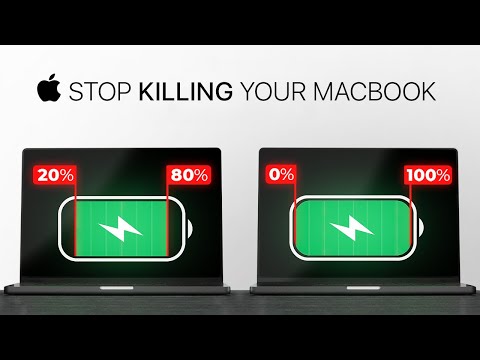 0:11:43
0:11:43
 0:01:07
0:01:07
 0:02:10
0:02:10
 0:03:43
0:03:43
 0:06:32
0:06:32
 0:13:43
0:13:43
 0:00:23
0:00:23
 0:11:57
0:11:57
 0:08:15
0:08:15
 0:09:50
0:09:50
 0:00:35
0:00:35
 0:27:01
0:27:01
 0:14:16
0:14:16
 0:13:54
0:13:54
 0:03:00
0:03:00
 0:09:03
0:09:03
 0:00:23
0:00:23
 0:06:56
0:06:56
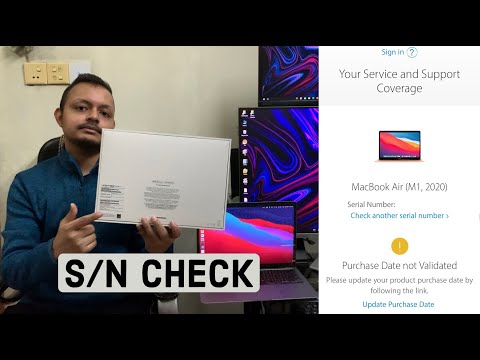 0:03:41
0:03:41