filmov
tv
Excel VBA Macro: Change Row Color (Based on Cell Value)
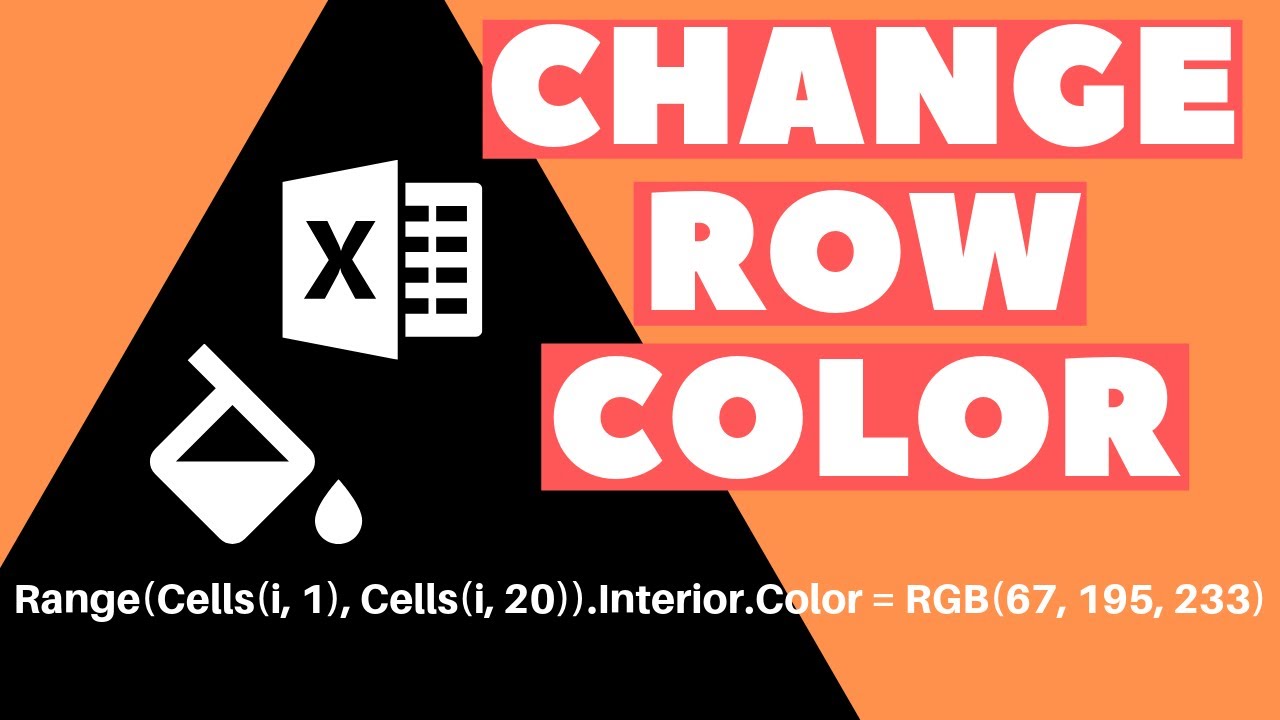
Показать описание
Excel VBA Macro: Change Row Color (Based on Cell Value) - We create a macro that colors rows based on cell value with specific text. If you ever need to automatically color cells in all rows that contain specific value in an excel worksheet, you can use this code to highlight rows with whatever color you want.
In this example, the code searches for a specific value in a designated column, then highlights that entire row or portion of the row, if the cell contains the value you are searching for. The macro counts the number of total rows in the data-set, then goes down each row searching for the specific value in order to color that row, until it reaches the bottom of the range.
Data used in this video:
#ExcelVBA #ExcelMacro
In this example, the code searches for a specific value in a designated column, then highlights that entire row or portion of the row, if the cell contains the value you are searching for. The macro counts the number of total rows in the data-set, then goes down each row searching for the specific value in order to color that row, until it reaches the bottom of the range.
Data used in this video:
#ExcelVBA #ExcelMacro
Excel VBA Macro: Change Row Color (Based on Cell Value)
32. VBA Macro Code to Change Row Height or Column Width
Excel VBA - How to Run Macro when Cell Changes
EASY VBA Macro to Unhide Rows and Columns Automatically
How to get the Last Row in VBA(The Right Way!)
Automatic sort excel rows when data changes. VBA code included
Excel Macro VBA Tip 17 - Find Last Row and Last Column with VBA
#Excel VBA to Select the Next Empty Cell or Row - Macros
Run a Macro when a User Changes a Specific Cell, Range, or Any Cell in Excel
Excel VBA Macro: Transpose Rows to Columns (From One Sheet to Another)
Run Macro If Cell Value Changes / Excel VBA Tutorial
🖍 VBA Macro for Changing a Cell Color
Add Buttons To Delete Rows Excel VBA Macro
Change Row Height in Excel VBA Macros
Automatically Updating Range References in VBA - VBA Quickie 12
VBA to Move rows Automatically from one sheet to another - Excel VBA Macro Example
Excel VBA Offset - Using Offset Property for Referring Range and Cell
Insert blank row when value changes in Excel using VBA
Excel Tutorial: Use VBA to instantly change row height based on value entered in worksheet cell
VBA Code to AutoFit rows columns and entire worksheet || Excel Tricks
Autofit row height in excel vba | Simple VBA code
Highlight selected row or column in Excel VBA clrl+z = undo #excel #excelvba #msexcel #tepsavenn
Excel VBA - Row Height
Transpose Rows to Columns in Excel using Loop VBA Code
Комментарии
 0:04:52
0:04:52
 0:04:34
0:04:34
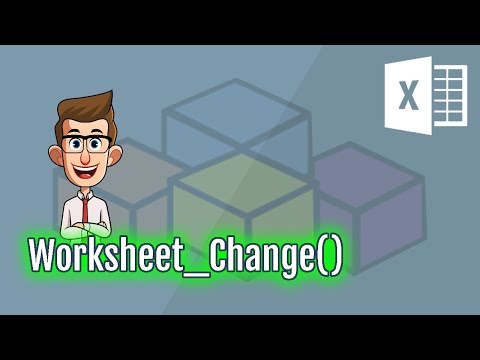 0:07:37
0:07:37
 0:10:09
0:10:09
 0:15:41
0:15:41
 0:00:55
0:00:55
 0:09:21
0:09:21
 0:14:05
0:14:05
 0:15:01
0:15:01
 0:07:16
0:07:16
 0:05:44
0:05:44
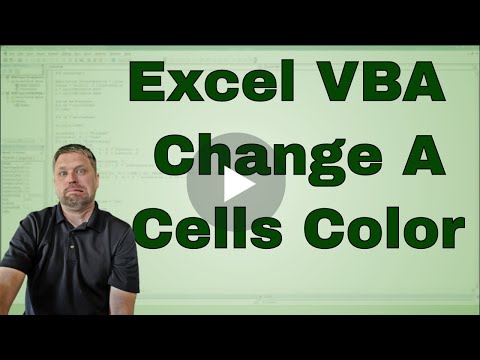 0:02:57
0:02:57
 0:05:21
0:05:21
 0:01:57
0:01:57
 0:03:26
0:03:26
 0:07:45
0:07:45
 0:11:31
0:11:31
 0:01:56
0:01:56
 0:15:52
0:15:52
 0:05:22
0:05:22
 0:03:37
0:03:37
 0:01:45
0:01:45
 0:02:56
0:02:56
 0:05:45
0:05:45