filmov
tv
Run a Macro when a User Changes a Specific Cell, Range, or Any Cell in Excel

Показать описание
200+ Video Tutorials - 200+ Downloadable Excel Reference Files - 50+ Hours of Content
Simple way to run Excel vba macros when a user makes a change within the worksheet - this tutorial covers three different scenarios: when the user changes a specific cell, when the user changes something within a range of cells, and when a user changes any cell within a worksheet.
This is a step-by-step explanation that covers everything you need to know, including multiple methods for identifying the cell that was changed, how to abstract range references to make your code more efficient and easier to manage, and how to reference regular macros from the code that figures out if a macro should be run or not.
I hope you find this tutorial helpful!
Run a Macro when a User Changes a Specific Cell, Range, or Any Cell in Excel
How to Run a macro in PowerPoint
Run Macro When Specific Cell Value Changes | Drop-Down List Changes | Value Changes Within a Range
Excel VBA - How to Run Macro when Cell Changes
How to Auto Start a Macro when a Spreadsheet Opens
How To Auto-Run Macro When Excel File Is Opened
Cannot run the macro! Excel enable macro step by step
How to Run a Macro in Excel
Unblock The Macro Security in Excel to Run VBA Code #macro #vbaprogramming #shorts #short
Run Macro If Cell Value Changes / Excel VBA Tutorial
Automatically Run a Macro Every X Minutes or Hours
Run a macro from a drop down list [VBA]
Excel VBA - Write a Simple Macro
How to Create Macro Buttons in Excel Worksheets
023. How to use TIMER in VBA to run a MACRO at a Constant INTERVAL of TIME (and how to stop it)
Run Macro when Result of Formula Changes
Run Macro When You Open/Close a Workbook (Excel File) - Excel VBA
How to run VBA Macro Daily Automtically without opening Excel file?
how to automatically run macro on excel open | vba- vbatip#17
Running a Macro in another Workbook - Excel 2016 Macro
Schedule Excel Macro to Run Automatically at certain time
Free Excel VBA Course #29 - Run a Macro when a cell is selected
Assign Macro to Button in Excel 2010
Excel VBA Macro: Run Macro on Protected Sheets (with Password)
Комментарии
 0:15:01
0:15:01
 0:00:54
0:00:54
 0:05:23
0:05:23
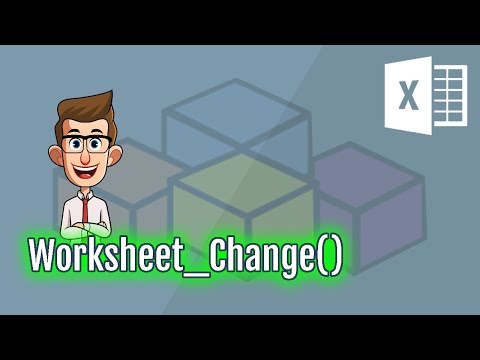 0:07:37
0:07:37
 0:03:24
0:03:24
 0:05:43
0:05:43
 0:01:31
0:01:31
 0:04:46
0:04:46
 0:01:00
0:01:00
 0:05:44
0:05:44
 0:11:32
0:11:32
 0:05:32
0:05:32
 0:03:25
0:03:25
 0:08:29
0:08:29
 0:06:15
0:06:15
 0:03:46
0:03:46
 0:02:17
0:02:17
 0:07:24
0:07:24
 0:01:49
0:01:49
 0:01:41
0:01:41
 0:10:59
0:10:59
 0:06:11
0:06:11
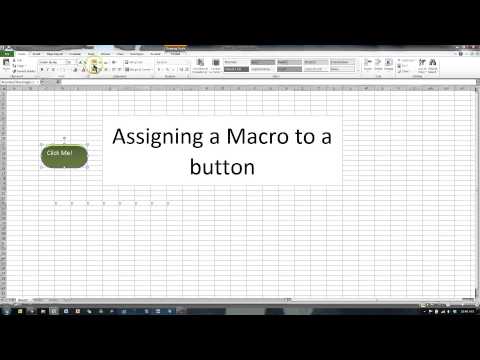 0:01:27
0:01:27
 0:04:04
0:04:04