filmov
tv
'Excel Mastery Series: Class 4 - Mastering Number Formatting Techniques'

Показать описание
Welcome to our next Excel Mastery class! In this session, we'll be focusing exclusively on the powerful number formatting options found in the "Number" section of the Home tab in Microsoft Excel.
The "Number" section is a cornerstone of Excel's functionality, providing essential tools for formatting numerical data with precision and clarity. Whether you're dealing with currency, percentages, dates, or specialized number formats, mastering these tools will significantly enhance the presentation of your data.
In this class, we'll cover:
Currency Formatting: Learn how to format numerical data as currency, including options for specifying currency symbols, decimal places, and negative number formatting.
Percentage Formatting: Explore techniques for formatting numbers as percentages, including customizing decimal places and specifying whether to include the percentage symbol.
Date Formatting: Discover how to format dates in Excel, including options for displaying dates in different formats such as month/day/year or day/month/year, as well as custom date formats.
Custom Number Formatting: Delve into the world of custom number formatting, where you can create your own formatting rules to suit unique data presentation needs.
By the end of this class, you'll have a thorough understanding of the number formatting options available in the "Number" section of the Home tab in Excel, empowering you to present your numerical data with precision and professionalism.
Whether you're a beginner or an experienced Excel user, this class will provide valuable insights and practical tips to help you make the most of Excel's number formatting features.
Don't forget to like, share, and subscribe for more Excel tutorials and tips. Stay tuned for our next class in the Excel Mastery Series!
The "Number" section is a cornerstone of Excel's functionality, providing essential tools for formatting numerical data with precision and clarity. Whether you're dealing with currency, percentages, dates, or specialized number formats, mastering these tools will significantly enhance the presentation of your data.
In this class, we'll cover:
Currency Formatting: Learn how to format numerical data as currency, including options for specifying currency symbols, decimal places, and negative number formatting.
Percentage Formatting: Explore techniques for formatting numbers as percentages, including customizing decimal places and specifying whether to include the percentage symbol.
Date Formatting: Discover how to format dates in Excel, including options for displaying dates in different formats such as month/day/year or day/month/year, as well as custom date formats.
Custom Number Formatting: Delve into the world of custom number formatting, where you can create your own formatting rules to suit unique data presentation needs.
By the end of this class, you'll have a thorough understanding of the number formatting options available in the "Number" section of the Home tab in Excel, empowering you to present your numerical data with precision and professionalism.
Whether you're a beginner or an experienced Excel user, this class will provide valuable insights and practical tips to help you make the most of Excel's number formatting features.
Don't forget to like, share, and subscribe for more Excel tutorials and tips. Stay tuned for our next class in the Excel Mastery Series!
 0:07:44
0:07:44
 5:43:05
5:43:05
 0:52:40
0:52:40
 0:59:01
0:59:01
 0:03:16
0:03:16
 0:19:48
0:19:48
 0:27:19
0:27:19
 0:10:13
0:10:13
 1:31:16
1:31:16
 0:06:49
0:06:49
 0:32:49
0:32:49
 0:03:52
0:03:52
 0:19:05
0:19:05
 0:32:09
0:32:09
 0:13:36
0:13:36
 1:09:57
1:09:57
 0:02:49
0:02:49
 6:15:39
6:15:39
 0:13:22
0:13:22
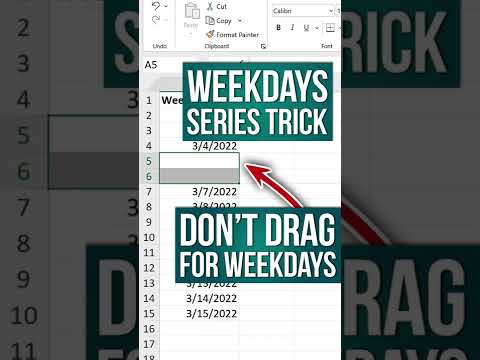 0:00:55
0:00:55
 0:10:09
0:10:09
 0:06:05
0:06:05
 0:10:20
0:10:20
 0:00:31
0:00:31