filmov
tv
Advanced Green Screen Keying in After Effects

Показать описание
00:00 Intro
01:12 Overview
07:32 Step 1 - Alpha Matte
17:56 Step 2 - Chroma / De-Spill
27:23 Step 3 - Compositing Tips
30:14 Super-Advanced Course Details
32:57 Advanced Chroma Key Course Trailer
Learn the secrets of advanced keying with alpha extraction and color correction / de-spill techniques for After Effects. Don't just use 1 instance of Keylight, an advanced spill suppressor, and call it a day. Get fine tuned control over both your detailed alpha plate (fine hair detail, and semitransparent areas) as well as custom de-spilled chroma plate (recolor green and blue screens to match foreground colors). By separating the process into its components, you get much more fine-tuned control and more professional results. Best of all, this tutorial is FREE!
Created by Leonard Wilkes:
I'm an independent filmmaker, editor and VFX artist, and while learning some advanced chromakey techniques in Nuke and Fusion for a music video I directed, called "White Lies," I discovered so much that translated to an After Effects workflow that I thought I'd share. I tried to make the tutorial I wish I found at the start of my journey.
01:12 Overview
07:32 Step 1 - Alpha Matte
17:56 Step 2 - Chroma / De-Spill
27:23 Step 3 - Compositing Tips
30:14 Super-Advanced Course Details
32:57 Advanced Chroma Key Course Trailer
Learn the secrets of advanced keying with alpha extraction and color correction / de-spill techniques for After Effects. Don't just use 1 instance of Keylight, an advanced spill suppressor, and call it a day. Get fine tuned control over both your detailed alpha plate (fine hair detail, and semitransparent areas) as well as custom de-spilled chroma plate (recolor green and blue screens to match foreground colors). By separating the process into its components, you get much more fine-tuned control and more professional results. Best of all, this tutorial is FREE!
Created by Leonard Wilkes:
I'm an independent filmmaker, editor and VFX artist, and while learning some advanced chromakey techniques in Nuke and Fusion for a music video I directed, called "White Lies," I discovered so much that translated to an After Effects workflow that I thought I'd share. I tried to make the tutorial I wish I found at the start of my journey.
Комментарии
 0:34:20
0:34:20
 0:16:05
0:16:05
 0:08:31
0:08:31
 0:06:29
0:06:29
 0:34:09
0:34:09
 0:07:17
0:07:17
 0:08:15
0:08:15
 0:14:28
0:14:28
 0:05:38
0:05:38
 0:05:38
0:05:38
 0:00:54
0:00:54
 0:00:07
0:00:07
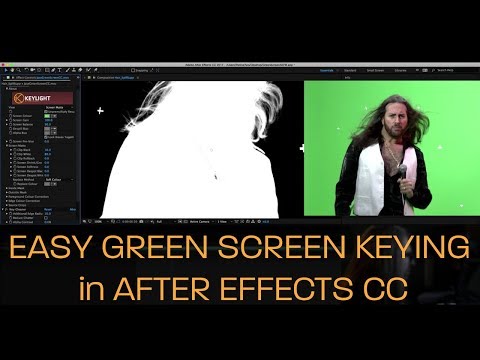 0:09:37
0:09:37
 0:21:00
0:21:00
 0:30:26
0:30:26
 0:08:23
0:08:23
 0:08:44
0:08:44
 0:00:21
0:00:21
 0:07:59
0:07:59
 0:40:13
0:40:13
 0:10:40
0:10:40
 0:06:16
0:06:16
 0:41:45
0:41:45
 0:08:38
0:08:38