filmov
tv
Advanced green screen keying tutorial

Показать описание
Add a TIGER to your video - advanced AdobeAfter Effects green screen keying tutorial
🎬🎥 GET 70% OFF ENVATO ELEMENTS 📽🎞
💥 🔥 ACTION VFX ⚡️☄️
-- You will find explosions as well as many different vfx elements here.
00:00 Intro
01:25 Free Footage
02:34 Setting up the Scene
03:46 Remove Grain
08:40 Combine both shots
10:25 Finding the horizon
12:20 Working with vanishing points
13:05 Keying principles
19:38 Compositing & Color Correction
25:25 Match the Light Direction
28:55 Create a Light Wrap
31:58 Final Touches
DOWNLOAD THE TIGER FOOTAGE FOR FREE to follow along:
You can find thousands of greenscreen animal stock footage clips on:
How to be the "Tiger King" in After Effects - advanced green screen keying tutorial
In this tutorial I will give you an in depth overview of a professional green screen keying workflow.
You will get tips and professional tricks for creating an amazing green screen key in Adobe After Effects.
I will show you what you need to take care of when shooting your footage, as well as what to take care of if you are not the creator of the green or blue screen footage but have to work with it in post production.
You will get handy tips for your on set work as well as preparation. pre and post production.
You will learn which codecs are best for keying and chroma work. Learn how to use a de-noiser and I will show you the built in de-noiser as well as some industry standard plugins.
And I will also go over a "de-noise" - re-noise workflow.
For the keying you will learn how to set up a soft key and a core key, and how to best combine those two. I am going to show you how to use keylight in after effects and I am also going through the different methods for keying, for beginners as well as professionals. Learn how to create a matte do drive your key, learn how to use different green screen keys for a final matte as well as a shadow matte.
After we are done with that I will show you compositing tips and tricks, from color correction as well as re lighting your subject digitally.
While we are doing that you will learn all you will need to know about a light-wrap, what it is, what it is good for and how to create and customize it!
And I will also show you where you can find free clips to use for your projects.
Step by step:
- Learn how to analize your footage
- get to know ISO and ASA and learn how to professionally remove noise
- learn how to set the vanishing point and how to find out the horizon of your footage
- learn how to set the anchor point correct for a physically and optically right result
- learn how to key with keylight and create a soft and core layer as an alpha matte for your key
- learn how to create a relighting effect with effect masks
Learn all you need to know about alpha mattes and how to create them with keys chroma as well as luma and several different effects.
And as always:
If you have any questions, just leave them in the comments below this video and I promise I will answer all of your questions!
Here you find all the EQUIPMENT I used to create my videos as well as my tutorials:
VIDEO EQUIPMENT:
Camera:
Lenses:
Monitor:
Extra Stuff:
PHOTO EQUIPMENT
Camera:
Lenses:
Extra Stuff:
AUDIO EQUIPMENT:
PC & HARDWARE:
Follow me for more tutorials:
Website:
Instagram:
Facebook:
YouTube:
#aftereffects #greenscreen #tiger
🎬🎥 GET 70% OFF ENVATO ELEMENTS 📽🎞
💥 🔥 ACTION VFX ⚡️☄️
-- You will find explosions as well as many different vfx elements here.
00:00 Intro
01:25 Free Footage
02:34 Setting up the Scene
03:46 Remove Grain
08:40 Combine both shots
10:25 Finding the horizon
12:20 Working with vanishing points
13:05 Keying principles
19:38 Compositing & Color Correction
25:25 Match the Light Direction
28:55 Create a Light Wrap
31:58 Final Touches
DOWNLOAD THE TIGER FOOTAGE FOR FREE to follow along:
You can find thousands of greenscreen animal stock footage clips on:
How to be the "Tiger King" in After Effects - advanced green screen keying tutorial
In this tutorial I will give you an in depth overview of a professional green screen keying workflow.
You will get tips and professional tricks for creating an amazing green screen key in Adobe After Effects.
I will show you what you need to take care of when shooting your footage, as well as what to take care of if you are not the creator of the green or blue screen footage but have to work with it in post production.
You will get handy tips for your on set work as well as preparation. pre and post production.
You will learn which codecs are best for keying and chroma work. Learn how to use a de-noiser and I will show you the built in de-noiser as well as some industry standard plugins.
And I will also go over a "de-noise" - re-noise workflow.
For the keying you will learn how to set up a soft key and a core key, and how to best combine those two. I am going to show you how to use keylight in after effects and I am also going through the different methods for keying, for beginners as well as professionals. Learn how to create a matte do drive your key, learn how to use different green screen keys for a final matte as well as a shadow matte.
After we are done with that I will show you compositing tips and tricks, from color correction as well as re lighting your subject digitally.
While we are doing that you will learn all you will need to know about a light-wrap, what it is, what it is good for and how to create and customize it!
And I will also show you where you can find free clips to use for your projects.
Step by step:
- Learn how to analize your footage
- get to know ISO and ASA and learn how to professionally remove noise
- learn how to set the vanishing point and how to find out the horizon of your footage
- learn how to set the anchor point correct for a physically and optically right result
- learn how to key with keylight and create a soft and core layer as an alpha matte for your key
- learn how to create a relighting effect with effect masks
Learn all you need to know about alpha mattes and how to create them with keys chroma as well as luma and several different effects.
And as always:
If you have any questions, just leave them in the comments below this video and I promise I will answer all of your questions!
Here you find all the EQUIPMENT I used to create my videos as well as my tutorials:
VIDEO EQUIPMENT:
Camera:
Lenses:
Monitor:
Extra Stuff:
PHOTO EQUIPMENT
Camera:
Lenses:
Extra Stuff:
AUDIO EQUIPMENT:
PC & HARDWARE:
Follow me for more tutorials:
Website:
Instagram:
Facebook:
YouTube:
#aftereffects #greenscreen #tiger
Комментарии
 0:16:05
0:16:05
 0:34:09
0:34:09
 0:08:15
0:08:15
 0:34:20
0:34:20
 0:06:16
0:06:16
 0:07:17
0:07:17
 0:21:00
0:21:00
 0:06:29
0:06:29
 0:28:42
0:28:42
 0:08:31
0:08:31
 0:08:38
0:08:38
 0:14:28
0:14:28
 0:02:28
0:02:28
 0:40:13
0:40:13
 0:07:59
0:07:59
 0:00:32
0:00:32
 0:05:38
0:05:38
 0:11:06
0:11:06
 0:23:03
0:23:03
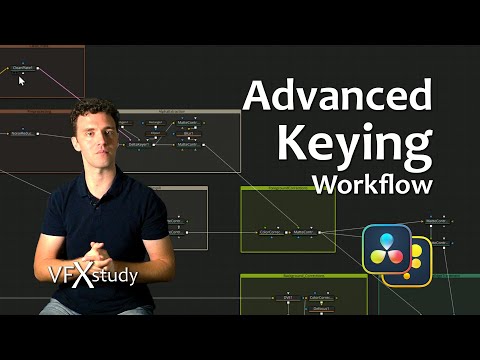 0:46:58
0:46:58
 0:30:26
0:30:26
 0:08:44
0:08:44
 0:08:23
0:08:23
 0:12:31
0:12:31