filmov
tv
Keylight + Key Cleaner + Advanced Spill Suppressor | Effects of After Effects

Показать описание
In this tutorial, I explain how to use the Keylight, Key Cleaner, and Advanced Spill Suppressor effects in Adobe After Effects.
🎓 Learn from me other places:
🚶 Follow me online:
🏷️ Tag me on Instagram @jakeinmotion if you used something you learned from me!
Chapters:
00:00 Intro
00:07 Setup
01:52 Advanced Spill Suppressor
05:34 Key Cleaner
07:23 Keylight Basic Controls
11:23 Screen Matte Controls
16:56 Despill and Alpha Biases
18:49 Inside and Outside Masks
21:07 Foreground and Edge Color Correction
24:56 Source Crops
28:01 Keylight + Key Cleaner + Advanced Spill Suppressor
30:02 Thanks for watching!
Keylight + Key Cleaner + Advanced Spill Suppressor | Effects of After Effects
ADVANCED Green Screen KEYING Techniques | After Effects Tutorial
4 How use the Key Cleaner and Advanced Spill Suppressor Effects
1 Introduction to Keylight 1 2 Key Cleaner Advanced Spill Suppressor
Remove GREEN Screen and SPILL in HAIR - Adobe After Effects 2021
09 New Workflow of Keylight, Key Cleaner and Spill Supressor
How to remove Green screen using keylight, key cleaner in After effects cc 2019 Telugu tutorial
Easy Green Screen Keying in After Effects CC
Эффект Key Cleaner + Advanced Spill Suppressor
🔥 Ultimate Green Screen Tutorial | Crazy Advanced Keying Techniques
Remove Green Screen Edges Easily! - Tutorial
How to Remove Green Screen Video Background in Adobe After Effects CC
How to get the PERFECT GREEN KEY in Adobe Premiere Pro
Premiere Pro: Create a Clean Green-screen Key from Really Bad Video
After Effects Tutorial: Keylight Effect Tracker Screen Replacement
5 keying Tricks WITHOUT Greenscreen (After Effects)
Cleaning Up the Key in After Effects
03 Key Cleaner
Beginner Nuke Tutorial: Getting started with greenscreen keying and the IBK Keyer in Nuke
MAKE YOUR VIDEOS LOOK PRO!
How to have a clean key in Adobe After Effects using Redgiant Plugin
Learn how to pull a clean chroma/green key in Adobe Premiere Pro.
EASY Green Screen Tutorial for Adobe Premiere Pro 2024 (STEP BY STEP + Free Preset)
Cleaning Up the Key and Compositing in Premiere Pro
Комментарии
 0:30:26
0:30:26
 0:16:05
0:16:05
 0:03:56
0:03:56
 0:03:11
0:03:11
 0:15:14
0:15:14
 0:03:14
0:03:14
 0:06:41
0:06:41
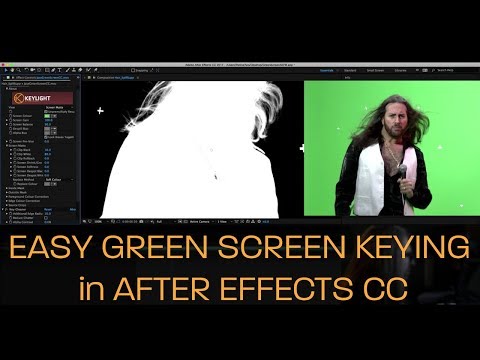 0:09:37
0:09:37
 0:05:44
0:05:44
 0:40:13
0:40:13
 0:02:28
0:02:28
 0:02:10
0:02:10
 0:08:23
0:08:23
 0:06:19
0:06:19
 0:01:20
0:01:20
 0:05:48
0:05:48
 0:07:40
0:07:40
 0:06:24
0:06:24
 0:07:49
0:07:49
 0:08:20
0:08:20
 0:06:27
0:06:27
 0:03:05
0:03:05
 0:01:29
0:01:29
 0:12:25
0:12:25