filmov
tv
Draw Multiple Boxplots in One Graph in R Side-by-Side (4 Examples) | Base, ggplot2 & lattice Package

Показать описание
R code of this video:
B = runif(1000),
C = rpois(1000, 3))
boxplot(data) # Applying boxplot function
library("reshape2") # Load reshape2
data_long <- melt(data) # Reshaping data frame
library("ggplot2") # Load ggplot2
ggplot(data_long, aes(x = variable, y = value)) + # Applying ggplot function
geom_boxplot()
library("lattice") # Load lattice package
bwplot(value ~ variable, data_long) # Applying bwplot function
data(iris) # Loading iris flower data set
iris_long <- melt(iris, id = "Species") # Reshaping iris data
library("ggplot2") # Load ggplot2
ggplot(iris_long, aes(x = variable, y = value, color = Species)) + # Applying ggplot function
geom_boxplot()
Follow me on Social Media:
B = runif(1000),
C = rpois(1000, 3))
boxplot(data) # Applying boxplot function
library("reshape2") # Load reshape2
data_long <- melt(data) # Reshaping data frame
library("ggplot2") # Load ggplot2
ggplot(data_long, aes(x = variable, y = value)) + # Applying ggplot function
geom_boxplot()
library("lattice") # Load lattice package
bwplot(value ~ variable, data_long) # Applying bwplot function
data(iris) # Loading iris flower data set
iris_long <- melt(iris, id = "Species") # Reshaping iris data
library("ggplot2") # Load ggplot2
ggplot(iris_long, aes(x = variable, y = value, color = Species)) + # Applying ggplot function
geom_boxplot()
Follow me on Social Media:
Комментарии
 0:08:15
0:08:15
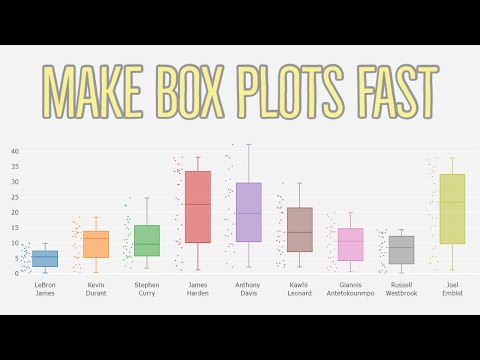 0:01:11
0:01:11
 0:03:24
0:03:24
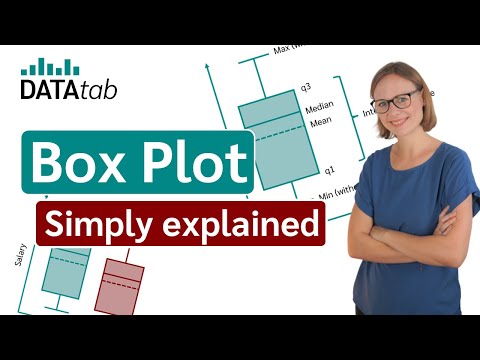 0:06:39
0:06:39
 0:09:43
0:09:43
 0:08:01
0:08:01
 0:04:04
0:04:04
 0:07:11
0:07:11
 0:13:56
0:13:56
 0:04:58
0:04:58
 0:03:40
0:03:40
 0:02:28
0:02:28
 0:05:04
0:05:04
 0:06:53
0:06:53
 0:12:27
0:12:27
 0:06:43
0:06:43
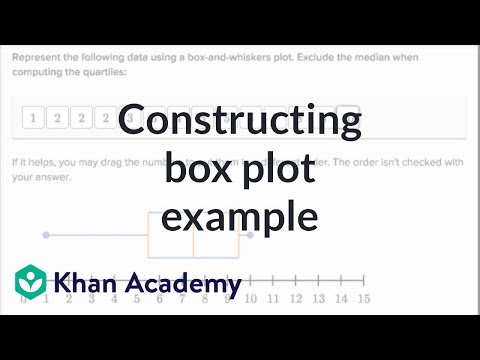 0:03:14
0:03:14
 0:17:17
0:17:17
 0:19:55
0:19:55
 0:02:52
0:02:52
 0:03:13
0:03:13
 0:06:12
0:06:12
 0:13:28
0:13:28
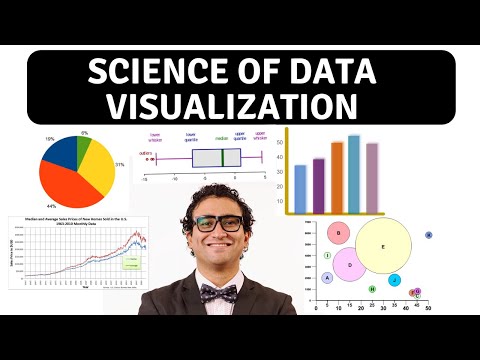 0:07:09
0:07:09