filmov
tv
What To Do When Your RAW File Cannot be Read by Your Software

Показать описание
If you buy a newly released camera, you may find that the RAW files from that camera cannot be read by your post processing software -- Lightroom, Capture One, On1 Photo RAW, etc. In this tutorial, I explain your options.
Image in the video captured with:
**As an Amazon Associate I earn from qualifying purchases:
Links mentioned in the video:
Luminar Not Reading RAW Files:
Adobe DNG Converter:
Canon Software:
Fuji SilkyPix:
Fuji RAW Studio:
Nikon Capture NX-D:
Anthony Morganti’s MUST HAVE applications:
At least one Non-Destructive RAW Editor:
At least one FULL Editing App:
My MUST HAVE Plugins:
*Save 15% on all Topaz Labs apps — use the Promo Code: AMDISC15
Save 15% off the Nik Collection with Promo Code: Anthony15 - Valid until 2/2/2021
My MUST HAVE Mac Utility:
To save 10% on your purchase of CleanMyMac X:
2. Scroll down to the very bottom of the page and click on "Enter it now" under "Already have a coupon code?"
3. Paste the promo code TONY10 and hit "Verify"
4. The prices will be reduced and you’ll be able to select the license and proceed with the payment
** Note that all of the promo codes listed above may not work on sale product.
*** I am an affiliate for all of the companies listed EXCEPT Affinity Photo. Please read my Code of Ethics Statement:
As an Amazon Associate I earn from qualifying purchases
I use this software to record my screen and make parts of my screen enlarge and zoom out so you can see it:
Unsure of how to price your photography? Check the 2019 Guide to Pricing Your Photography:
I am an affiliate for all of the companies listed EXCEPT Affinity Photo. Please read my Code of Ethics Statement here:
Thank you!
Image in the video captured with:
**As an Amazon Associate I earn from qualifying purchases:
Links mentioned in the video:
Luminar Not Reading RAW Files:
Adobe DNG Converter:
Canon Software:
Fuji SilkyPix:
Fuji RAW Studio:
Nikon Capture NX-D:
Anthony Morganti’s MUST HAVE applications:
At least one Non-Destructive RAW Editor:
At least one FULL Editing App:
My MUST HAVE Plugins:
*Save 15% on all Topaz Labs apps — use the Promo Code: AMDISC15
Save 15% off the Nik Collection with Promo Code: Anthony15 - Valid until 2/2/2021
My MUST HAVE Mac Utility:
To save 10% on your purchase of CleanMyMac X:
2. Scroll down to the very bottom of the page and click on "Enter it now" under "Already have a coupon code?"
3. Paste the promo code TONY10 and hit "Verify"
4. The prices will be reduced and you’ll be able to select the license and proceed with the payment
** Note that all of the promo codes listed above may not work on sale product.
*** I am an affiliate for all of the companies listed EXCEPT Affinity Photo. Please read my Code of Ethics Statement:
As an Amazon Associate I earn from qualifying purchases
I use this software to record my screen and make parts of my screen enlarge and zoom out so you can see it:
Unsure of how to price your photography? Check the 2019 Guide to Pricing Your Photography:
I am an affiliate for all of the companies listed EXCEPT Affinity Photo. Please read my Code of Ethics Statement here:
Thank you!
Комментарии
 0:10:40
0:10:40
 0:12:30
0:12:30
 0:06:28
0:06:28
 0:05:04
0:05:04
 0:03:23
0:03:23
 0:00:47
0:00:47
 0:09:22
0:09:22
 0:05:14
0:05:14
 0:00:12
0:00:12
 0:08:41
0:08:41
 0:00:19
0:00:19
 0:01:15
0:01:15
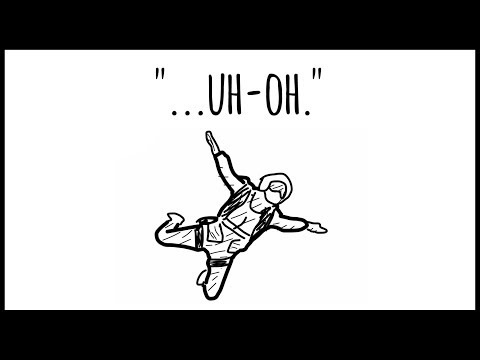 0:04:09
0:04:09
 0:12:52
0:12:52
 0:04:02
0:04:02
 0:12:58
0:12:58
 0:10:02
0:10:02
 0:01:32
0:01:32
 0:12:13
0:12:13
 0:21:40
0:21:40
 0:08:23
0:08:23
 0:06:37
0:06:37
 0:16:14
0:16:14
 0:13:19
0:13:19