filmov
tv
How to Program DirecTV Remote FAST | to TV and Receiver | Genie model

Показать описание
I got this remote in two days with this trusted Amazon seller. I love it!!!
———— 👀 ——LINK ——👀 ————
REMOTE WITH LIGHTS - DIRECTV RC73B Universal Backlit Remote
———— 👀 ——LINK ——👀 ————
NOTE: I receive a small commission of items purchased with the links above. Thank you for our support!!!
ABOUT VIDEO
This video will help you program your DirecTV remote to the TV and the Receiver box fast and in an entertaining way. The remote feature in this video is the Genie black and gray model.
OUR MISSION:
We focus on helping you improve your career, by teaching you proven tips on how to get a raise, get promoted and improve your performance.
SUBSCRIBE:
VIDEO TRANSCRIPT:
How to program your DirecTV remote fast.
Your DirecTV remote needs to be programmed to each receiver and each television independently.
Let’s get started.
Your remote control should have good or new batteries in it.
I suggest getting within three feet of the DirecTV receiver. Make sure that your television is close as well.
Ok. Let’s program the remote to recognize the box.
With two fingers, push and hold the select and new button at the same time, and release them when you see the green light blink twice at the top of the remote.
Enter in the key pad 961 and push the channel button up. Push enter in the number pad.
Now when the tv screen shows you that the remote is set up for RF, then you are all set.
Now click ok.
Ok you’re almost done. Before you take your victory lap when you program your tv, remember, this is going to be your trophy.
If this is helping you out, give us the thumbs up.
Now let’s program the remote to control the tv volume and power.
In your remote push the menu button. Look at your television and you will see the menu.
Use the arrow buttons in your remote control to scroll down to the settings portion of the menu.
Now when you are in the settings, use the arrow keys on the remote control to move over to the right.
Scroll to the right. Now once you see the remote control highlighted push select on the remote control.
Push select one more time to pair the remote to the tv.
Push select to change the tv.
Now with your arrow keys you can select the first two letters of your tv brand.
Now your brand will be displayed on the right side. You can use your arrow keys to scroll to the right and then you can scroll up and down and select your tv brand.
Once you have your brand you can click select.
Select your model.
Now if you don’t know your television model, you can use the right arrow and select the option,
“Don’t know my model”.
Now the box is going to go through the cycle of selecting each one of the frequencies for you to test to see if the volume control works. It will select the first model. You will see in the screen, test your volume.
If your volume works, you can click ok, it worked. And you’re set.
If the volume did not work, go ahead and select the option, “Try Next Code”.
Once the volume control works push exit.
Its time for the victory lap!
OK! If you like this style of video subscribe to our channel where we focus on helping you improve your career. So you can improve your life and you can save some of that…… [Pointing at the clock]
The clock…. Where is it? Its behind my head.
MUSIC:
Комментарии
 0:02:34
0:02:34
 0:01:10
0:01:10
 0:02:18
0:02:18
 0:02:13
0:02:13
 0:02:48
0:02:48
 0:02:45
0:02:45
 0:06:13
0:06:13
 0:08:48
0:08:48
 0:04:18
0:04:18
 0:00:51
0:00:51
 0:01:07
0:01:07
 0:00:37
0:00:37
 0:01:59
0:01:59
 0:02:20
0:02:20
 0:06:29
0:06:29
 0:06:35
0:06:35
 0:03:51
0:03:51
 0:01:16
0:01:16
 0:02:21
0:02:21
 0:04:57
0:04:57
 0:03:50
0:03:50
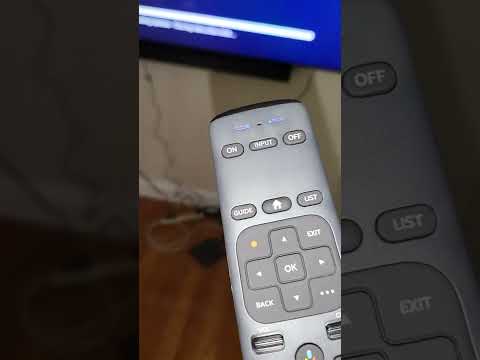 0:00:22
0:00:22
 0:01:35
0:01:35
 0:02:56
0:02:56