filmov
tv
3D Printing for Woodworking || Multifunctional Edge Guide

Показать описание
3D printed Edge Guide designed in Rhino3d with grasshopper printed with PLA. It can be used in 3 different ways: with router table and two difefrent types of bits with bearing on top and bottom. Has 10 templates with difefrent radius and 45 degree cut ranging between 10 and 60mm radius.
3d printers used :
Camera gear:
#woodworking
#DIY
#3dprinting
#ender3v2
#sidewinderx1
#artilleryx1
3d printers used :
Camera gear:
#woodworking
#DIY
#3dprinting
#ender3v2
#sidewinderx1
#artilleryx1
10 AMAZING Woodworking Prints That Justify a 3D Printer
3d Printing For Woodworkers / 3D Printers Solve Problems In The Workshop / Improve Your Workflow
3D Printing For Woodworking Workshop With Budget Friendly 3D Printer Longer LK5 Pro | Free Download
3D Printing for Woodworkers - Beginners Guide
10 Things Every Woodworker Needs To 3D Print!
10 Things Every Woodworker Needs To 3D Print!
EASY shop organization with a 3d printer
3D Print Tools Instead of Buying Them
28(ish) 3D Printed Tools That Are ACTUALLY Useful!
12 more 3D printed tools you need for your workshop
Top 5 Amazing DIY Equipment || 3D Printed
3D Printed Tools #5 - Useful and Functional 3D Prints
12 3D printed tools you need for your workshop
Challenging Woodworking with 3D Printing: Best Projects of 2023
The Future of Woodworking is NOT What You Think!
3D Printing for Woodworking || Multifunctional Edge Guide
Top 10 3d printing projects for the woodworking workshop
I tried this massive 3d printer so you don't have to
Why you should have a 3D printer for your woodshop
How I Brought my Dream to Life || From Idea to Kickstarter
The Secret Tool Every Modern Woodworking Shop Needs: 3D Printers
3D Printed Furniture || Top 5
5 Awesome 3D PRINTS for WOODWORKING // TheTranq
Organizing my Drawer with 3D Printing
Комментарии
 0:08:23
0:08:23
 0:08:39
0:08:39
 0:11:53
0:11:53
 0:13:52
0:13:52
 0:11:55
0:11:55
 0:09:06
0:09:06
 0:08:52
0:08:52
 0:22:30
0:22:30
 0:21:42
0:21:42
 0:15:38
0:15:38
 0:08:32
0:08:32
 0:09:47
0:09:47
 0:16:59
0:16:59
 0:06:41
0:06:41
 0:23:02
0:23:02
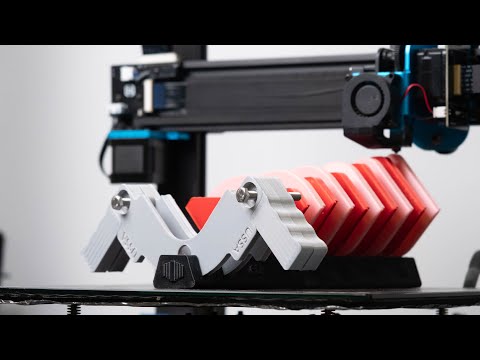 0:10:02
0:10:02
 0:04:52
0:04:52
 0:15:06
0:15:06
 0:09:29
0:09:29
 0:18:08
0:18:08
 0:12:25
0:12:25
 0:07:41
0:07:41
 0:06:24
0:06:24
 0:09:02
0:09:02