filmov
tv
12 more 3D printed tools you need for your workshop
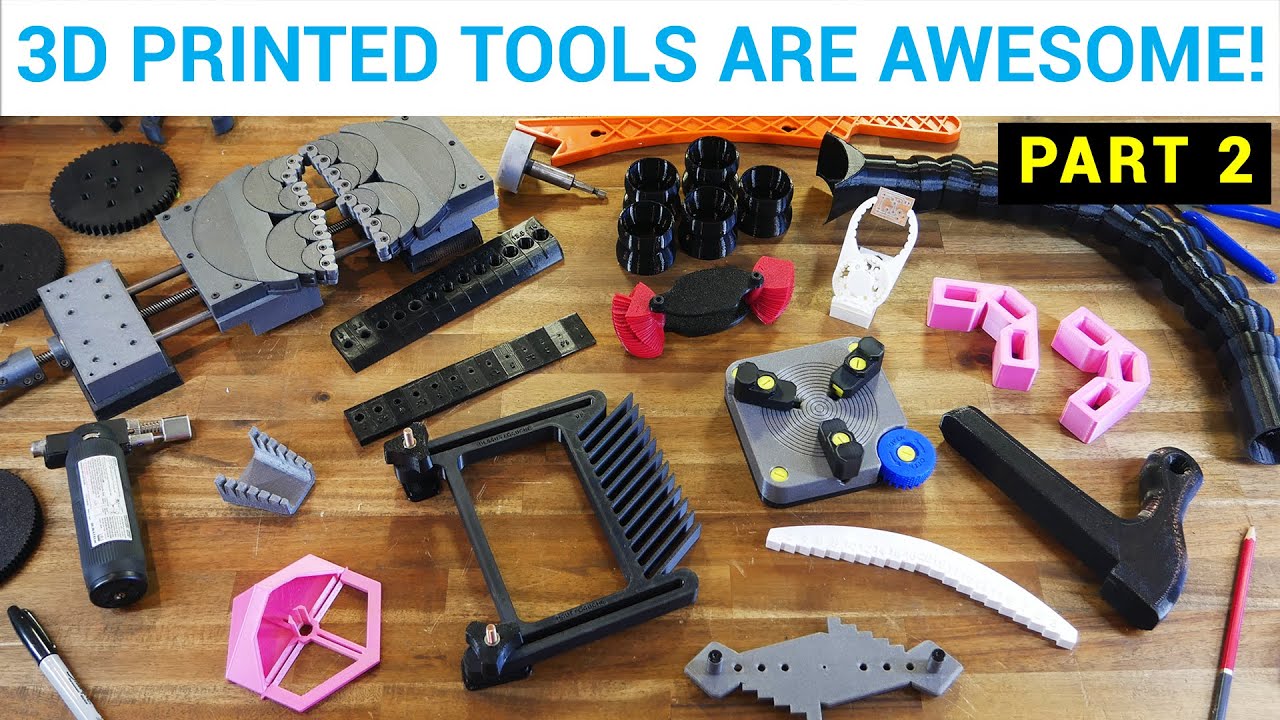
Показать описание
Previously I covered a range of 3D printable workshop tools. Making that video was enjoyable and viewers seemed to like it too. In this sequel, I select another twelve quality, 3D printed tools to share with you. Some of these I’ve already used for projects, and others I look forward to using in the future.
Thanks to all of the amazing designers who create and release these tools for free!
0:00 Introduction
0:54 Measuring and Marking
5:04 Clamping and holding
10:59 Power tool accessories
Drill guide with dust collector by Bearlord:
15:14 Conclusion
Get Quality Resins from 3D Printers Online. 5% off storewide for Teaching Tech subscribers [Code: tech5]
Take a look around and if you like what you see, please subscribe.
Thanks to all of the amazing designers who create and release these tools for free!
0:00 Introduction
0:54 Measuring and Marking
5:04 Clamping and holding
10:59 Power tool accessories
Drill guide with dust collector by Bearlord:
15:14 Conclusion
Get Quality Resins from 3D Printers Online. 5% off storewide for Teaching Tech subscribers [Code: tech5]
Take a look around and if you like what you see, please subscribe.
12 more 3D printed tools you need for your workshop
12 3D printed tools you need for your workshop
28(ish) 3D Printed Tools That Are ACTUALLY Useful!
Top 10 3D Printable Tools Every Maker Should, Like, Make
3D Printed TOOLS - 13 Useful 3D Prints for Your Workshop #1
3D Printing Tools You NEED (Yes, More!)
15+ 3D Printing Tools You Definitely Need
10 Useful 3D Printed Tools #2
$75,000 In New Toys. What's Not To Love!
Top 5 Amazing DIY Equipment || 3D Printed
3D Printed Tools #5 - Useful and Functional 3D Prints
50+ Useful 3D Prints You Never Knew You Could Print
3D Printed Tools #4 - Do They Work?
COOL 3D Prints MEN have to MAKE!
Most practical 3D print you've even seen: Thread Boards
Best 3D Printing Ideas in 2022 - 3D Printed Trends (Part 2)
3D Printed Tools #3 2022
3d printed NERF dart vs real
Top 20 BEST 3D printed products to SELL! 🤑💰💵
TOP 40 Tools for 3D Printing (in 18 minutes)
5 must-know 3D printing tips & tricks. (stronger and better looking prints)
I Tested 25 Different 3D Printers. This One Wins.
The CR-30 Infinite Axis 3D Printer - Perfect for Swords!
10 Things Every Woodworker Needs To 3D Print!
Комментарии
 0:15:38
0:15:38
 0:16:59
0:16:59
 0:21:42
0:21:42
 0:09:49
0:09:49
 0:06:08
0:06:08
 0:16:52
0:16:52
 0:19:08
0:19:08
 0:11:16
0:11:16
 1:00:54
1:00:54
 0:08:32
0:08:32
 0:09:47
0:09:47
 0:24:02
0:24:02
 0:08:33
0:08:33
 0:06:45
0:06:45
 0:03:51
0:03:51
 0:28:23
0:28:23
 0:11:56
0:11:56
 0:00:22
0:00:22
 0:11:36
0:11:36
 0:17:27
0:17:27
 0:02:44
0:02:44
 0:05:03
0:05:03
 0:00:50
0:00:50
 0:11:55
0:11:55