filmov
tv
Revised: 3D Printing - 13 Things I Wish I Knew When I Got Started

Показать описание
UPDATED COUPON CODE FOR TORNADO: GBTOR822 (links are below)
Whether you’re thinking about buying your first 3D Printer, learning to use your new 3D Printer or you’ve been at this for a while, in the next several minutes I’m going to teach you thirteen things about 3D Printing that took me a little while to really understand and hopefully they’ll save you some time.
👍 SUPPORT THE 3D PRINTING ZONE 👍
SALE! Get the auto-leveling Alfawise U30 Pro 3D Printer for only $219.99 right now!
Creality3D Ender - 3 DIY 3D Printer Kit
USD $179.99 (starting March 21st, limited qty)
FREE SHIPPING TO AU!
Creality3D Ender - 3 pro High Precision 3D Printer
USD $230.99
coupon: GBEnder3pro
Creality3D CR - 10S Pro 300 x 300 x 400 3D Printer
USD $569.99
coupon: GBLIVE03
JGAURORA Magic High Presicion 3D Printer
USD $189.99
coupon: GBLIVE05
JGAURORA A5S Updated 3D Printer
USD $385.99
coupon: GBA5S11
Use this coupon code at checkout: GBTOR822
LINKS MENTIONED IN THIS VIDEO:
TWO FREE AUDIOBOOKS!
00:00 Intro
02:00 #13: This is a Hobby
03:11 #12: Slicing Matters
04:26 #11: Print profiles
06:03 #10: Ironing
06:55 #9: Have a little help from your friends
08:21 #8: Materials matter
12:24 #7: Keep an eye on things
14:30 #6: Octoprint
16:58 #5: Understanding support
19:09 #4: Rafts, Brims & Skirts
22:37 #3: Get sticky (but only if you have to)
24:15 #2: Print on glass... or any good bed
26:08 #1: Bed leveling & The first layer squish
Комментарии
 0:30:37
0:30:37
 0:26:06
0:26:06
 0:34:09
0:34:09
 0:24:02
0:24:02
 0:12:32
0:12:32
 0:10:14
0:10:14
 0:17:02
0:17:02
 0:00:24
0:00:24
 0:10:09
0:10:09
 0:01:17
0:01:17
 0:00:49
0:00:49
 0:04:20
0:04:20
 0:18:35
0:18:35
 0:14:46
0:14:46
 0:30:49
0:30:49
 0:09:49
0:09:49
 0:11:02
0:11:02
 0:00:41
0:00:41
 0:00:55
0:00:55
 0:00:16
0:00:16
 0:00:26
0:00:26
 0:16:23
0:16:23
 0:00:58
0:00:58
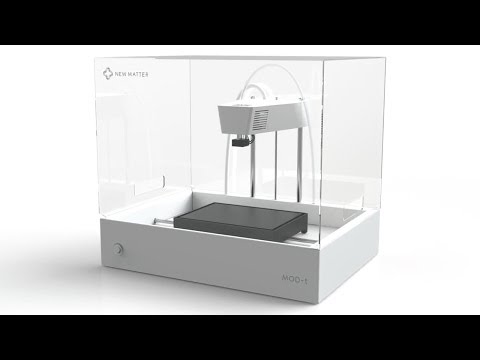 0:02:53
0:02:53