filmov
tv
Microsoft Forms | How to Transfer Ownership to a Group Form

Показать описание
This video will demonstrate how to transfer ownership of a personal Microsoft From to a Group Form. The most common scenario is someone created a personal Microsoft Form; mostly because the button at the top of the screen defaults to personal forms. They then realize that the Forms should be shared with a Group. The question becomes, do I have to create the Form all over again or can I transfer ownership? The answer is Yes you can transfer the form but only once, and only from a personal form to a group form.
According to Microsoft, you cannot transfer a Group Form to another Group. In that case, you will have to start over if you want the Form to be owned by a different group.
✨ Did you enjoy this video or find it useful? Support the channel:
//Here are some of the tools that I use to create the videos on my channel. (Heather Majors)
//Disclaimer
Some product links are affiliate links which means if you buy something I will receive a small commission at no additional cost to you.
If you liked this video please subscribe. It really helps the channel.
According to Microsoft, you cannot transfer a Group Form to another Group. In that case, you will have to start over if you want the Form to be owned by a different group.
✨ Did you enjoy this video or find it useful? Support the channel:
//Here are some of the tools that I use to create the videos on my channel. (Heather Majors)
//Disclaimer
Some product links are affiliate links which means if you buy something I will receive a small commission at no additional cost to you.
If you liked this video please subscribe. It really helps the channel.
How to use Microsoft Forms
How to Use Microsoft Forms at Work
Create a form in Microsoft Forms
Microsoft Forms Anfänger Tutorial 2024
How to use Microsoft Forms Tutorial (2023)
How to Master Microsoft Forms - Systemise Your Business!
How to use Microsoft Forms for Beginners
Properly Create Surveys with Microsoft Forms & Export to Excel
Top 25 Microsoft Forms tips and tricks
How To Use Microsoft Forms To Create A Survey (Complete Beginner's Guide!)
Microsoft Forms Tutorial (deutsch)
How to Create a Form with Microsoft Forms
Microsoft Forms Tutorial
Share a form in Microsoft Forms
📝 Microsoft Forms: Umfrage & Quiz erstellen (Tutorial deutsch)
Microsoft Forms Tutorial
How to use Forms with Microsoft Teams
How to Share or Send a Microsoft Form, Survey, or Quiz Link - Forms Quick Tutorial
The Complete Getting Started Guide for Microsoft Forms
Microsoft Forms | The Right Way to Add Sections and Branching to your Form
Master Microsoft Forms Branching with This Step-By-Step Guide
Use Drop Down when more than 4 options in Microsoft Form
How To Create Online Fillable Forms in Microsoft Forms - Track Results in Excel
How to use Microsoft Forms Branching - Microsoft Forms Tutorial
Комментарии
 0:15:52
0:15:52
 0:12:54
0:12:54
 0:01:15
0:01:15
 0:17:32
0:17:32
 0:20:18
0:20:18
 0:15:07
0:15:07
 0:20:29
0:20:29
 0:15:30
0:15:30
 0:25:11
0:25:11
 0:12:38
0:12:38
 0:07:05
0:07:05
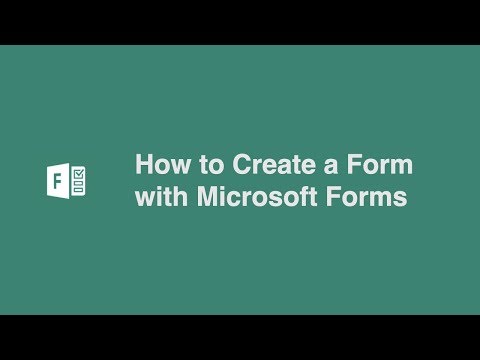 0:08:05
0:08:05
 0:28:59
0:28:59
 0:00:39
0:00:39
 0:15:30
0:15:30
 0:14:52
0:14:52
 0:08:07
0:08:07
 0:03:06
0:03:06
 0:30:27
0:30:27
 0:06:20
0:06:20
 0:03:56
0:03:56
 0:00:33
0:00:33
 0:09:08
0:09:08
 0:09:49
0:09:49