filmov
tv
Microsoft Forms | The Right Way to Add Sections and Branching to your Form

Показать описание
in this video we are going to show you how to take your Microsoft Form questionnaire to the next level. You can organise your questions by dividing them into sections, and you can move your responders to different questions depending on the answers they give with branching.
This video is taken from a class called 'Let's Build a Questionnaire in Microsoft Forms'. It's just one of the classes in Collaboration School - our online learning library of Microsoft 365 courses.
TIMESTAMPS:
00:00 Intro
00:52 Organising your sections and question branching
01:55 Add sections to the form
03:33 Preview
03:57 Add question branching
05:06 Test the form
05:53 Outro
🎵 MUSIC: Interchange by Public Memory
🤝 CONNECT WITH US:
This video is taken from a class called 'Let's Build a Questionnaire in Microsoft Forms'. It's just one of the classes in Collaboration School - our online learning library of Microsoft 365 courses.
TIMESTAMPS:
00:00 Intro
00:52 Organising your sections and question branching
01:55 Add sections to the form
03:33 Preview
03:57 Add question branching
05:06 Test the form
05:53 Outro
🎵 MUSIC: Interchange by Public Memory
🤝 CONNECT WITH US:
Microsoft Forms | The Right Way to Design a Questionnaire
Microsoft Forms | The Right Way to Add Sections and Branching to your Form
How to Use Microsoft Forms at Work
How to use Microsoft Forms
Microsoft Forms mark correct answer
Properly Create Surveys with Microsoft Forms & Export to Excel
Autoscore quizzes in Microsoft Forms
Top 25 Microsoft Forms tips and tricks
Detecting Duplicate Product Purchases by a Customer in Your Microsoft Access Databases
Microsoft forms vs google forms
Microsoft Forms Timed Quiz
Create a form in Microsoft Forms
Microsoft Forms | The Response Summary
How to Create a Quiz with Microsoft Forms
Adding a multiple choice option to the Microsoft Form question
How to use Microsoft Forms Branching - Microsoft Forms Tutorial
How to use Microsoft Forms for Beginners
Microsoft Forms adding an open response question
Using Microsoft Forms to Collect Data and Store it in SharePoint
6 Microsoft Forms new features for 2024
How to get all test answers, here is how! (microsoft forms)
HOW TO GET ANSWERS IN MICROSOFT FORMS
Microsoft Forms | 9 new features for 2023
How to use Microsoft Forms Tutorial (2023)
Комментарии
 0:06:48
0:06:48
 0:06:20
0:06:20
 0:12:54
0:12:54
 0:15:52
0:15:52
 0:00:34
0:00:34
 0:15:30
0:15:30
 0:01:17
0:01:17
 0:25:11
0:25:11
 0:16:06
0:16:06
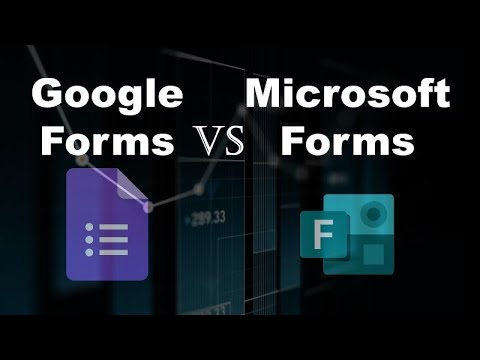 0:19:52
0:19:52
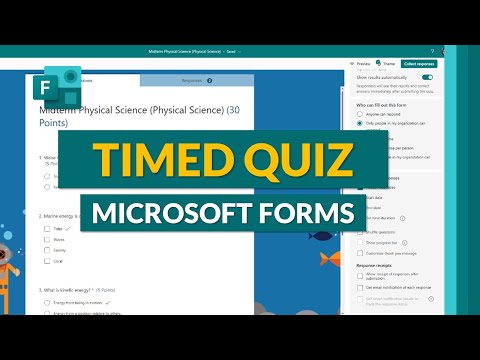 0:01:30
0:01:30
 0:01:15
0:01:15
 0:03:42
0:03:42
 0:07:17
0:07:17
 0:00:24
0:00:24
 0:09:49
0:09:49
 0:20:29
0:20:29
 0:00:42
0:00:42
 0:09:52
0:09:52
 0:08:14
0:08:14
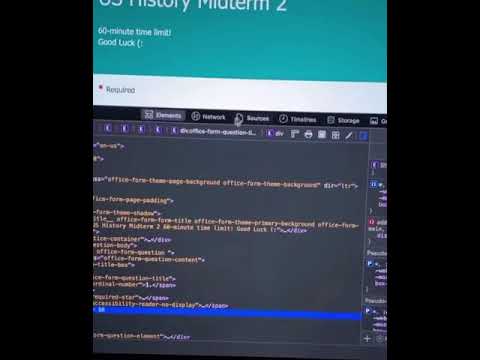 0:00:16
0:00:16
 0:00:59
0:00:59
 0:06:38
0:06:38
 0:20:18
0:20:18