filmov
tv
Insert dynamic fields in a table | TABLE & FIELD | AutoCAD Tips in 60 Seconds
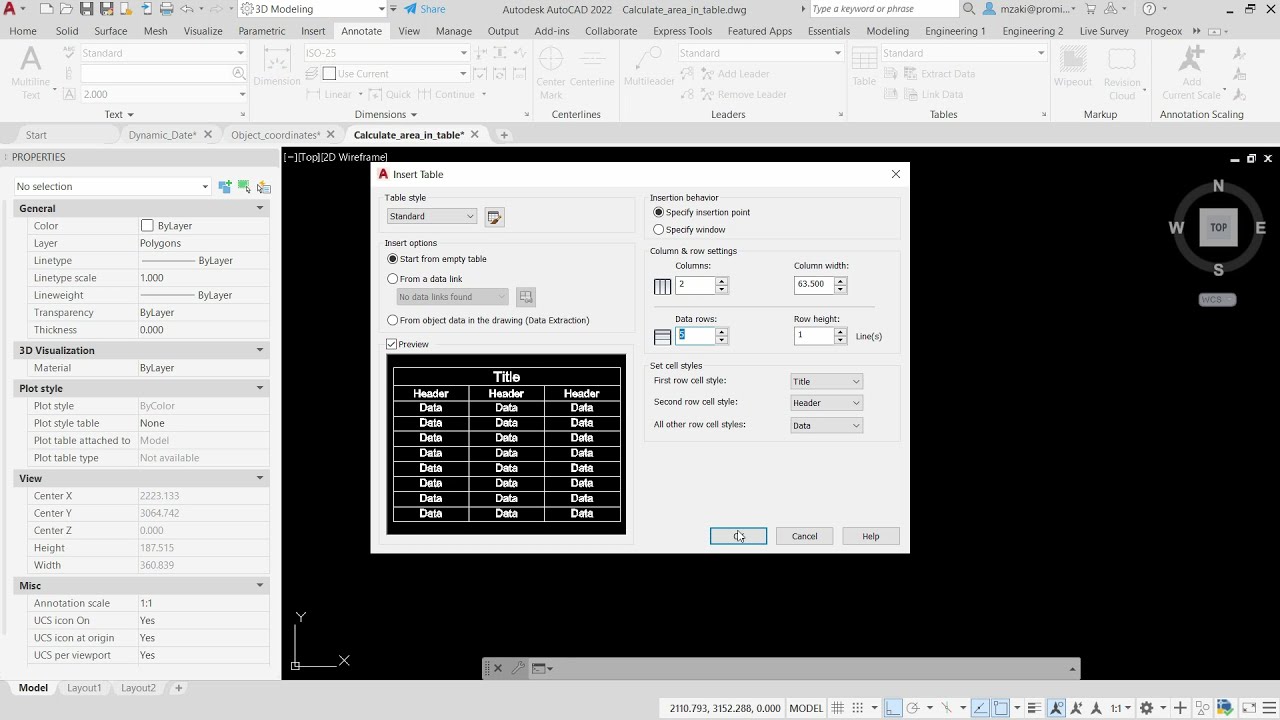
Показать описание
This allows to insert multiple data in table form that can be automatically updated while making changes in the drawing. In this example, using the FIELD command, we calculate the area of a 2D polyline and insert it in the table. If the area of the 2D polyline changes, you can update the area in the table by selecting the command UPDATEFIELD from the Data panel.
______________________________________
Follow us on our social media to stay up to date on our latest news and updates!
______________________________________
______________________________________
Follow us on our social media to stay up to date on our latest news and updates!
______________________________________
Insert dynamic fields in a table | TABLE & FIELD | AutoCAD Tips in 60 Seconds
Dynamically Add/Remove Form Inputs & Insert Data Into Database Using Bootstrap 5, jQuery & P...
Insert multiple rows in the database by adding dynamic fields in the form using PHP MySQL and jQuery
Insert a dynamic coordinate | FIELD | AutoCAD Tips in 60 Seconds
Insert a dynamic date | FIELD | AutoCAD Tips in 60 Seconds
how to Add Remove Input Field & Insert Data using PHP MySql Jquery [Shajedul Shawon]
dynamically add remove image field and insert to database #php #mysql #jquery
How to Add Remove Input Dynamic Field & insert Data using PHP mysql Jquery.
Document Generation: Struggling with code and making your quotes look appealing in Salesforce?
How to Insert Multiple Rows in Database Laravel 9 | HR Estimate
Insert Dynamic field
How to Insert Data to Database from Dynamic input fields
MySQL : How to insert values of dynamic fields into database using PHP ,MySqL and JQuery
Advanced Pivot Table Techniques (to achieve more in Excel)
Insert blank row after name change in Excel - Dynamic Formula
How to Mail Merge in Word, Excel & Outlook | Dynamic Linking between Excel & Word
#autocad _7 Blocks | Dynamic Elevation Marker | Insert field no LISP - FULL
How to Insert Fields in Zapier
Dynamic Action In Oracle Apex 1 | Dynamic Action On Button To Insert Record In Oracle Apex
How to Use the Dynamic Request Parameter on Your WordPress Website
Word Add-in: Insert a dynamic image to a Section
#12 Django tutorials | Passing Dynamic Data in Html part 1
(1/2) Automating Word Documents from Excel - No VBA
Modern Excel Data Entry Work Form Tutorial
Комментарии
 0:01:10
0:01:10
 0:25:04
0:25:04
 0:25:48
0:25:48
 0:01:03
0:01:03
 0:01:02
0:01:02
 0:21:41
0:21:41
 0:20:27
0:20:27
 0:26:56
0:26:56
 0:09:16
0:09:16
 0:14:39
0:14:39
 0:00:39
0:00:39
 0:23:03
0:23:03
 0:01:18
0:01:18
 0:11:47
0:11:47
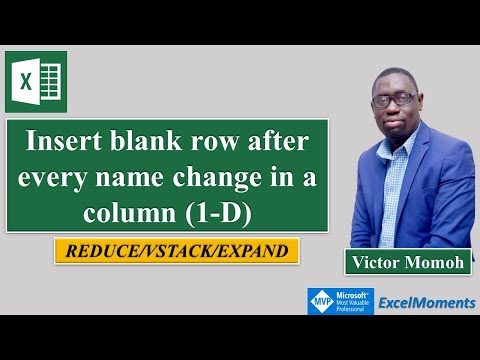 0:05:35
0:05:35
 0:10:57
0:10:57
 0:13:00
0:13:00
 0:00:54
0:00:54
 0:15:20
0:15:20
 0:03:41
0:03:41
 0:02:00
0:02:00
 0:10:56
0:10:56
 0:04:37
0:04:37
 0:10:20
0:10:20