filmov
tv
Microsoft Access Association Database, Part 7: Combo Boxes for Helper Data

Показать описание
This is Part 7 of my Microsoft Access Association Database. In this video we're going to build the combo boxes on our main forms to select helper data based on the specific type of data we need to pick for that combo box.
Silver members and up get access to an extended cut of this video. Members will learn how to double click on the combo box to open up the helper type form to the specific helper type ID, make any changes such as adding a new value, and then when they close that form it will update the combo box. Well then add a password and make the password sticky so it remembers that you're a manager for the rest of this Access session.
PREVIOUS VIDEO:
NEXT VIDEO:
LEARN MORE:
EXTENDED CUT:
LINKS:
BECOME A MEMBER:
FREE TEMPLATE DOWNLOADS:
ADDITIONAL RESOURCES:
KEYWORDS:
access 2016, access 2019, access 2021, access 365, microsoft access, ms access, ms access tutorial, #msaccess, #microsoftaccess, #help, #howto, #tutorial, #learn, #lesson, #training, #database, helper type combo boxes, password
Silver members and up get access to an extended cut of this video. Members will learn how to double click on the combo box to open up the helper type form to the specific helper type ID, make any changes such as adding a new value, and then when they close that form it will update the combo box. Well then add a password and make the password sticky so it remembers that you're a manager for the rest of this Access session.
PREVIOUS VIDEO:
NEXT VIDEO:
LEARN MORE:
EXTENDED CUT:
LINKS:
BECOME A MEMBER:
FREE TEMPLATE DOWNLOADS:
ADDITIONAL RESOURCES:
KEYWORDS:
access 2016, access 2019, access 2021, access 365, microsoft access, ms access, ms access tutorial, #msaccess, #microsoftaccess, #help, #howto, #tutorial, #learn, #lesson, #training, #database, helper type combo boxes, password
Microsoft Access Association Database, Part 1 (Groups, Clubs, Churches, Schools, etc.)
Microsoft Access Association Database, Part 2: Laying Out Tables & Forms
Building an Association Database in Microsoft Access. Part 10: Multi-Level Group Forms
Microsoft Access Association Database, Part 4: Person Form, Family Combo, Form, Head of Family Combo
Microsoft Access Association Database, Part 7: Combo Boxes for Helper Data
Microsoft Access Association Database, Part 9: Major Revision - Replacing Family with Groups
Microsoft Access Association Database, Part 3: Modifying TechHelp Template, Building All Tables
Microsoft Access Association Database, Part 5: Family Member List, Edit Members, Family List Form
#AzureBacktoSchool 2024 - Uros Babic - Unified Security Operations with Sentinel and Defender XDR
Microsoft Access Association Database, Part 6: Helper Type Form, Helper Form, Lists of Lists
Microsoft Access Association Database, Part 8: Demographic Form, Switch Subforms, SourceObject
How to use Microsoft Access - Beginner Tutorial
Building an Association Database in Microsoft Access. Part 11: Group Subform on the Person Form
MS Access 2016 - Create Simple Database
Creating Employee Management Database in MS Access FULL LESSON | Leave Management
How to create a simple shop database in Microsoft Access
Access Build a Database Part 1
Create a Customer Followup Database in Microsoft Access: Part 2
Access 2016 - How to Make a Database - Part 1 - Tables
How to Use MS Access | Learn to Make Database in MS Access
Customizing the Quick Access Toolbar for a Single Database in Microsoft Access
Microsoft Access Association Management Database Template
Create a Customer Followup Database in Microsoft Access: Part 6
Create a Customer Followup Database in Microsoft Access: Part 3
Комментарии
 0:28:49
0:28:49
 0:28:30
0:28:30
 0:24:37
0:24:37
 0:34:22
0:34:22
 0:15:44
0:15:44
 0:25:55
0:25:55
 0:30:21
0:30:21
 0:23:18
0:23:18
 1:08:59
1:08:59
 0:17:43
0:17:43
 0:19:03
0:19:03
 0:31:07
0:31:07
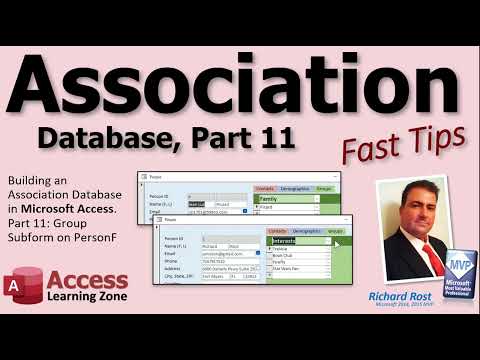 0:29:35
0:29:35
 0:12:17
0:12:17
 0:54:07
0:54:07
 0:20:34
0:20:34
 0:03:13
0:03:13
 0:15:11
0:15:11
 0:15:53
0:15:53
 0:08:52
0:08:52
 0:13:03
0:13:03
 0:09:55
0:09:55
 0:29:06
0:29:06
 0:17:47
0:17:47