filmov
tv
My HP Computer Won't Turn On. Easy Fix

Показать описание
My HP desktop computer would not turn on the other day. No beep, fan is not turning but the green LED light is on in the back of the power supply.
There could be a lot of reason why your computer won't turn on and this may not be the answer for your problem but it is a good first step to try before disassembling your computer or bringing it into a shop for repair. I configured and assembled computer in the early 2000's but I never know that holding the power button for 10 seconds can solve my problem so I am sharing this video and hope that this will help some of you get your dead computer working again.
For my particular issue. The power supply have the green led light on when plugged into the outlet but when I press the power button nothing happen to my computer. I noticed that when I press the power button, the green LED light would turn off and slowly come back on after a few seconds. I was thinking either a power supply issue, a motherboard issue or a motherboard battery issue. I did some search online and one website I visited suggested to hold the power switch button for 10 seconds to reset a power supply issue and I thought that is weird. I know that I can force shutdown a computer by holding the on/off button for 5 seconds but never thought that it can force turn on a computer if you hold it for 10 seconds but since there is not much work involve in the procedure I gave it a try and it worked.
If your computer won't turn on and you are not comfortable in opening your computer you may want to give the above procedure a try to see if it will work for you before you bring your computer to a repair shop. Other simple things you can do are.
1. Check for loose cable.
2. Unplug the power cable and plug it back in.
3. If you have a switch in the back of the computer try to flip it on and back on again.
4. Make sure your outlet have power or try another outlet as the fuse in your current outlet might have tripped.
5. If you are comfortable with opening your computer case, replace the motherboard battery. It is usually a CR2032 battery that you can buy cheap at your local store or Amazon. The board battery last about 5 to 10 years on average and when it dies, you will see the same issue I had above.
Good luck and make sure to leave a comment below on other things you can do to fix a computer that won't boot up.
Also, please help my channel by clicking on the like and subscribe button.
Thanks.
There could be a lot of reason why your computer won't turn on and this may not be the answer for your problem but it is a good first step to try before disassembling your computer or bringing it into a shop for repair. I configured and assembled computer in the early 2000's but I never know that holding the power button for 10 seconds can solve my problem so I am sharing this video and hope that this will help some of you get your dead computer working again.
For my particular issue. The power supply have the green led light on when plugged into the outlet but when I press the power button nothing happen to my computer. I noticed that when I press the power button, the green LED light would turn off and slowly come back on after a few seconds. I was thinking either a power supply issue, a motherboard issue or a motherboard battery issue. I did some search online and one website I visited suggested to hold the power switch button for 10 seconds to reset a power supply issue and I thought that is weird. I know that I can force shutdown a computer by holding the on/off button for 5 seconds but never thought that it can force turn on a computer if you hold it for 10 seconds but since there is not much work involve in the procedure I gave it a try and it worked.
If your computer won't turn on and you are not comfortable in opening your computer you may want to give the above procedure a try to see if it will work for you before you bring your computer to a repair shop. Other simple things you can do are.
1. Check for loose cable.
2. Unplug the power cable and plug it back in.
3. If you have a switch in the back of the computer try to flip it on and back on again.
4. Make sure your outlet have power or try another outlet as the fuse in your current outlet might have tripped.
5. If you are comfortable with opening your computer case, replace the motherboard battery. It is usually a CR2032 battery that you can buy cheap at your local store or Amazon. The board battery last about 5 to 10 years on average and when it dies, you will see the same issue I had above.
Good luck and make sure to leave a comment below on other things you can do to fix a computer that won't boot up.
Also, please help my channel by clicking on the like and subscribe button.
Thanks.
Комментарии
 0:02:25
0:02:25
 0:02:21
0:02:21
 0:02:13
0:02:13
 0:01:42
0:01:42
 0:05:35
0:05:35
 0:03:55
0:03:55
 0:02:53
0:02:53
 0:00:23
0:00:23
 0:15:00
0:15:00
 0:05:45
0:05:45
 0:27:08
0:27:08
 0:03:07
0:03:07
 0:04:27
0:04:27
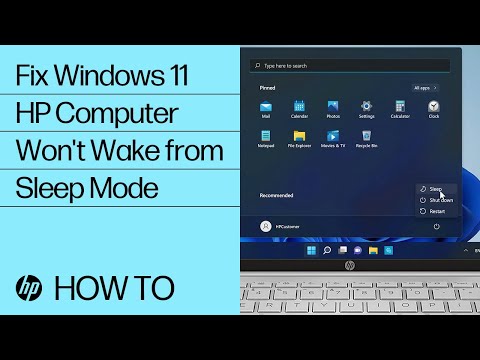 0:03:44
0:03:44
 0:06:06
0:06:06
 0:02:19
0:02:19
 0:02:13
0:02:13
 0:00:54
0:00:54
 0:07:36
0:07:36
 0:04:15
0:04:15
 0:01:56
0:01:56
 0:01:49
0:01:49
 0:05:56
0:05:56
 0:07:07
0:07:07