filmov
tv
Fix Your Windows 11 HP Computer When It Doesn’t Wake from Sleep Mode | HP Notebooks | HP Support

Показать описание
Learn how to fix your Windows 11 HP Computer When It Doesn’t Wake from Sleep Mode. This video shows how to fix your Windows 11 computer when it won’t wake up normally from sleep mode. Follow the steps shown in the video to try restarting your computer, enabling waking up from your keyboard in device manager, installing any new HP and Windows 11 updates, and running the Windows troubleshooter to diagnose and fix issues with resuming from the sleep mode.
Chapters:
00:00 Introduction
00:18 Restart the computer
00:52 Enable waking from the keyboard
01:42 Install updates
02:35 Run Windows troubleshooter
Continue the Conversation:
#HPSupport #HP #Windows11 #HPComputers #HPNotebooks
About HP:
HP Inc. creates technology that makes life better for everyone everywhere - every person, every organization, and every community around the globe. Through our portfolio of printers, PCs, mobile devices, solutions, and services, we engineer experiences that amaze.
This video was produced by HP.
Fix Your Windows 11 HP Computer When It Doesn’t Wake from Sleep Mode | HP Notebooks | HP Support
Chapters:
00:00 Introduction
00:18 Restart the computer
00:52 Enable waking from the keyboard
01:42 Install updates
02:35 Run Windows troubleshooter
Continue the Conversation:
#HPSupport #HP #Windows11 #HPComputers #HPNotebooks
About HP:
HP Inc. creates technology that makes life better for everyone everywhere - every person, every organization, and every community around the globe. Through our portfolio of printers, PCs, mobile devices, solutions, and services, we engineer experiences that amaze.
This video was produced by HP.
Fix Your Windows 11 HP Computer When It Doesn’t Wake from Sleep Mode | HP Notebooks | HP Support
Комментарии
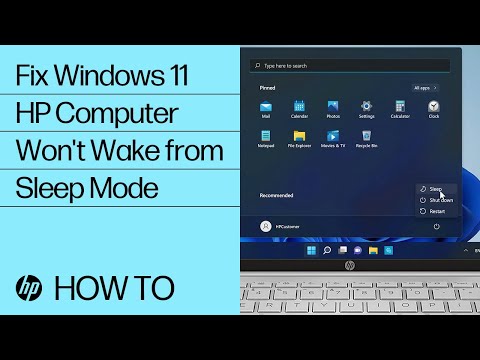 0:03:44
0:03:44
 0:02:19
0:02:19
 0:02:49
0:02:49
 0:06:43
0:06:43
 0:04:22
0:04:22
 0:04:35
0:04:35
 0:04:08
0:04:08
 0:05:56
0:05:56
 0:01:37
0:01:37
 0:03:09
0:03:09
 0:09:36
0:09:36
 0:02:49
0:02:49
 0:02:31
0:02:31
 0:02:06
0:02:06
 0:24:07
0:24:07
 0:05:50
0:05:50
 0:02:34
0:02:34
 0:05:10
0:05:10
 0:03:34
0:03:34
 0:05:12
0:05:12
 0:03:36
0:03:36
 0:02:20
0:02:20
 0:04:40
0:04:40
 0:01:28
0:01:28