filmov
tv
Debloating Windows - How to Disable Startup Programs and Services

Показать описание
and be sure to click that notification bell so you know when new videos are released.
In this video I show you how to disable startup programs and services you aren't using in windows 10. Below are the services I disabled in my windows System
Connected User Experiences and Telemetry (To turn off Telemetry and Data Collection)
Diagnostic Policy Service
Diagnostic Tracking Service (To turn off Telemetry and Data Collection)
Distributed Link Tracking Client (If your computer is not connected to any network)
dmwappushsvc (To turn off Telemetry and Data Collection)
Downloaded Maps Manager (If you don't use Maps app)
IP Helper (If you don't use IPv6 connection)
Program Compatibility Assistant Service
Print Spooler (If you don't have a printer)
Remote Registry (You can set it to DISABLED for Security purposes)
Secondary Logon
Security Center (Check this)
TCP/IP NetBIOS Helper (If you are not in a workgroup network)
Touch Keyboard and Handwriting Panel Service (If you don't want to use touch keyboard and handwriting features)
Themes (this will disable aero effects, your windows machine won't look as nice)
Windows Defender Service (If you don't use Windows Defender program)
Windows Error Reporting Service
Windows Image Acquisition (WIA) (If you don't have a scanner)
Windows License Manager (This will break software from the microsoft store)
Windows Push notification Service
Windows Search (If you don't use Windows Search feature frequently) (Check this)
Windows Update (obviously you won't get updates if this is turned off) ₿💰💵💲Help Support the Channel by Donating Crypto💲💵💰₿
Bitcoin
3MMKHXPQrGHEsmdHaAGD59FWhKFGeUsAxV
Ethereum
0xeA4DA3F9BAb091Eb86921CA6E41712438f4E5079
Litecoin
MBfrxLJMuw26hbVi2MjCVDFkkExz8rYvUF
Dash
Xh9PXPEy5RoLJgFDGYCDjrbXdjshMaYerz
Zcash
t1aWtU5SBpxuUWBSwDKy4gTkT2T1ZwtFvrr
Chainlink
0x0f7f21D267d2C9dbae17fd8c20012eFEA3678F14
Bitcoin Cash
qz2st00dtu9e79zrq5wshsgaxsjw299n7c69th8ryp
Etherum Classic
0xeA641e59913960f578ad39A6B4d02051A5556BfC
USD Coin
0x0B045f743A693b225630862a3464B52fefE79FdB
In this video I show you how to disable startup programs and services you aren't using in windows 10. Below are the services I disabled in my windows System
Connected User Experiences and Telemetry (To turn off Telemetry and Data Collection)
Diagnostic Policy Service
Diagnostic Tracking Service (To turn off Telemetry and Data Collection)
Distributed Link Tracking Client (If your computer is not connected to any network)
dmwappushsvc (To turn off Telemetry and Data Collection)
Downloaded Maps Manager (If you don't use Maps app)
IP Helper (If you don't use IPv6 connection)
Program Compatibility Assistant Service
Print Spooler (If you don't have a printer)
Remote Registry (You can set it to DISABLED for Security purposes)
Secondary Logon
Security Center (Check this)
TCP/IP NetBIOS Helper (If you are not in a workgroup network)
Touch Keyboard and Handwriting Panel Service (If you don't want to use touch keyboard and handwriting features)
Themes (this will disable aero effects, your windows machine won't look as nice)
Windows Defender Service (If you don't use Windows Defender program)
Windows Error Reporting Service
Windows Image Acquisition (WIA) (If you don't have a scanner)
Windows License Manager (This will break software from the microsoft store)
Windows Push notification Service
Windows Search (If you don't use Windows Search feature frequently) (Check this)
Windows Update (obviously you won't get updates if this is turned off) ₿💰💵💲Help Support the Channel by Donating Crypto💲💵💰₿
Bitcoin
3MMKHXPQrGHEsmdHaAGD59FWhKFGeUsAxV
Ethereum
0xeA4DA3F9BAb091Eb86921CA6E41712438f4E5079
Litecoin
MBfrxLJMuw26hbVi2MjCVDFkkExz8rYvUF
Dash
Xh9PXPEy5RoLJgFDGYCDjrbXdjshMaYerz
Zcash
t1aWtU5SBpxuUWBSwDKy4gTkT2T1ZwtFvrr
Chainlink
0x0f7f21D267d2C9dbae17fd8c20012eFEA3678F14
Bitcoin Cash
qz2st00dtu9e79zrq5wshsgaxsjw299n7c69th8ryp
Etherum Classic
0xeA641e59913960f578ad39A6B4d02051A5556BfC
USD Coin
0x0B045f743A693b225630862a3464B52fefE79FdB
Комментарии
 0:12:21
0:12:21
 0:08:32
0:08:32
 0:08:57
0:08:57
 0:23:38
0:23:38
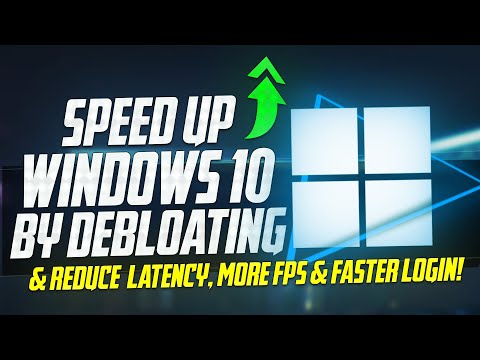 0:11:22
0:11:22
 0:04:39
0:04:39
 0:17:56
0:17:56
 0:08:40
0:08:40
 0:10:54
0:10:54
 0:07:03
0:07:03
 0:23:58
0:23:58
 0:11:34
0:11:34
 0:03:22
0:03:22
 0:06:05
0:06:05
 0:12:11
0:12:11
 0:11:31
0:11:31
 0:17:00
0:17:00
 0:18:27
0:18:27
 0:08:53
0:08:53
 0:12:31
0:12:31
 0:09:06
0:09:06
 0:06:12
0:06:12
 0:11:11
0:11:11
 0:09:24
0:09:24