filmov
tv
Debloat Windows 11 With Ease in Just 9 Minutes!

Показать описание
Debloat Windows 11 With Ease in Just 9 Minutes!
Want a cleaner, faster Windows 11 experience? Dive into this concise guide to effortlessly debloat your system in under 10 minutes. I'll walk you through essential steps to streamline your PC, removing unnecessary clutter and boosting its performance. Say goodbye to bloatware and hello to optimized performance!
If you enjoyed the video SUBSCRIBE to the channel would be much appreciated, it only takes a few seconds, and it's completely free :)
My gear:
Downloads:
Music:
Music track: Chrome by Chill Pulse
Free To Use Music for Videos
Music track: Lounge by Chill Pulse
Royalty Free Music for Video (Safe)
Music track: Message by Chill Pulse
Royalty Free Music for Videos (Safe)
Music track: Feeling Good by Pufino
No Copyright Music for Videos (Free)
Topics:
windows 11,debloat windows 11,remove bloatware windows 11,debloat windows 11 with ease,remove unwanted apps windows 11,make windows 11 faster,how to speed up windows 11,optimize windows 11,debloat,windows 11 debloat,windows 11 bloatware,remove bloatware win11,how to debloat windows 11,how to optimize windows 11,windows 11 debloat guide,windows 11 optimization guide,windows 11 uninstall programs,debloating windows 11,make windows 11 run faster,win 11 debloat
As an Amazon Associate I earn from qualifying purchases.
#windows11
Комментарии
 0:09:24
0:09:24
 0:23:38
0:23:38
 0:12:21
0:12:21
 0:08:32
0:08:32
 0:11:31
0:11:31
 0:06:58
0:06:58
 0:07:03
0:07:03
 0:06:25
0:06:25
 0:26:53
0:26:53
 0:06:12
0:06:12
 0:15:07
0:15:07
 0:02:29
0:02:29
 0:10:25
0:10:25
 0:13:03
0:13:03
 0:01:23
0:01:23
 0:08:26
0:08:26
 0:23:48
0:23:48
 0:10:44
0:10:44
 0:05:05
0:05:05
 0:06:09
0:06:09
 0:04:07
0:04:07
 0:02:56
0:02:56
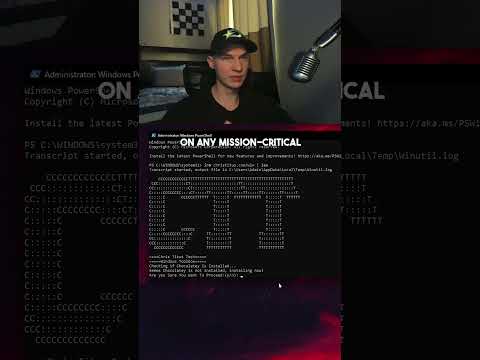 0:01:01
0:01:01
 0:03:22
0:03:22