filmov
tv
Learn How to Photo Transfer with Mod Podge

Показать описание
In this video, Cathie Filian and Steve Piacenza will show you how to transfer any color, or black/white, photo onto a craft surface using Mod Podge photo transfer medium. This amazing technique looks great on totes, onesies, candles, and more! ** Important: Please note that the Mod Podge Photo Transfer must be used with a Dry toner copier ONLY.**
Plaid’s channel offers inspiration and ideas for creative living. Use our trusted techniques and how-to’s, crafts, entertaining, holiday projects and more to add a dash of DIY to your life!
Plaid’s channel offers inspiration and ideas for creative living. Use our trusted techniques and how-to’s, crafts, entertaining, holiday projects and more to add a dash of DIY to your life!
DIY: Learn how to Easily Transfer your Photos onto Wood, with Mod Podge!
Learn How to Photo Transfer with Mod Podge
photo transfer to canvas
The Magic of Gelli Plate Image Transfer #gelliplateprinting
Transfer a Photo to Paper - The FASTEST and EASIEST way I know to Transfer ANY image to paper
How to Photo Transfer Photos to Fabric
5 MINUTES INKJET TRANSFER technique for BEGINNERS // Any surface! // no rubbing paper
Art Hacks: Pop Art Photo Transfer onto Canvas. Quick Guide to Transforming a Picture of Mom into ART
Android to iPhone Data Transfer & WhatsApp Chat Transfer | Move to iOS | Techno World
How to Transfer Photos to Canvas
How to Photo Transfer Photos to Fabric, Wood & More (Mod Podge)
The EASIEST way to transfer digital photos
Gelli Plate Image Transfer | Pro Tips #gelliplateprinting
ABSOLUTE BEST Way to Transfer Any Photo to Wood Quickly!
Easiest Way To Transfer Photos From iPhone To Android Phones! 🔥
How To Transfer Photos From Android To iPhone - Full Guide
Photo Transfer with Acrylic Gel Medium
How to Transfer Photos from iPhone to Windows PC? Free & Fast & Easy & No Download #shor...
How to Transfer Photos from iPhone to Computer
DIY Photo Transfer to Wood Using Mod Podge - Step-by-Step Guide
How to transfer iPhone photos/videos in pc/laptop
10 Minute Image Transfer on Fabric
DIY photo transfer on glass using packing tape
DIY Inkjet Printer Transfer: Transform Your Favorite Images into Stunning Home Decor!
Комментарии
 0:03:36
0:03:36
 0:06:08
0:06:08
 0:00:15
0:00:15
 0:01:00
0:01:00
 0:19:47
0:19:47
 0:03:10
0:03:10
 0:08:46
0:08:46
 0:00:33
0:00:33
 0:01:58
0:01:58
 0:08:47
0:08:47
 0:40:19
0:40:19
 0:00:34
0:00:34
 0:00:59
0:00:59
 0:04:38
0:04:38
 0:00:29
0:00:29
 0:01:45
0:01:45
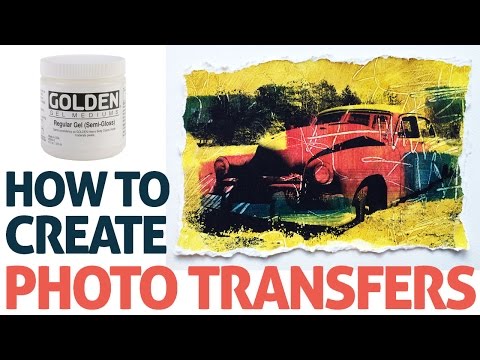 0:07:39
0:07:39
 0:00:56
0:00:56
 0:06:02
0:06:02
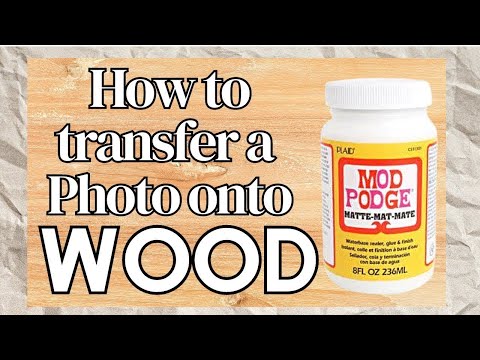 0:07:45
0:07:45
 0:00:39
0:00:39
 0:44:05
0:44:05
 0:05:15
0:05:15
 0:00:37
0:00:37