filmov
tv
Excel 2013 PowerPivot Basics #05: Import External Excel Tables, Build Data Model with SUMX function

Показать описание
See how to Import 3 Excel Tables from an External Excel Wordbook File, Build Relationships, Build Calculated Column, Build Calculated Field (Measure) using SUMX function, and compared Calculated Columns and calculated Fields
1. (00:21 min mark) See how to Import 3 Excel Tables from an External Excel Wordbook File into Data Model
2. (05:39 min mark) Build Relationships
3. (07:06 min mark) Format Tables in data Model
4. (07:37 min mark) Build Calculated Column for Net Revenue that uses ROUND and RELATED functions. Calculated Columns use “Row Context”
5. (09:27 min mark) Build Calculated Field (Measure) using SUMX function to allow “Row Context” to occur in a Calculated Field. SUMX is an Iterator function that will allow a formula to iterate through a table and simulate “Row Context” in a Calculated Field (Measure). Even though a Calcualted Field normally only sees Filter Context, you can force the Calculated Field (Measure) to perform Row Context with the Iterative Function SUMX.
6. (12:32 min mark) Compare Calculated Columns and Calculated Fields (Measures)
7. (14:22 min mark) Build PivotTable based on data Model.
Комментарии
 0:16:53
0:16:53
 0:38:33
0:38:33
 0:53:02
0:53:02
 0:21:51
0:21:51
 0:20:26
0:20:26
 0:10:52
0:10:52
 0:29:50
0:29:50
 0:09:19
0:09:19
 0:30:38
0:30:38
 0:05:47
0:05:47
 0:07:24
0:07:24
 0:08:21
0:08:21
 0:04:13
0:04:13
 0:03:30
0:03:30
 0:23:00
0:23:00
 0:03:54
0:03:54
 0:02:49
0:02:49
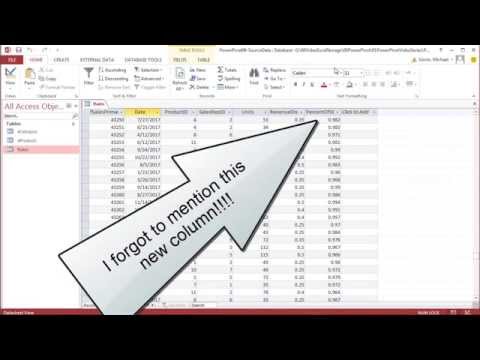 0:07:29
0:07:29
 0:05:03
0:05:03
 0:10:56
0:10:56
 0:05:39
0:05:39
 1:19:20
1:19:20
 0:05:55
0:05:55
 0:00:39
0:00:39