filmov
tv
Excel 2013 PowerPivot Basics #13: Replace 3 Way Lookup Array Formulas for 1.2 Million Rows of Data
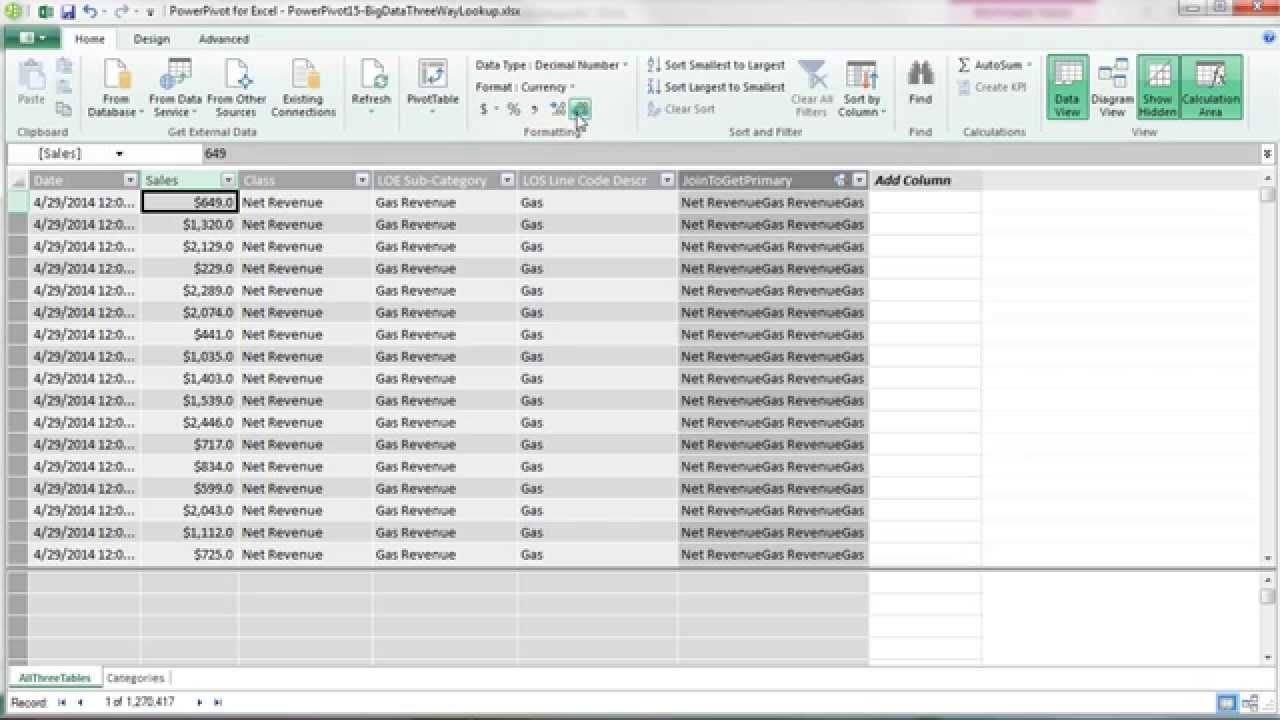
Показать описание
Power Query and Power Pivot example. Big Data example.
See how to improve spreadsheet performance (calculation speed) by replace a workbook with array formulas to do 3 way lookup for big data by using Power Query and PowerPivot:
1. ( minute mark) Using Power Query import three data sets from 3 Excel files that contain 1.2 million rows of data. Use Append feature. Import lookup table from 4th Excel file.
2. ( minute mark) Load data to PowerPivot Data Model.
3. ( minute mark) Create Concatenated columns (join columns) to create a unique identifier (primary Key).
4. ( minute mark) Create Relationship
5. ( minute mark) Create Pivot Table Report that simulates three way lookup in order to create summary sales report with categories from one table and sales from a second table.
Big Data.
See how to improve spreadsheet performance (calculation speed) by replace a workbook with array formulas to do 3 way lookup for big data by using Power Query and PowerPivot:
1. ( minute mark) Using Power Query import three data sets from 3 Excel files that contain 1.2 million rows of data. Use Append feature. Import lookup table from 4th Excel file.
2. ( minute mark) Load data to PowerPivot Data Model.
3. ( minute mark) Create Concatenated columns (join columns) to create a unique identifier (primary Key).
4. ( minute mark) Create Relationship
5. ( minute mark) Create Pivot Table Report that simulates three way lookup in order to create summary sales report with categories from one table and sales from a second table.
Big Data.
Excel 2013 PowerPivot Basics #13: Replace 3 Way Lookup Array Formulas for 1.2 Million Rows of Data
Excel 2013 PowerPivot Basics 6: Import, Filter, Edit From Multiple Data Sources: Access, Excel, Text
Excel 2013 PowerPivot Basics #10: CALCULATE function to Change Filter Context (14 Examples)
Excel 2013 PowerPivot Basics #01: Introduction To PowerPivot for Excel 2013
Excel 2013 Power BI Tools Part 13 - Date Functions within PowerPivot / DAX
Excel 2013 PowerPivot Basics #03: Replace VLOOKUP with Excel 2013 Data Model & Relationships
PowerPivot Course Prep: How to install and Enable PowerPivot for Excel 2010 and Excel 2013
How to use Power Pivot in Excel | Full Tutorial
Excel 2013 PowerPivot Basics #11: Group By Date: Excel PivotTable vs. PowerPivot PivotTable
Excel 2013 PowerPivot Basics #04: DAX Formulas Can Be Easier & Faster Than Array Formulas
How to Enable the PowerPivot Add-in in Excel 2013
Excel 2013 PowerPivot Basics 7: Calendar Table Calculated Columns: Month Year Quarter Fiscal Quarter
Excel 2013 PowerPivot Basics #12: Show Report Filter Pages Not Available In PowerPivot Pivot Table
Excel 2013 PowerPivot Basics #09: Measures (Calculated Fields) & DAX Functions 9 Examples
Excel 2013 Power BI Tools Part 15 - Key Performance Indicators (KPIs)
How To Enable Power Pivot & Power View in Excel 2013
Excel Basics 13: IF Function Made Easy! IS Functions Too! 14 Epic Examples!!
Excel 2013 PowerPivot Basics #8: Edit Existing Connections, Import New Data, Existing Reports Update
Excel 2013 Power BI Tools Part 12 - Calendars and dates in PowerPivot
Excel 2013: Power Pivot Tutorial: Pivot Feldlisten im Überblick |video2brain.com
What's New In Excel 2013: Flash Fill, Functions, Data Model, PowerPivot, New Charts, Table Slic...
Power query excel 2013 tutorial
Office 2013 Class #31: Excel Basics 13: Examples of Excel Formulas & Formula Elements
Power Pivot Tutorial & Power Query in Excel - 1-Hour Class
Комментарии
 0:08:21
0:08:21
 0:20:26
0:20:26
 0:53:02
0:53:02
 0:38:33
0:38:33
 0:19:44
0:19:44
 0:07:24
0:07:24
 0:04:13
0:04:13
 0:30:38
0:30:38
 0:10:52
0:10:52
 0:09:19
0:09:19
 0:01:01
0:01:01
 0:23:00
0:23:00
 0:02:49
0:02:49
 0:29:50
0:29:50
 0:10:20
0:10:20
 0:00:33
0:00:33
 0:54:08
0:54:08
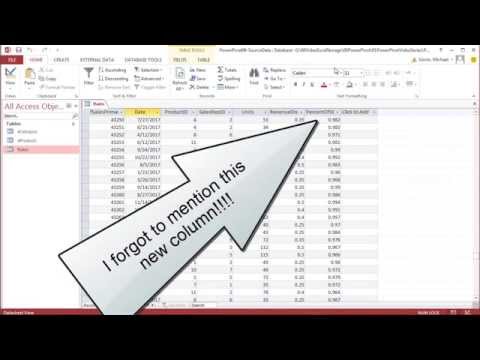 0:07:29
0:07:29
 0:22:36
0:22:36
 0:05:33
0:05:33
 1:25:17
1:25:17
 0:12:02
0:12:02
 0:12:23
0:12:23
 1:02:30
1:02:30