filmov
tv
How to Change Microsoft Edge Download File location in Windows 10

Показать описание
How to Change Microsoft Edge Download Files Location in Windows 10
1. Launch the Microsoft Edge browser.
2. After that click on More icon (…) and from the list click on Settings to open Settings panel.
3. Scroll down until you find “View advance settings” option. Click to open.
4. Under Downloads section, you need to click on the Change button, and then choose a folder where you want to save the downloaded files.
That’s it!
1. Launch the Microsoft Edge browser.
2. After that click on More icon (…) and from the list click on Settings to open Settings panel.
3. Scroll down until you find “View advance settings” option. Click to open.
4. Under Downloads section, you need to click on the Change button, and then choose a folder where you want to save the downloaded files.
That’s it!
How to change the Microsoft Edge homepage
How to Change your Default Browser to Microsoft Edge | Windows 10
Microsoft Edge: How to Set or Change the Homepage in Microsoft Edge
How to turn off Microsoft News on the Microsoft Edge new tab page.
How to Change your Home, Startup and New Tab Pages in Microsoft Edge
How To Change YOUR Homepage in the Latest Microsoft Edge Browser
How to Make Google the Default Search Engine in Microsoft Edge
How To Set Google as Homepage In Microsoft Edge
Microsoft Defender XDR Explained: Essential Insights & Key Features! | Peter Rising MVP
Give your Microsoft Edge a Clean and Professional Look
How to Make Google the Default Search Engine in Microsoft Edge - 2024
How to Uninstall Microsoft Edge from Windows 10 2021
How to Change Microsoft Edge Browser Themes (quick & easy)
Give Your Microsoft Edge Browser a New Look Today
How to Enable Microsoft Edge NEW UI and Features! | Phoenix Visual Design
How to Update Microsoft Edge | Microsoft Edge Latest Version | update edge browser windows 10 , 11
Microsoft Edge | How to import data in Microsoft Edge
How to stop Microsoft Edge from opening new tabs
How to Change the Language of Microsoft Edge
Is NOW the Time to Switch to Microsoft Edge?
Microsoft Edge Browser Settings
How to Add an IDM Extension to Microsoft Edge (2024)
How to show Bookmark Bar in Microsoft Edge
Restore Older Version of Microsoft Edge (Fixed)
Комментарии
 0:02:49
0:02:49
 0:02:29
0:02:29
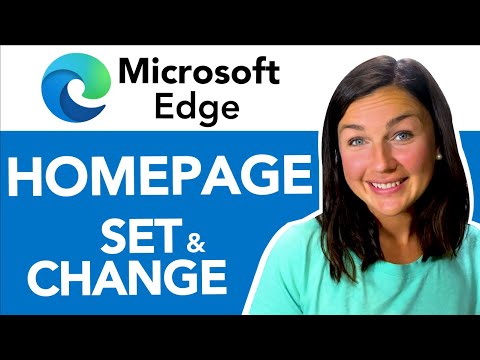 0:01:35
0:01:35
 0:00:50
0:00:50
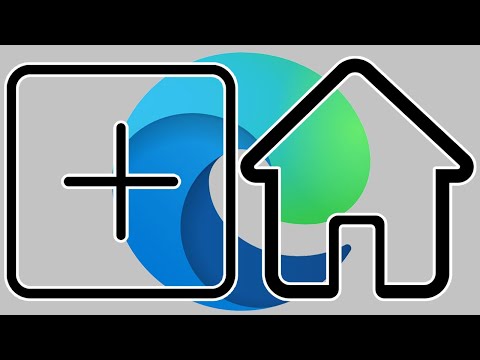 0:05:54
0:05:54
 0:03:49
0:03:49
 0:03:38
0:03:38
 0:01:33
0:01:33
 0:23:19
0:23:19
 0:05:13
0:05:13
 0:01:53
0:01:53
 0:02:56
0:02:56
 0:01:59
0:01:59
 0:07:23
0:07:23
 0:05:22
0:05:22
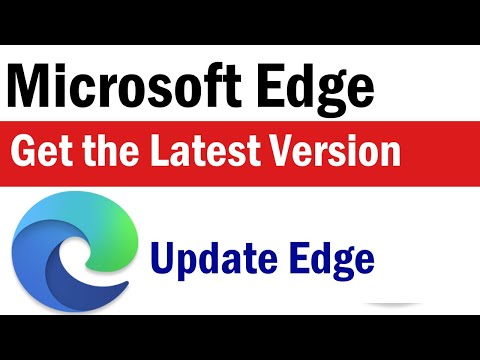 0:01:22
0:01:22
 0:00:50
0:00:50
 0:00:59
0:00:59
 0:03:02
0:03:02
 0:12:56
0:12:56
 0:02:58
0:02:58
 0:00:44
0:00:44
 0:00:48
0:00:48
 0:02:28
0:02:28