filmov
tv
How to Change your Home, Startup and New Tab Pages in Microsoft Edge

Показать описание
Microsoft Edge has different settings to change the webpage that opens when you start the browser, click on the home button and also click on the new tab button. You can configure each of these settings individually and have different pages for each one or have all of them open the same website no matter which one you use.
To change your new tab page, you can install the New Tab Redirect Google Chrome browser extension into Edge as long as you enable the allow extensions from other stores setting in Edge. You can download the extension here.
You may have to turn on the New Tab Redirect extension after installing it
To turn on an extension:
At the top corner of the browser, select Settings and more - Extensions.
In the Extensions popup window, select Manage extension.
Locate the extension you'd like to turn on, then select the toggle to turn it on.
Learn More:
Check out our online training courses!
Check out our extensive tech\computer book series.
#edge
#microsoftedge
#newtab
To change your new tab page, you can install the New Tab Redirect Google Chrome browser extension into Edge as long as you enable the allow extensions from other stores setting in Edge. You can download the extension here.
You may have to turn on the New Tab Redirect extension after installing it
To turn on an extension:
At the top corner of the browser, select Settings and more - Extensions.
In the Extensions popup window, select Manage extension.
Locate the extension you'd like to turn on, then select the toggle to turn it on.
Learn More:
Check out our online training courses!
Check out our extensive tech\computer book series.
#edge
#microsoftedge
#newtab
Комментарии
 0:10:04
0:10:04
 0:11:20
0:11:20
 0:05:00
0:05:00
 0:00:33
0:00:33
 0:15:04
0:15:04
 0:11:12
0:11:12
 0:01:24
0:01:24
 0:00:36
0:00:36
 0:00:45
0:00:45
 0:09:20
0:09:20
 0:02:09
0:02:09
 0:07:06
0:07:06
 0:01:28
0:01:28
 0:02:00
0:02:00
 0:22:05
0:22:05
 0:02:10
0:02:10
 0:05:59
0:05:59
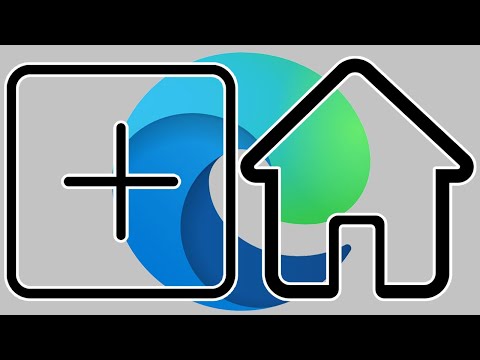 0:05:54
0:05:54
 0:01:16
0:01:16
 0:55:07
0:55:07
 0:03:18
0:03:18
 0:05:38
0:05:38
 0:15:24
0:15:24
 0:04:13
0:04:13