filmov
tv
ALL Galaxy Tab A FIXED: Black Screen of Death, Frozen, Unresponsive, Boot Loop (4 Solutions)

Показать описание
I show you how to fix a Samsung Galaxy Tab A that has a black screen of death, won't restart, won't boot, can't boot, frozen, unresponsive, can't see anything on screen, half of screen is black, screen is dim, etc without taking the Tab A apart. This will work for most of you but not all of you. Please like it worked and dislike if these methods did not work.
-----My Gear for Youtube videos-----
Disclaimer: The above links are affiliate links meaning if you buy products using those links i will receive a small commission.
Also i am not responsible should anything go wrong so do at your OWN RISK!
-----My Gear for Youtube videos-----
Disclaimer: The above links are affiliate links meaning if you buy products using those links i will receive a small commission.
Also i am not responsible should anything go wrong so do at your OWN RISK!
ALL Galaxy Tab A FIXED: Black Screen of Death, Frozen, Unresponsive, Boot Loop (4 Solutions)
Samsung Galaxy Tab A : How To Fix Black Screen
Resurrecting This Destroyed Samsung Galaxy Tab A
SOLVED: Galaxy Tab A Running Slow Fix [Proven Solutions]
Galaxy Tab a Black Screen Fix
Samsung Galaxy Tab A (2019): How to make a factory data reset (hardreset) with the buttons?
Galaxy Tab A8: Frozen or Unresponsive Screen? Easy Fix!
Samsung Galaxy Tab A: How to Factory Reset if You Forgot the Password
Samsung Galaxy Tab S6 Lite - How to Fix Slow System | Improve System Performance
SOLVED: Galaxy Tab A Not Charging [Proven Solutions]
Samsung Galaxy Tab A Won't Turn On-Easy Fix
Samsung Galaxy Tab A Won't Charge-How To Fix It
How to fix Samsung Tab A stuck on Logo boot loop- All Samsung tablet stuck on logo fix
Samsung Galaxy Tab A 2019 charging port (SM-T290 ) | how to fix Samsung galaxy tab A chargingport
How To Speed Up Your Android Tablet (& Phone!)
Galaxy Tab A8: How to Wipe Cache Partition (can fix laggy, slow or other problems)
How To Fix a Samsung Galaxy Tab A From a Boot Loop || (ALL METHODS IN VIDEO) [READ DESC]
Samsung Galaxy Tab A : Fix Wifi Internet Connection Problems
How to fix empty battery not charging on Samsung Galaxy Tab screen (SM-T585, A6/A10.1 and more)
Galaxy TAB S7/S7+: How to Fix Black Screen (5 Easy Fixes)
Samsung Tab A 9.7 T550 Touch Screen Replacement
Galaxy Tab A7 (2020): How to Fix Black Screen, Display Won't Turn On (FIXED!)
Samsung Galaxy Tab Not Charging? 5 Fixes!
Ultimate Guide to Fix Black Screen of Death Fixed Samsung Galaxy Tab Android Mobile Phone Easy Reset
Комментарии
 0:06:56
0:06:56
 0:02:49
0:02:49
 0:08:57
0:08:57
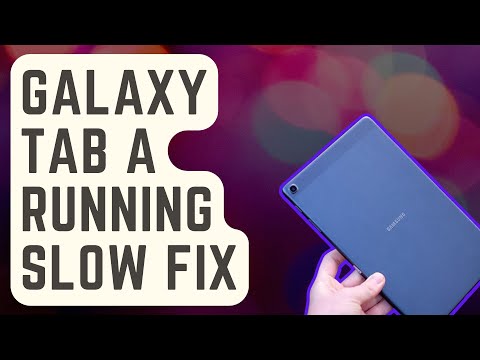 0:05:38
0:05:38
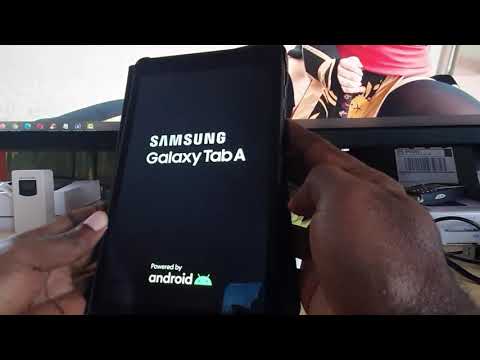 0:03:05
0:03:05
 0:02:20
0:02:20
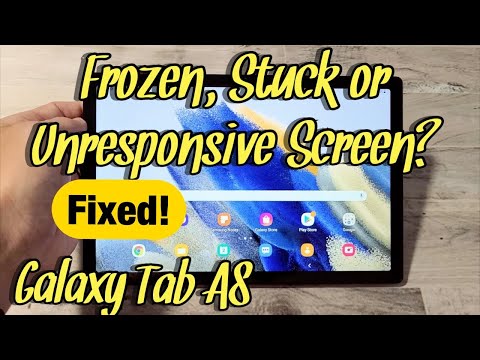 0:01:28
0:01:28
 0:02:14
0:02:14
 0:02:10
0:02:10
 0:06:05
0:06:05
 0:03:44
0:03:44
 0:03:38
0:03:38
 0:07:40
0:07:40
 0:11:24
0:11:24
 0:03:48
0:03:48
 0:02:03
0:02:03
 0:17:21
0:17:21
 0:03:11
0:03:11
 0:22:08
0:22:08
 0:07:14
0:07:14
 0:03:27
0:03:27
 0:07:24
0:07:24
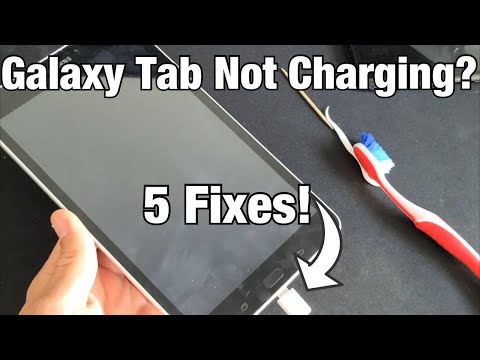 0:05:36
0:05:36
 0:15:39
0:15:39