filmov
tv
How to Enable On Screen Keyboard in Windows 10
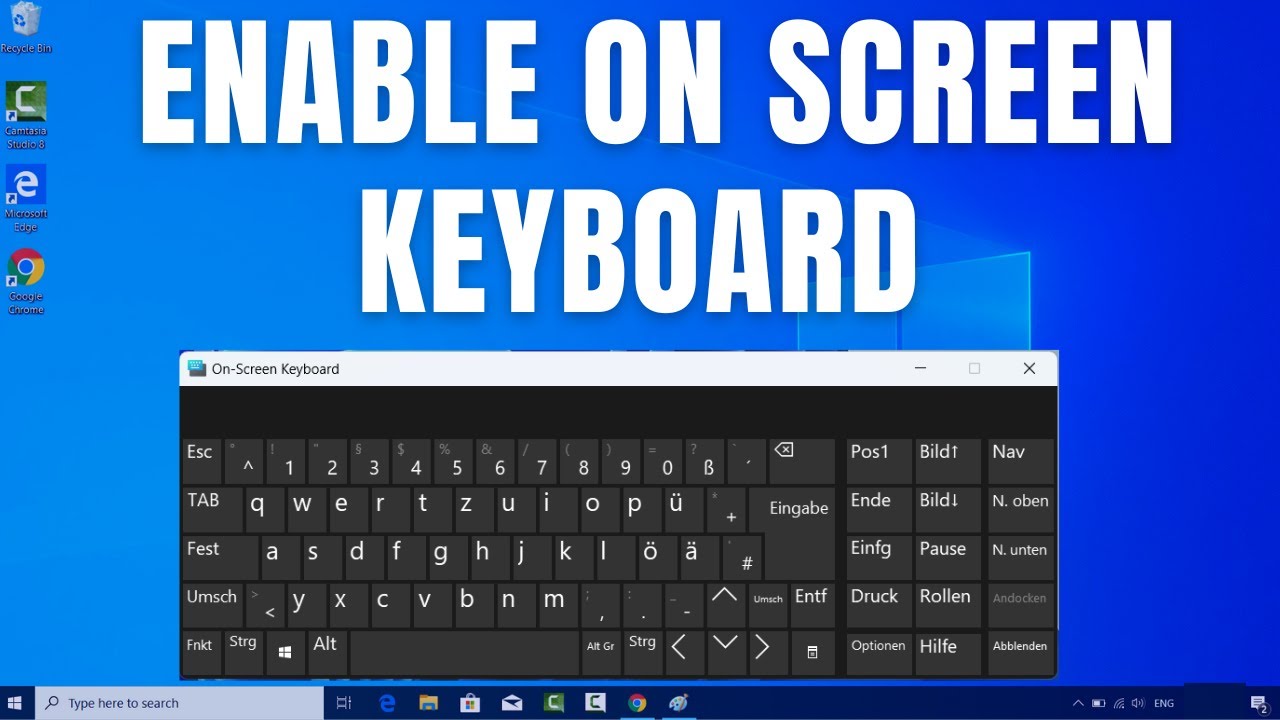
Показать описание
The on-screen keyboard in Windows 10 is a useful tool that can help users with disabilities, touch-enabled devices, or other special needs to input text using a virtual keyboard. However, some users may not know how to enable the on-screen keyboard or may have trouble finding the right settings to turn it on.
In this video, we'll show you how to enable the on-screen keyboard in Windows 10 in just a few simple steps. We'll guide you through the process of accessing the keyboard settings and toggling the switch to turn on the on-screen keyboard.
We'll also give you some tips on how to customize the on-screen keyboard to suit your needs, including resizing it, changing the language and keyboard layout, and making other adjustments.
If you're new to Windows 10 or need some help getting the on-screen keyboard set up, this video is for you. We'll show you how to get the on-screen keyboard up and running quickly and easily, so you can start typing with ease.
Here are the steps to enable the on-screen keyboard in Windows 10:
Click on the "Start" button or press the Windows key on your keyboard to open the Start menu.
Click on the "Settings" icon (gear icon) on the left-hand side of the Start menu.
Click on "Ease of Access."
In the left-hand menu, click on "Keyboard."
In the right-hand menu, turn on the toggle switch for "On-Screen Keyboard."
Alternatively, you can also open the on-screen keyboard by typing "osk" into the search bar on the taskbar and pressing Enter. This will open the on-screen keyboard, which you can use to type with your mouse or other input devices.
Once the on-screen keyboard is enabled, it will appear on your desktop or in any window where you need to enter text. You can move it around the screen and resize it to fit your needs.
In this video, we'll show you how to enable the on-screen keyboard in Windows 10 in just a few simple steps. We'll guide you through the process of accessing the keyboard settings and toggling the switch to turn on the on-screen keyboard.
We'll also give you some tips on how to customize the on-screen keyboard to suit your needs, including resizing it, changing the language and keyboard layout, and making other adjustments.
If you're new to Windows 10 or need some help getting the on-screen keyboard set up, this video is for you. We'll show you how to get the on-screen keyboard up and running quickly and easily, so you can start typing with ease.
Here are the steps to enable the on-screen keyboard in Windows 10:
Click on the "Start" button or press the Windows key on your keyboard to open the Start menu.
Click on the "Settings" icon (gear icon) on the left-hand side of the Start menu.
Click on "Ease of Access."
In the left-hand menu, click on "Keyboard."
In the right-hand menu, turn on the toggle switch for "On-Screen Keyboard."
Alternatively, you can also open the on-screen keyboard by typing "osk" into the search bar on the taskbar and pressing Enter. This will open the on-screen keyboard, which you can use to type with your mouse or other input devices.
Once the on-screen keyboard is enabled, it will appear on your desktop or in any window where you need to enter text. You can move it around the screen and resize it to fit your needs.
Комментарии
 0:00:48
0:00:48
 0:00:44
0:00:44
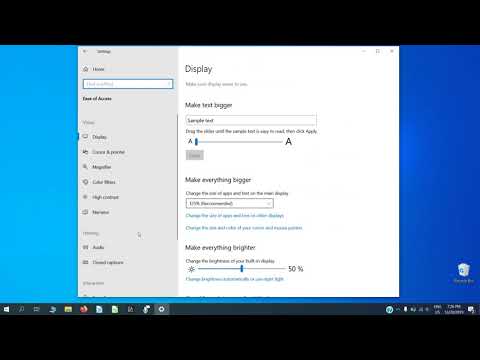 0:00:28
0:00:28
 0:00:26
0:00:26
 0:01:01
0:01:01
 0:01:14
0:01:14
 0:00:54
0:00:54
 0:02:24
0:02:24
 0:01:34
0:01:34
 0:01:26
0:01:26
 0:01:36
0:01:36
 0:01:08
0:01:08
 0:02:13
0:02:13
 0:01:09
0:01:09
 0:00:36
0:00:36
 0:01:56
0:01:56
 0:01:40
0:01:40
 0:02:31
0:02:31
 0:02:40
0:02:40
 0:00:41
0:00:41
 0:02:09
0:02:09
 0:02:34
0:02:34
 0:01:12
0:01:12
 0:00:20
0:00:20