filmov
tv
How To Factory Reset Samsung Galaxy Watch Ultra

Показать описание
Here's How To Reset Samsung Galaxy Watch Ultra.
Resetting your Samsung Galaxy Watch Ultra can be a useful step if you’re troubleshooting issues, preparing to sell it, or just want to start fresh. A factory reset will erase all data on your watch and restore it to its original settings. Here’s a step-by-step guide on how to perform a factory reset:
How To Factory Reset Samsung Galaxy Watch Ultra (Reset Galaxy Watch Ultra)
Grab your Samsung Galaxy Watch Ultra and swipe up from the watch face to access the app's menu. From here, find the "Settings" app and tap on it to proceed.
Within the Settings menu, scroll down and find the "General" Option. Tap on it and select "Reset" within the general settings.
Subsequently, you'll be briefed on what will be erased when you perform a factory reset. Read the prompt carefully and tap on "Reset" to confirm your option. From here, allow the watch to perform the reset.
Finally, once the reset process is complete, you'll be presented with the setup screen on the watch.
SAMSUNG Galaxy Watch Ultra 47mm LTE AI Smartwatch
-----My Gear for Youtube videos-----
As a full disclosure, I use affiliate links on this channel, and purchasing through these links earns me a small commission. The price you pay will be the same!
Resetting your Samsung Galaxy Watch Ultra can be a useful step if you’re troubleshooting issues, preparing to sell it, or just want to start fresh. A factory reset will erase all data on your watch and restore it to its original settings. Here’s a step-by-step guide on how to perform a factory reset:
How To Factory Reset Samsung Galaxy Watch Ultra (Reset Galaxy Watch Ultra)
Grab your Samsung Galaxy Watch Ultra and swipe up from the watch face to access the app's menu. From here, find the "Settings" app and tap on it to proceed.
Within the Settings menu, scroll down and find the "General" Option. Tap on it and select "Reset" within the general settings.
Subsequently, you'll be briefed on what will be erased when you perform a factory reset. Read the prompt carefully and tap on "Reset" to confirm your option. From here, allow the watch to perform the reset.
Finally, once the reset process is complete, you'll be presented with the setup screen on the watch.
SAMSUNG Galaxy Watch Ultra 47mm LTE AI Smartwatch
-----My Gear for Youtube videos-----
As a full disclosure, I use affiliate links on this channel, and purchasing through these links earns me a small commission. The price you pay will be the same!
Комментарии
 0:04:29
0:04:29
 0:02:31
0:02:31
 0:02:01
0:02:01
 0:05:13
0:05:13
 0:02:11
0:02:11
 0:04:20
0:04:20
 0:02:56
0:02:56
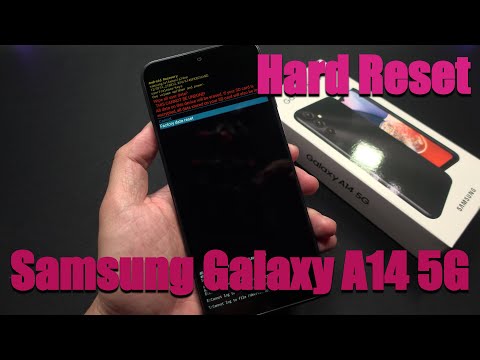 0:01:34
0:01:34
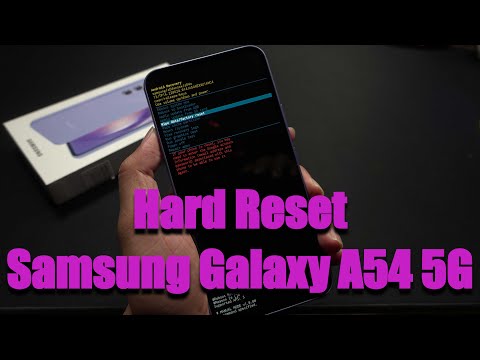 0:01:36
0:01:36
 0:01:56
0:01:56
 0:02:21
0:02:21
 0:01:35
0:01:35
 0:02:42
0:02:42
 0:02:10
0:02:10
 0:03:46
0:03:46
 0:02:40
0:02:40
 0:06:02
0:06:02
 0:04:29
0:04:29
 0:02:00
0:02:00
 0:02:17
0:02:17
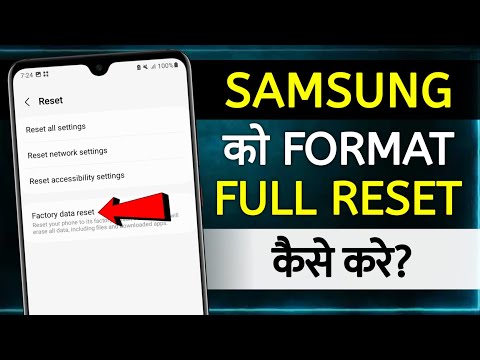 0:01:48
0:01:48
 0:02:35
0:02:35
 0:03:39
0:03:39
 0:01:54
0:01:54